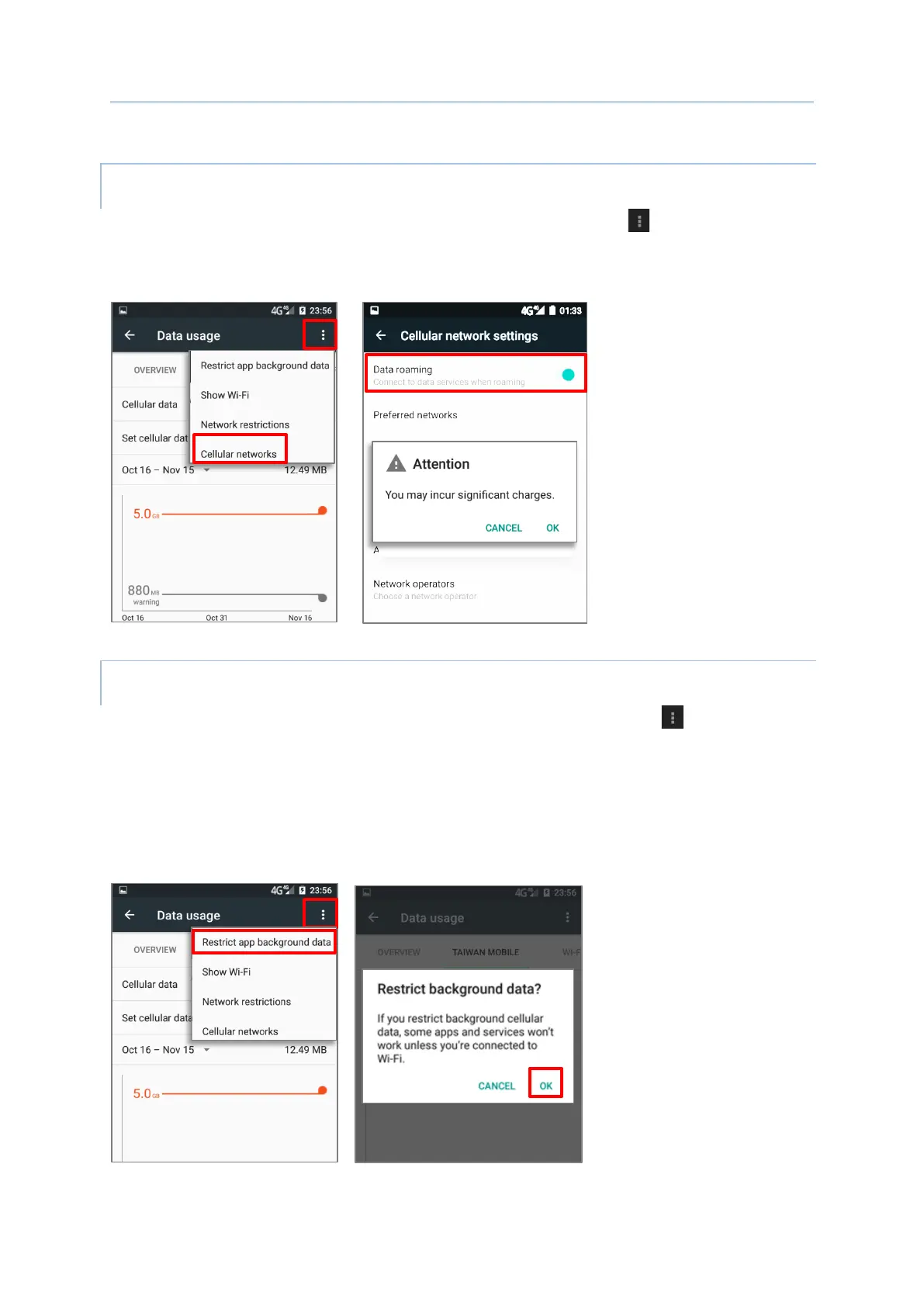113
ENABLE DATA USAGE DURING ROAMING
1) On the data usage tab page for your mobile carrier, tap More .
2) Select Cellular networks, and enable Data roaming checkbox for your mobile carrier.
A dialog box appears confirming whether you would like to enable data roaming. Tap OK
to confirm.
1) On the data usage tab page for your mobile carrier, tap More , and select the
Restrict background data checkbox.
2) A dialog box appears confirming whether you would like to enable data restriction. Tap
OK to confirm.
The mobile computer conserves data usage by restricting background mobile data.
Certain applications and services will be disabled unless the mobile computer is
connected to a Wi-Fi network.