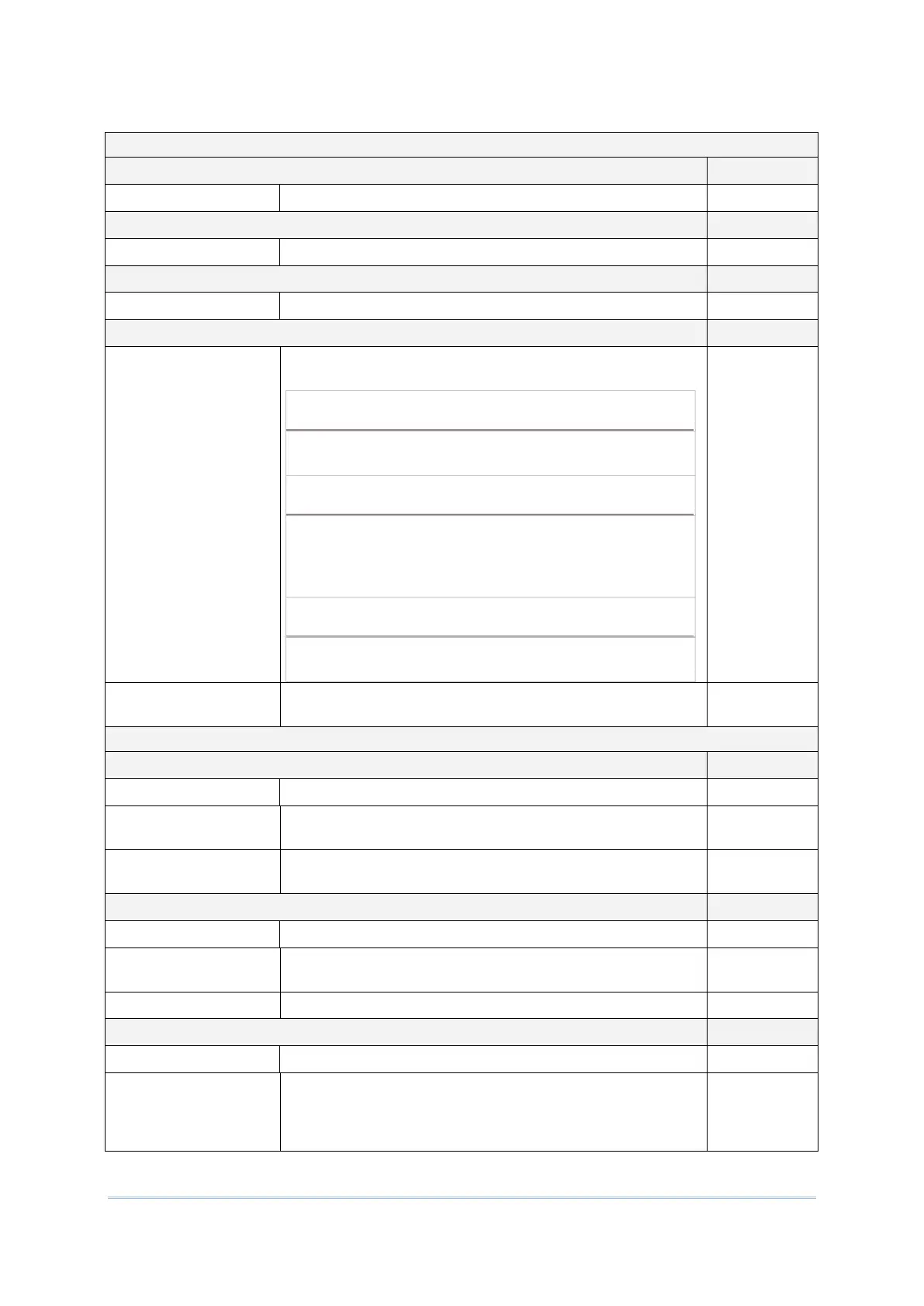172
Composite CC-A/B Disable
Composite CC-A/B Switch to enable Composite CC-A/B decoding. Disable
Composite CC-C Enable
Composite CC-C Switch to enable Composite CC-C decoding. Enable
Composite TLC 39 Disable
Composite TLC 39 Switch to enable Composite TLC 39 decoding. Disable
Composite General Preference
UPC Composite Mode
UPC barcodes can be "linked" with a 2D barcode during
transmission as if they were one barcode.
Transmit UPC barcodes regardless of whether a 2D
barcode is detected.
Transmit UPC barcodes and the 2D portion. If the 2D
portion is not detected, the UPC barcode will not be
transmitted.
CC-A/B or CC-C must be enabled.
Transmit UPC barcodes as well as the 2D portion if
present.
Linked
GS1-
Mode
Sets GS1-
128 emulation mode for UCC/EAN Composite
Codes.
Disable
GS1 DataBar-14 Enable
GS1 DataBar-14 Switch to enable GS1 DataBar-14 decoding. Enable
Convert to UPC/EAN Strips the leading ‘010’ of GS1 DataBar and
barcode to EAN-13.
Disable
Security Level A value that specifies the decode security level w
GS1 DataBar 14 from Level 0 to 3.
Level 1
GS1 DataBar Limited Enable
GS1 DataBar Limited Switch to enable GS1 DataBar Limited decoding. Enable
Convert to UPC/EAN
Strips the leading ‘010’ of GS1 DataBar Limited and converts
the barcode to EAN-13.
Disable
Security Level There are setting options from Level 1 to 4. Level 3
GS1 DataBar Expanded Enable
GS1 DataBar Expanded
Switch to enable GS1 DataBar Expanded decoding. Enable
Separator Character
Enable the function code character separator, which is used
to separate data fields of variable length and application
identifiers of subsequent data fields in concatenated data
strings.
None
