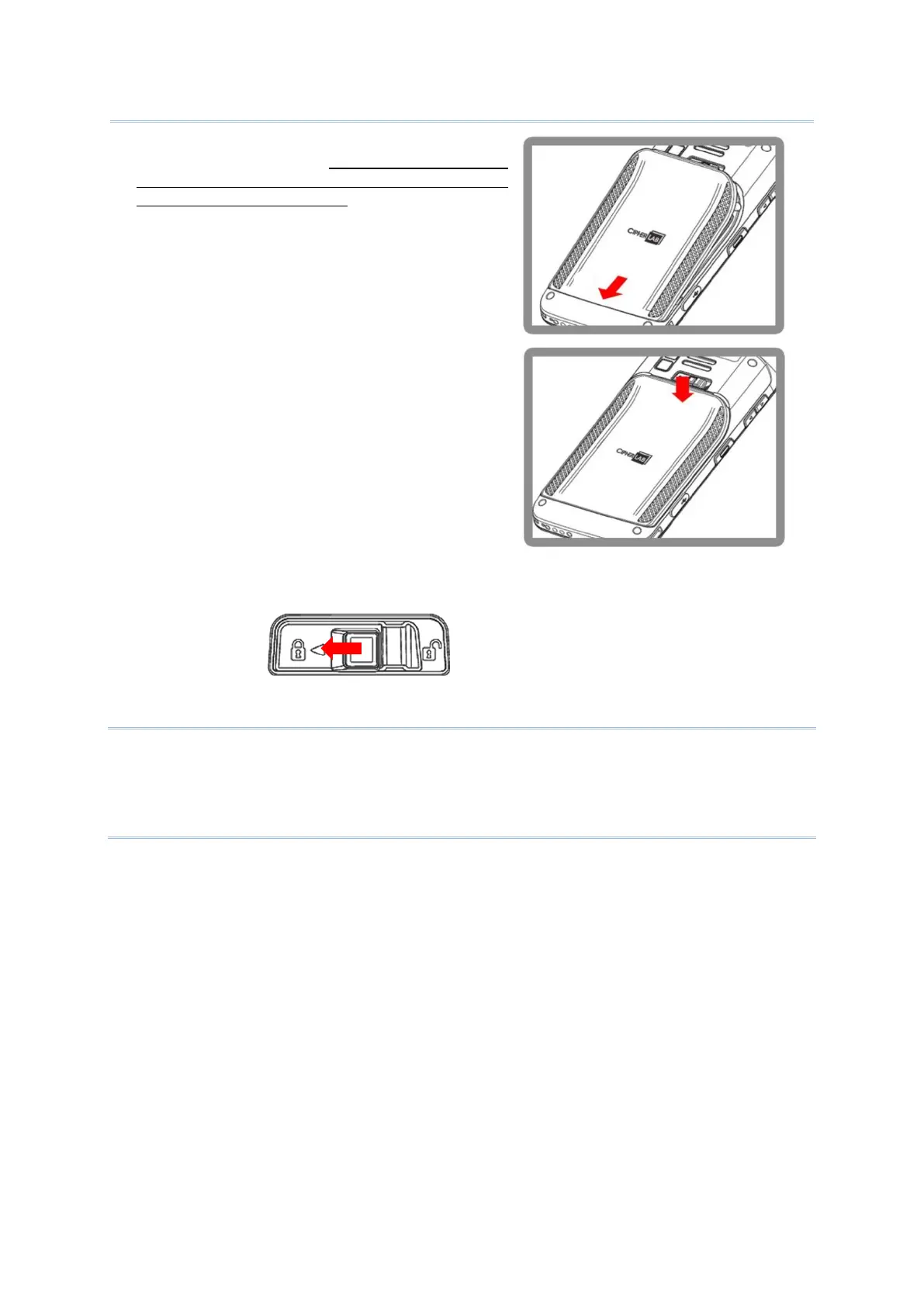24
5) Fix the lower edge of the battery cover, and then
push the upper end in. Please make sure that
the battery lock is in “Unlock” state before
replacing the battery cover.
6) Slide the battery lock to the left to the “Lock” position.
Warning:
(1) Make sure the battery lock is at the “Lock” position before powering on the device.
(2) For initial use, insert a charged battery, lock the battery cover in place, then press the
Power key to power on the mobile computer.
