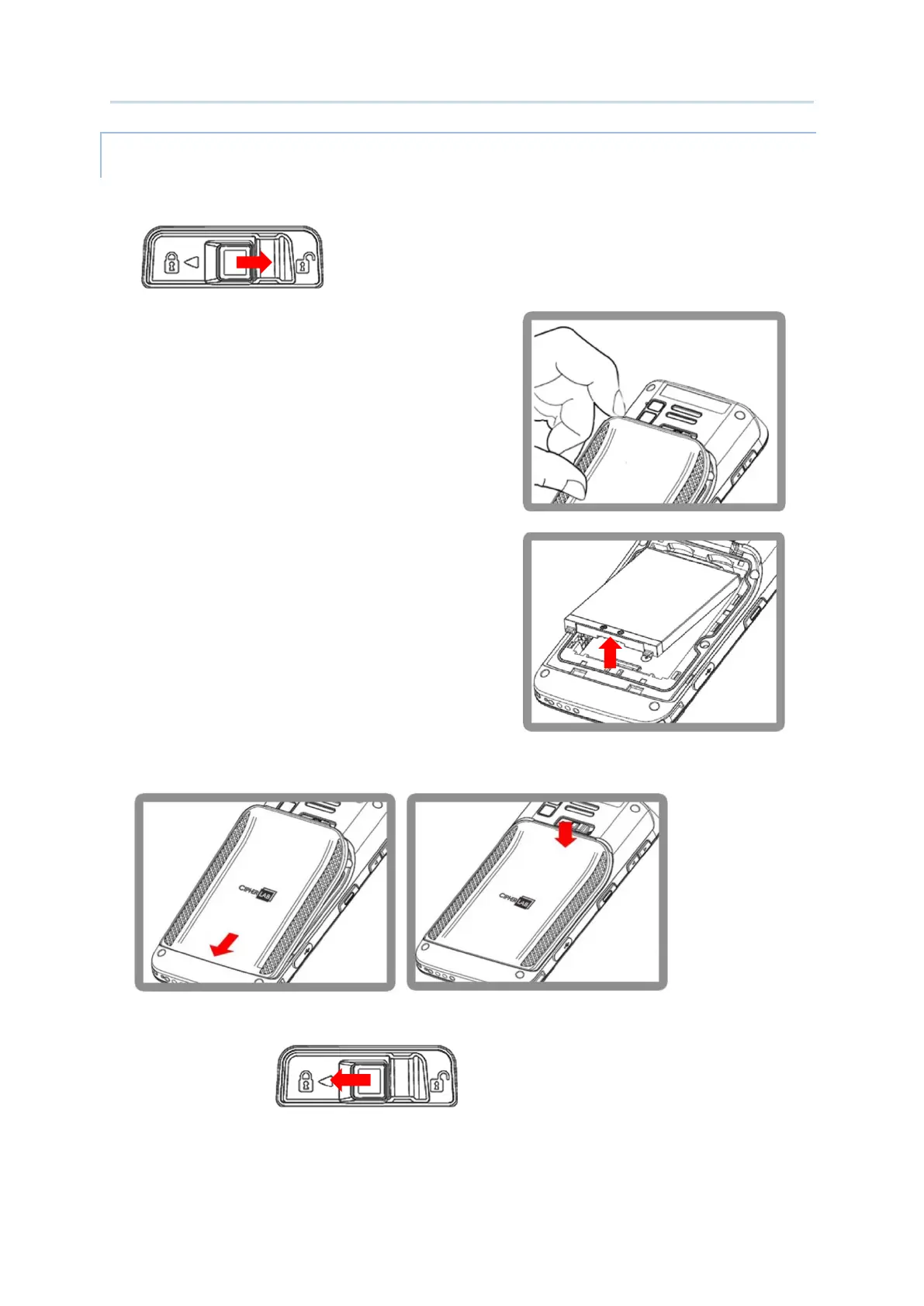25
1) Press down the lock button and slide it right to the “Unlock” position.
2) Insert your fingernail into the groove between
the case and the top of the cover, with a little
force, lift the battery cover up and away from
the device.
3) Lift the battery up from its lower end.
4) Replace the battery cover.
Slide the battery lock to the left to the “Lock” position.