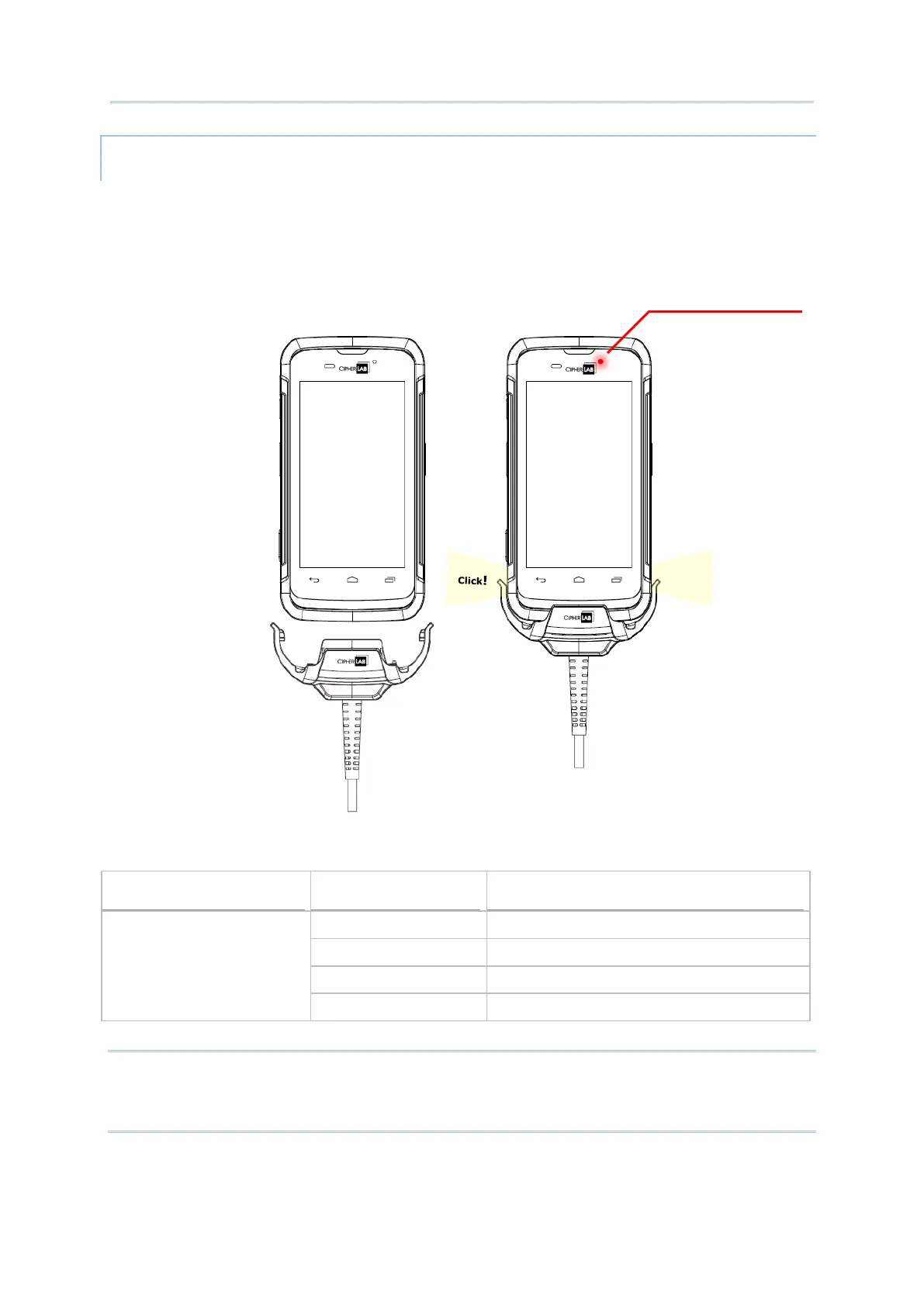31
USE SNAP-ON CHARGING CABLE
The Snap-on Charging Cable provides a convenient way to charge your mobile computer.
1) Fasten the Snap-on Charging Cable to the lower end of the mobile computer.
2) Connect the other end of the cable to the adapter.
3) Fix the adapter plug onto the adapter, and plug in into an electrical outlet.
While the device battery is being charged, the LED on mobile computer will indicate
charging status.
Note:
The Snap-on Charging Cable is for charging only. For data communication, use the micro
USB cable to connect the mobile computer to your PC or laptop.
Charging Red, solid Charging the mobile computer
Red, blink Charging error
Green, solid Charging complete
No light The cable is not correctly connected