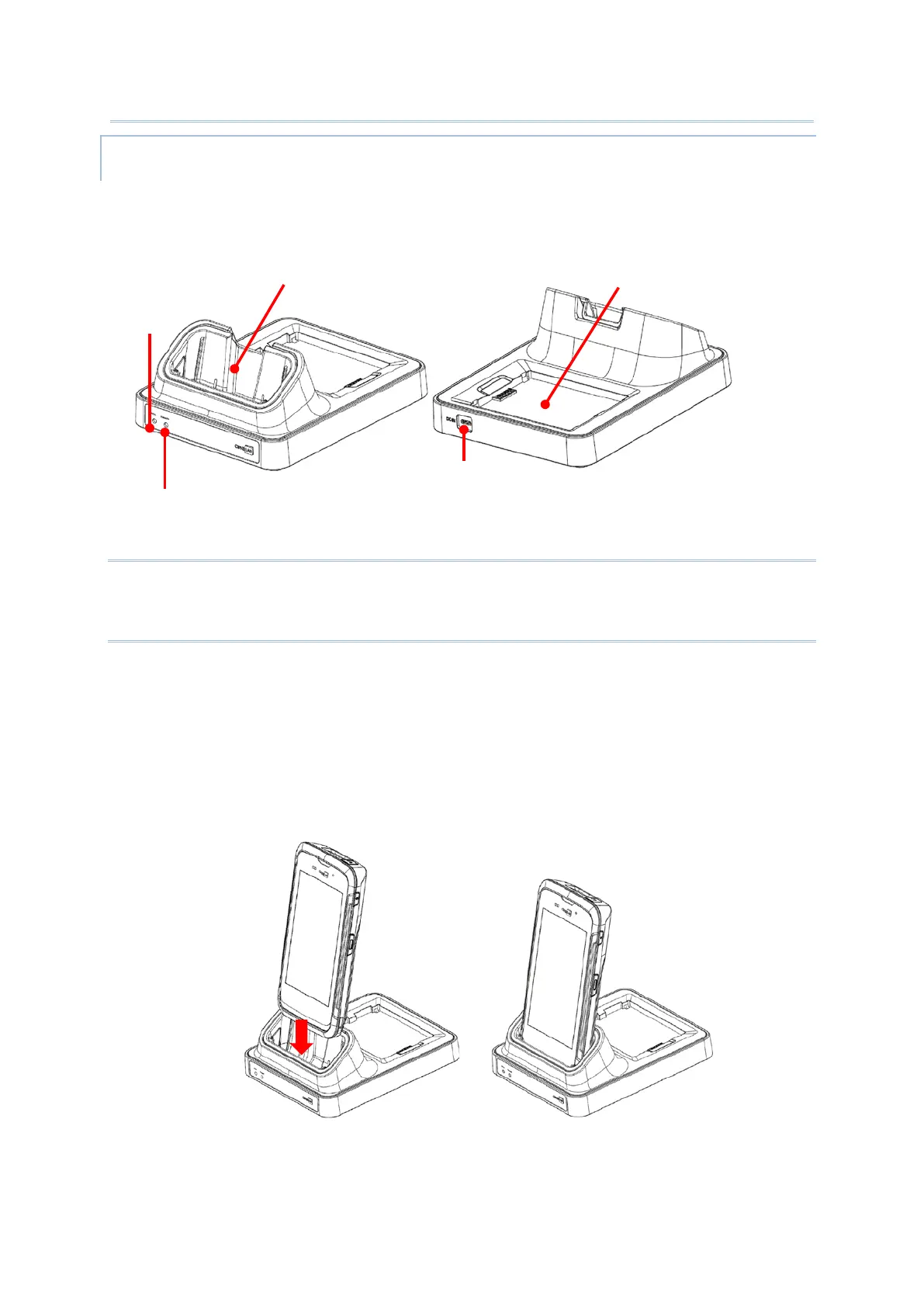32
The Charging Cradle charges your mobile computer and a spare battery at the same time.
Note:
The Charging Cradle is for charging only. For data communication, use the micro USB cable
to connect the mobile computer to your PC or laptop.
To charge your mobile computer on the Charging Cradle:
1) Insert the mobile computer onto the Charging Cradle. Press the mobile computer down
till you hear a ‘click’ to make sure it is secured in the charging station. If the hardshell is
installed on the mobile computer, remove the cap on the Cradle’s charging station, and
insert the mobile computer.
Spare Batteryr Compartment
Mobile Computer Compartment
Charging Cradle Power Supply
Connection Status LED
Status LED