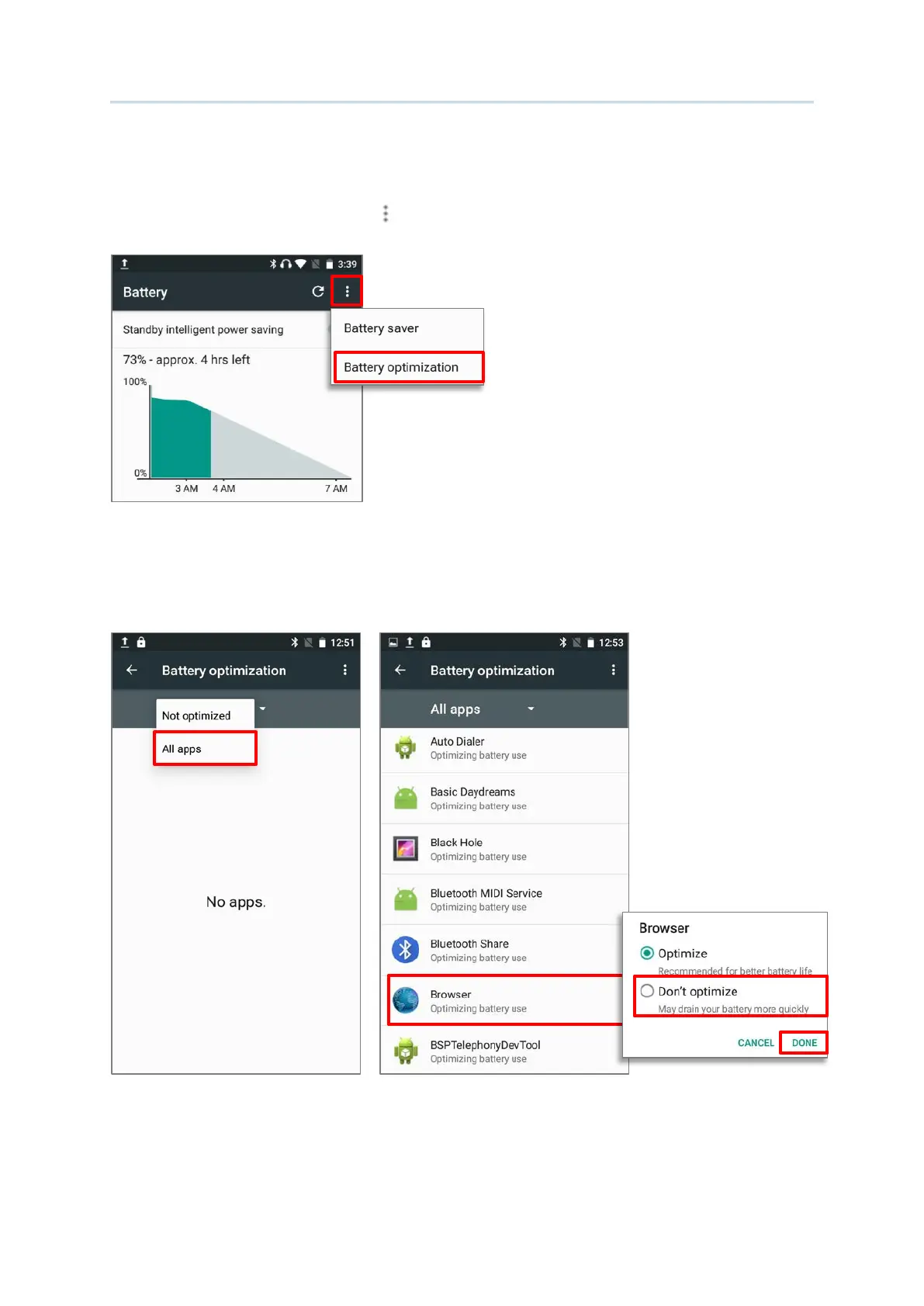41
Using the RS31 Mobile Computer
With Battery optimization enabled for the applications, you can make sure they stay
inactive when your device is idle or when they have not been used for days.
1) On Battery screen, tap More and then select “Battery optimization”.
2)
On dropdown list, select “All apps”, all the applications will be optimized by this function
by default. You can individually turn off the optimization mode of a certain app if you
would like it always activated by tapping on the app name and select “Don’t optimize”
and then “DONE”.