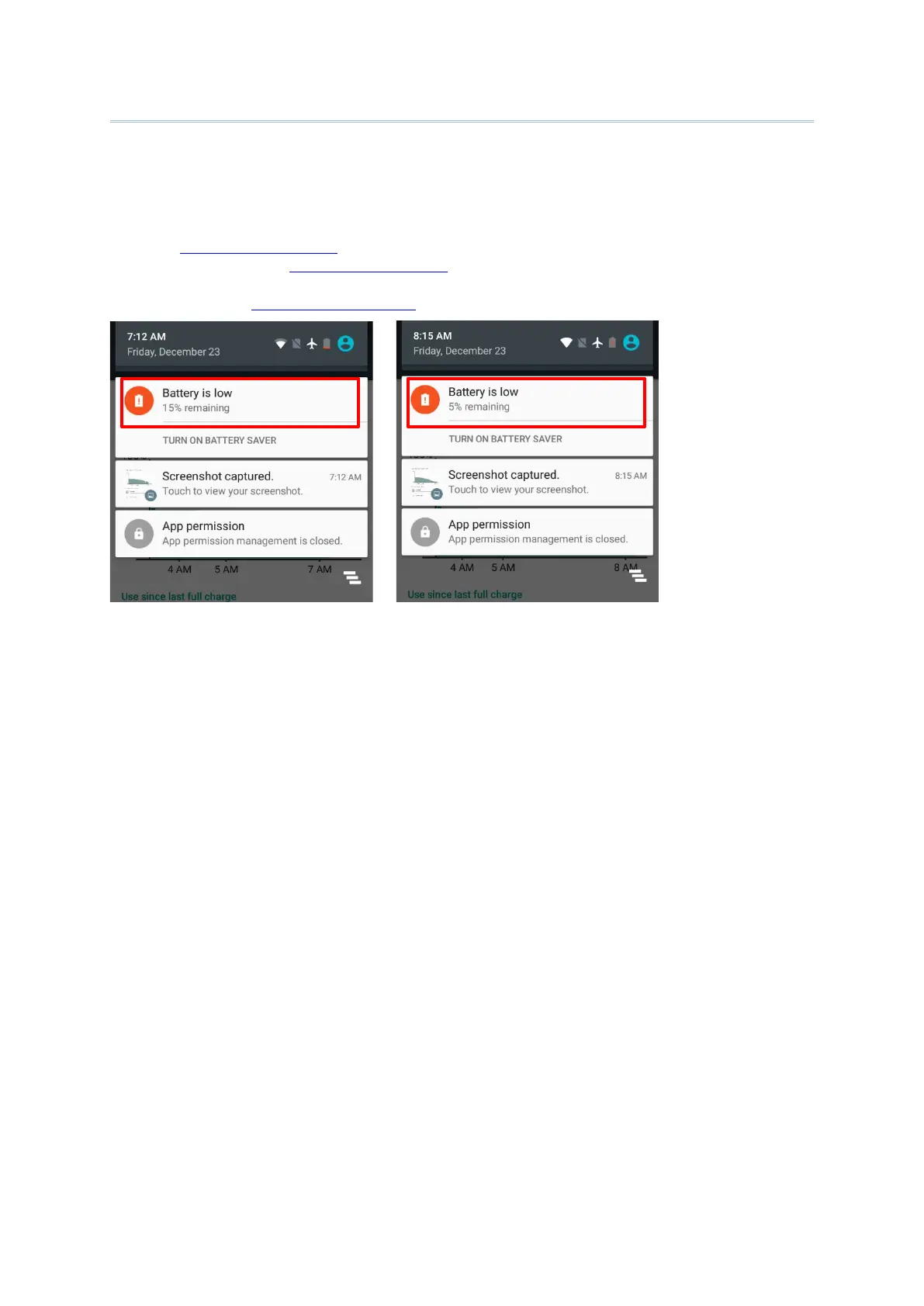42
The mobile computer prompts a warning notification reminding you to charge the main
battery when the main battery level drops to 15% and 5%. In the meantime, the device’s
status LED indicator will blink red.
Opening Notifications Drawer
, you will also see this warning appearing on the notifications
list; you may turn on Battery Saver Mode, connect the mobile computer to an external
power source, or replace the main battery pack as soon as possible. To replace the main
battery pack, see
Replace Main Battery.