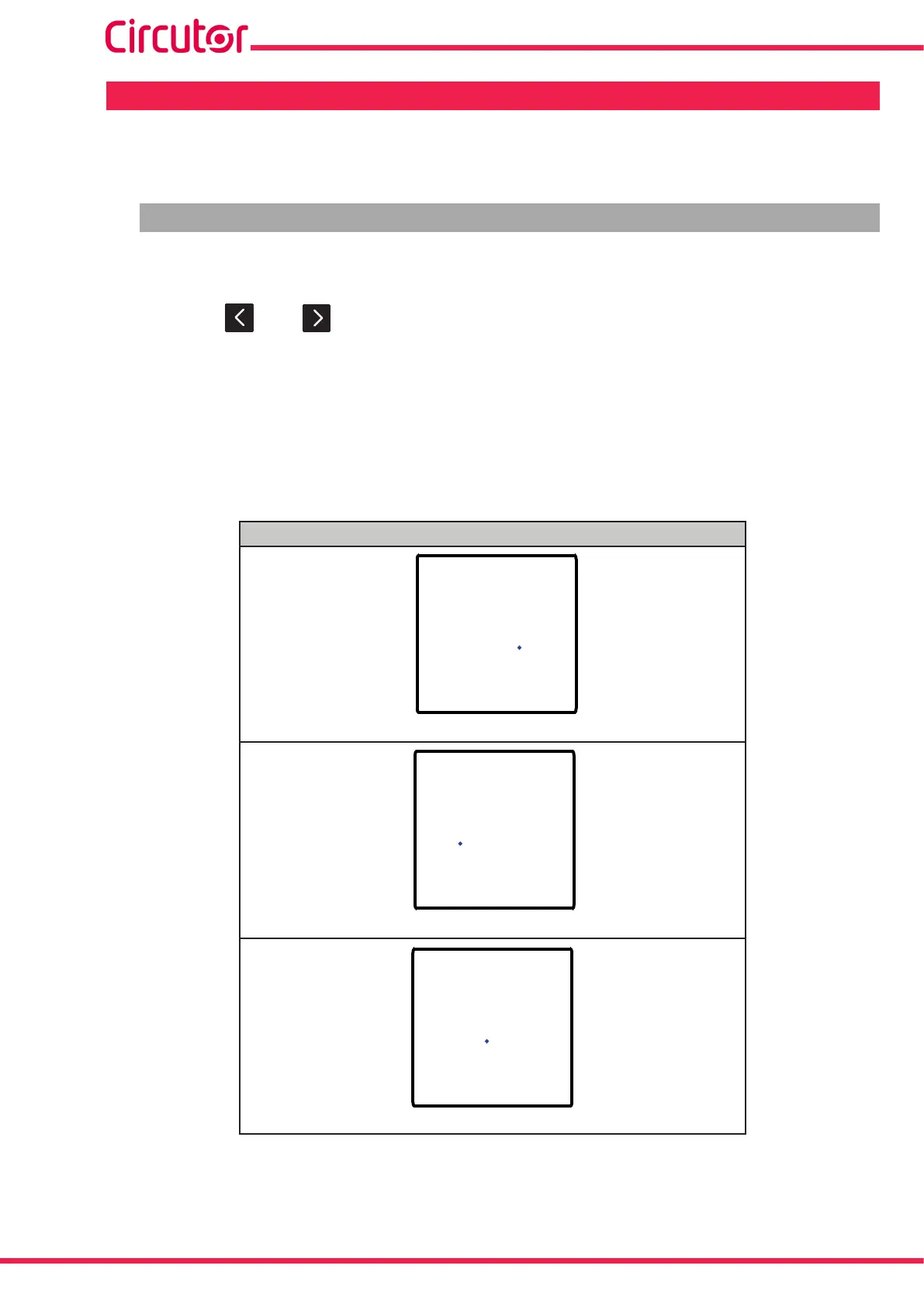18
CVM-C4
Instruction Manual
5�- DISPLAY
The CVM-C4 has up to 24 display screens depending on the measurement system, see “6.1.1.-
MEASUREMENT SYSTEM".
5.1.- SINGLE-PHASE NETWORK MEASURING
The CVM-C4 has 15 display screens in the single-phase network measurement system, Table
8.
Use the keys and to browse through the different screens.
The display screens can change automatically depending on the time programmed in the sec-
tion “6.5.2.- CYCLIC DISPLAY”.
Theinitialdisplayscreen,i.e.therstscreendisplayedwhenfeedingthedeviceorwhenexiting
thecongurationmenu,canbeprogrammedinsection “6.5.4.- INITIAL DISPLAY SCREEN”�
Table 8: Display menu: Single-phase network measuring
Display menu: Single-phase network measuring
2200
V
.
Voltage (V)
5010
A
.
Current (A)
5000
Hz
.
Frequency (Hz)