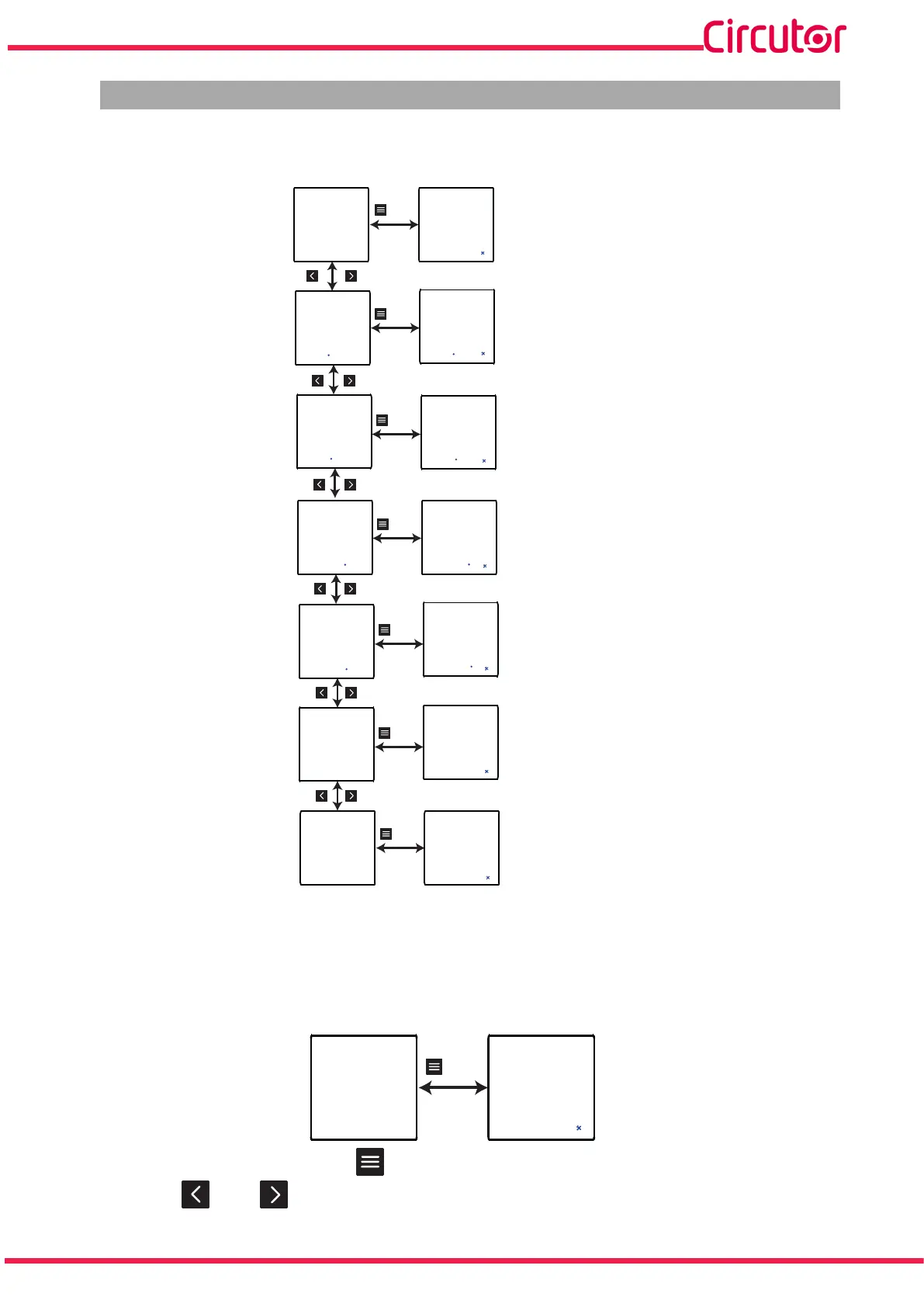39
Instruction Manual
CVM-C4
6.3.- RELAY OUTPUT 1
Figure 18 showsthecongurationmenuofrelayoutput1.
Relay mode
Relay pulse duration
Alarm parameter
Alarm value
Hysteresis
Save conguration
Connection delay
do-1
nodE
oFF
do-1
tinE
0000
do-1
itEn
Un H
do-1
uAL
0000
do-1
HyS
0000
.
>3s
>3s
>3s
>3s
>3s
do-1
nodE
oFF
do-1
tinE
0000
do-1
itEn
Un H
do-1
uAL
0000
.
.
do-1
HyS
0000
.
- -
-
-
-
SAuE
>3s
SAuE
no
do-1
dELy
0000
>3s
do-1
dELy
0000
.
.
VV
V
V
.
.
Figure 18: Conguration menu of relay output 1.
6�3�1�- RELAY MODE
Thisscreenisusedtoconguretheoperatingmodeofrelay1.
do-1
nodE
oFF
>3s
do-1
nodE
oFF
- -
With a long keystroke (>3s), press toaccessthevalue'sconguration.
Use the keys and to browse through the different options: