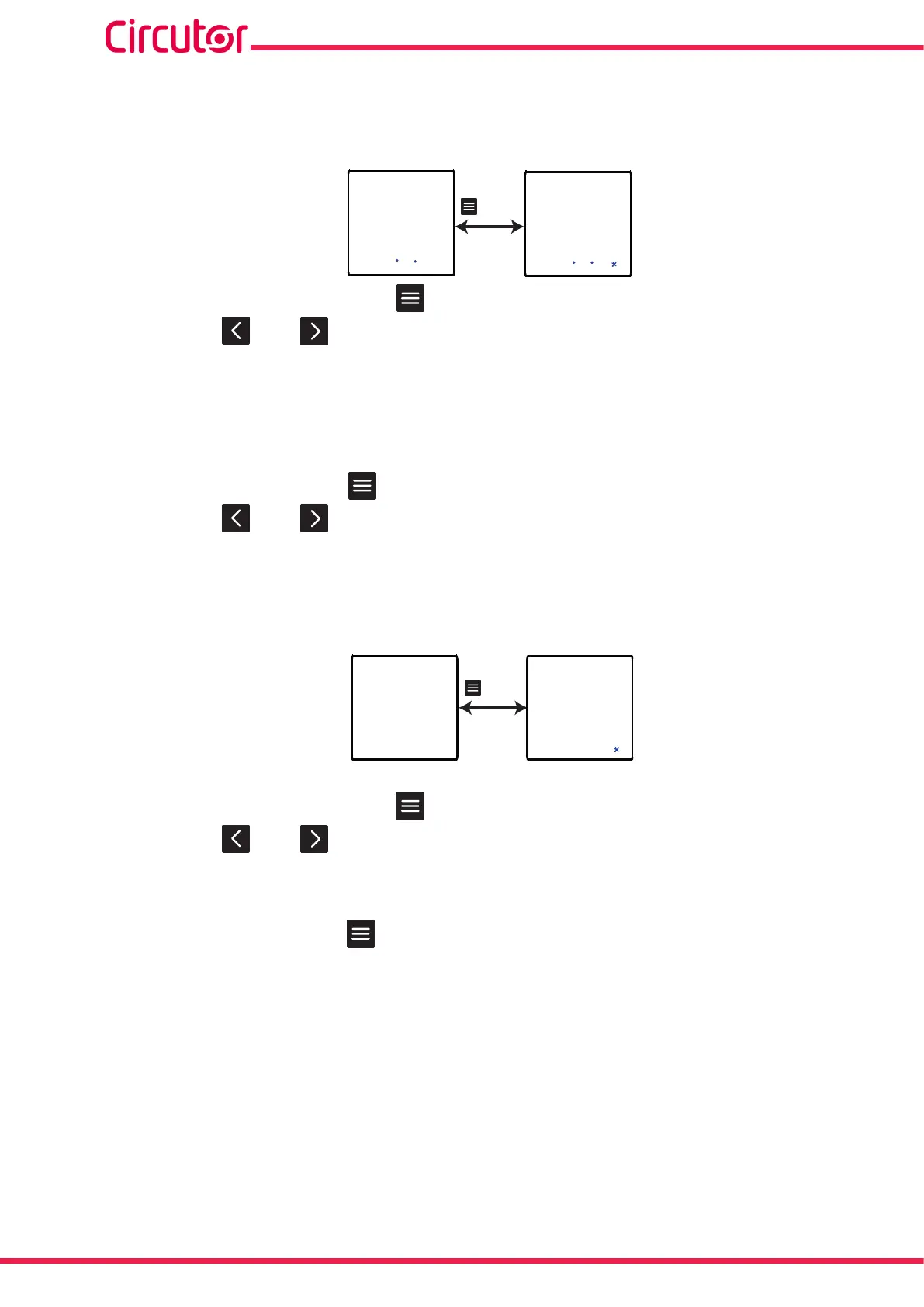38
CVM-C4
Instruction Manual
6�2�3�- DATA FORMAT
Thisscreenisusedtocongurethedataformat.
dAtA
n81
.
>3s
dAtA
n81
..
Con1
Con1
.
With a long keystroke (>3s), press toaccessthevalue'sconguration.
Use the keys and to browse through the different options:
n.8.1, no parity, 8 data bits, 1 stop bit
E.8.1, even parity, 8 data bits, 1 stop bit
o.8.1odd parity, 8 data bits, 1 stop bit
n.8.2, no parity, 8 data bits, 2 stop bit
With a long keystroke, press to validate the option.
Use the keys and to browse through the menu screens.
6�2�4�- SAVE CONFIGURATION
Thisscreenisusedtosavethedevice'sconguration.
SAuE
>3s
SAuE
no
With a long keystroke (>3s), press toaccessthevalue'sconguration.
Use the keys and to browse through the different options:
no,tonotsavetheconguration.
YES,tosavetheconguration.
With a long keystroke, press to validate the option. The device skips to the main screen of
thenextcongurationmenu.