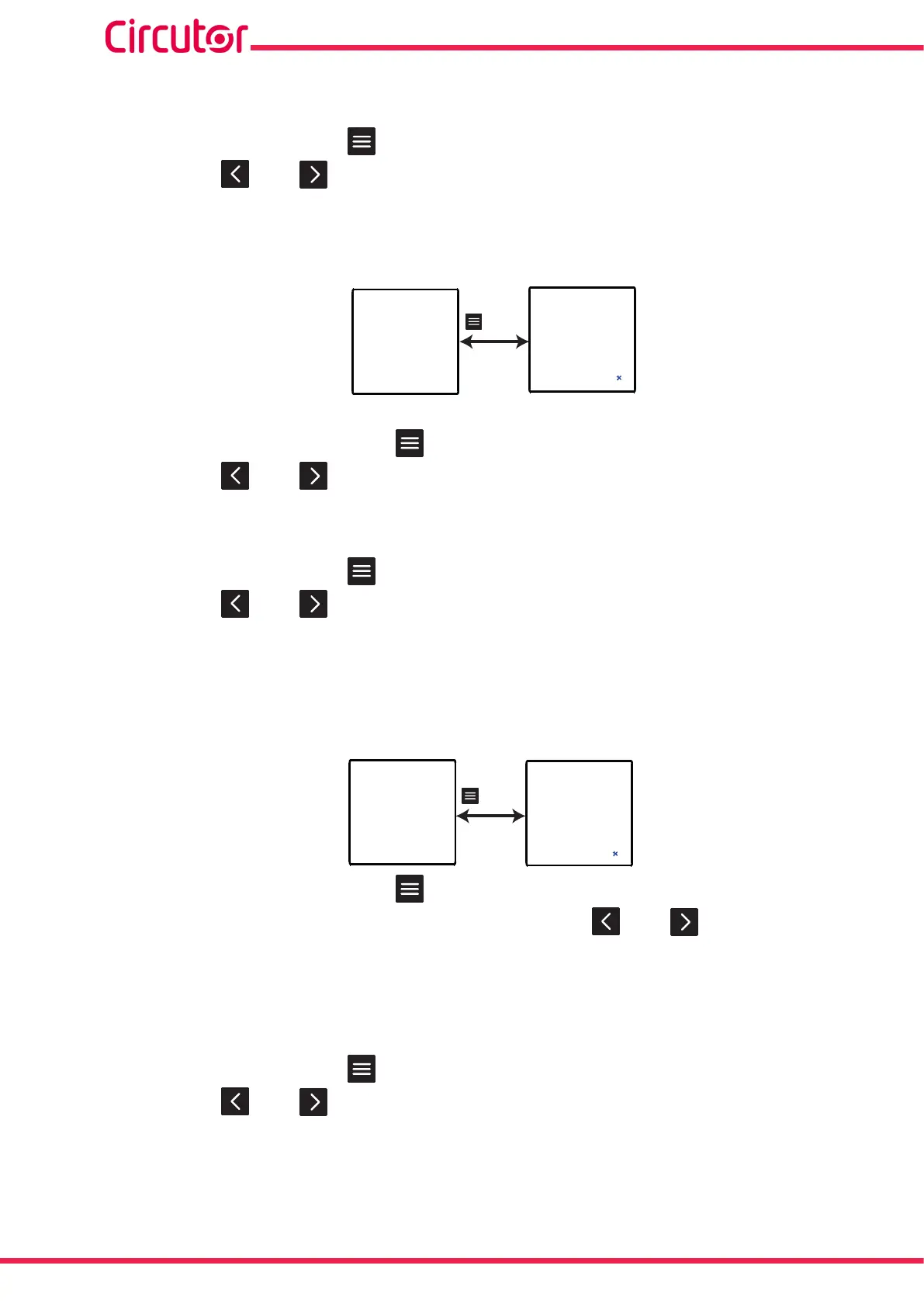46
CVM-C4
Instruction Manual
2t, the active and reactive energy accumulate in consumption (positive). Tariffs 1 and 2
are displayed for each of them.
With a long keystroke, press to validate the option.
Use the keys and to browse through the menu screens.
6�5�2�- CYCLIC DISPLAY
The display screens can change automatically or not.
sys
CyC
no
>3s
Sys
CyC
no
With a long keystroke (>3s), press toaccessthevalue'sconguration.
Use the keys and to browse through the different options:
no, the cyclic display is not activated.
YES, the cyclic display is activated; the display screen changes every 3 s.
With a long keystroke, press to validate the option.
Use the keys and to browse through the menu screens.
6�5�3�- DISPLAY BACKLIGHT
The time that the display backlight will stay lit in seconds if no key is pressed is programmed
on this screen.
SyS
liGH
0000
>3s
SyS
LiGH
0000
With a long keystroke (>3s), press toaccessthevalue'sconguration.
When the desired value is shown on the screen, press the and keys to skip the digit.
Minimum conguration value: 0 s.
Maximum conguration value: 255 s.
Note: If the value 0 is programmed, the display backlight is not turned off.
With a long keystroke, press to validate the data.
Use the keys and to browse through the menu screens.