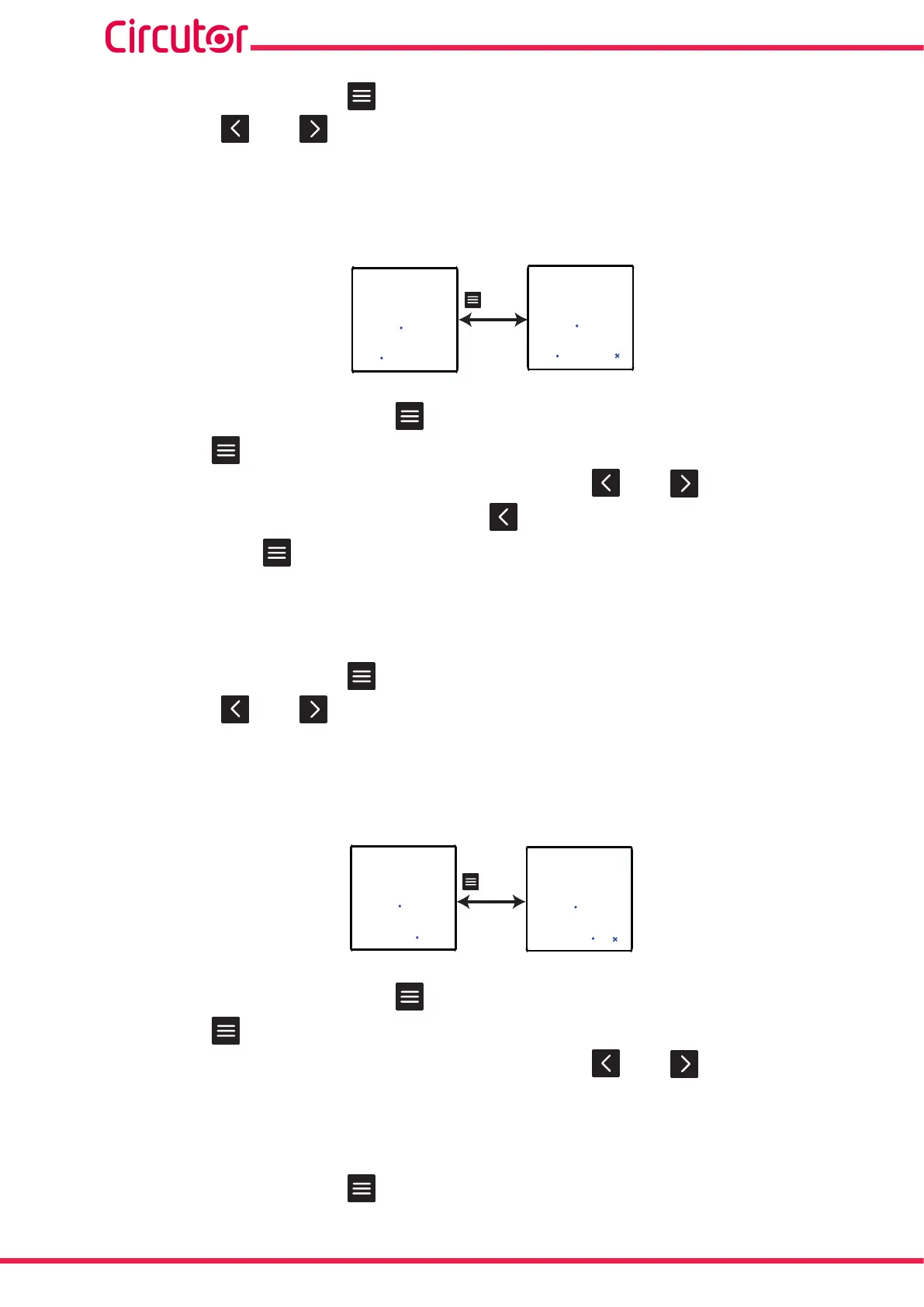34
CVM-C4
Instruction Manual
With a long keystroke, press to validate the option.
Use the keys and to browse through the menu screens.
6�1�2�- PRIMARY VOLTAGE
Thisscreenisusedtocongurethevalueoftheprimaryvoltage.
inpt
pt 1
0380
.
.
V
k
>3s
inpt
pt 1
0380
.
.
V
k
With a long keystroke (>3s), press toaccessthevalue'sconguration.
Use the key tomodifythevalueoftheashingdigit.
When the desired value is shown on the screen, press the and keys to skip the digit.
When you reach the last digit and press the key, you select the position of the decimal
point. Use the key to modify the decimal point.
Minimum conguration value: 0.001 kV
Maximum conguration value: 100 kV
With a long keystroke, press to validate the data.
Use the keys and to browse through the menu screens.
6�1�3�- SECONDARY VOLTAGE
Thisscreenisusedtocongurethevalueofthesecondaryvoltage.
inpt
pt 2
0380
.
.
V
>3s
inpt
pt 2
0380
.
.
V
With a long keystroke (>3s), press toaccessthevalue'sconguration.
Use the key tomodifythevalueoftheashingdigit.
When the desired value is shown on the screen, press the and keys to skip the digit.
Minimum conguration value: 0.1 kV
Maximum conguration value: 63.5 V
With a long keystroke, press to validate the data.