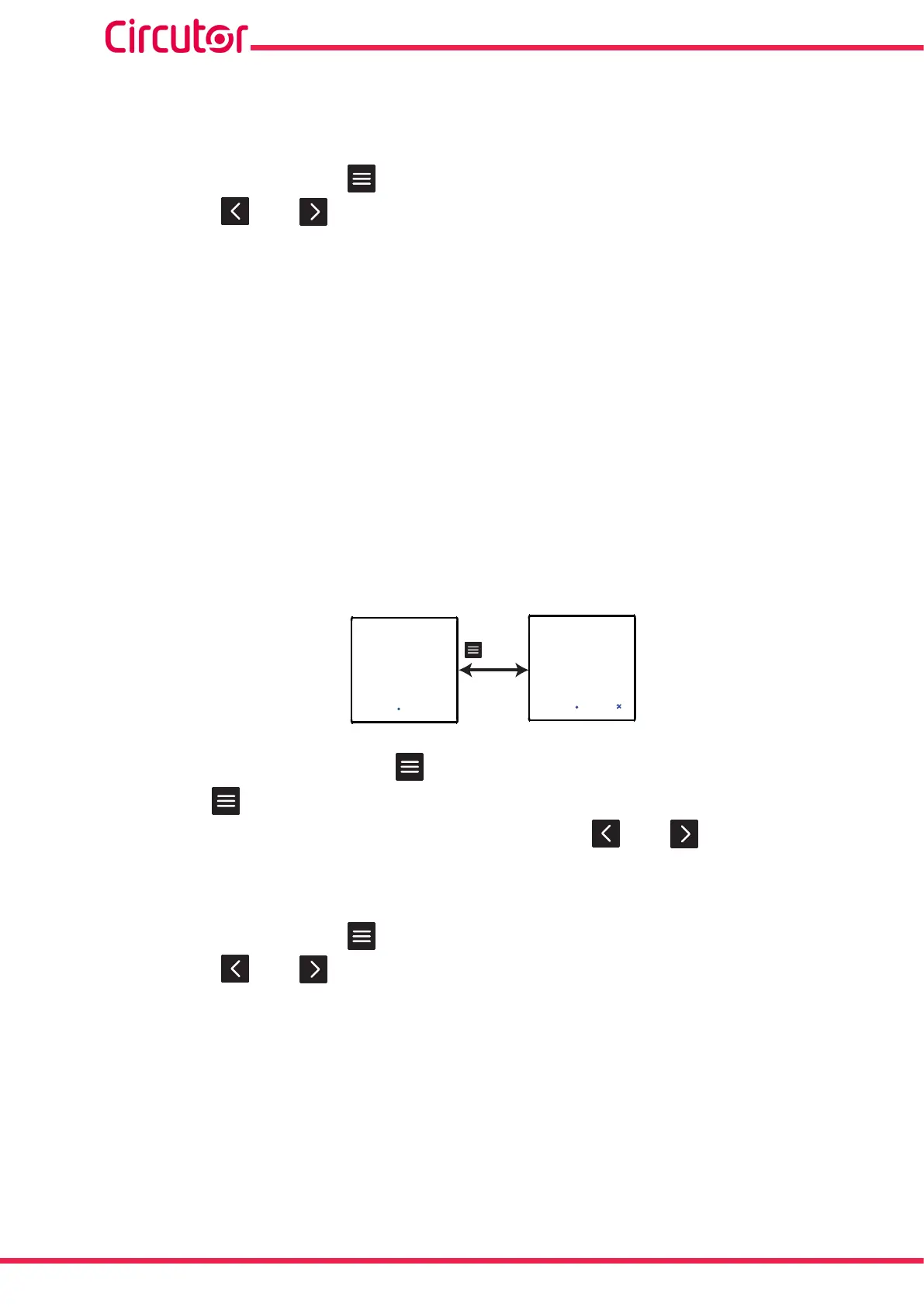40
CVM-C4
Instruction Manual
oFF, relay output 1 is disabled.
rEn, remote control output.
ALr, alarm output.
With a long keystroke, press to validate the option.
Use the keys and to browse through the menu screens.
6�3�2�- RELAY PULSE DURATION
Note: Visible variable if the relay operating mode has been congured as a remote control out-
put or alarm output.
The alarm relay can behave in 2 different ways:
1 �- The relay is activated when the alarm is triggered and is deactivated when the alarm
is deactivated.
2 �- The relay is activated when the alarm is triggered and is deactivated after a pro-
grammed period of time, even though the alarm condition has not been cancelled.
Thisscreenisusedtoconguretheprogrammedtime,i.e.,therelaypulseduration.
To make the relay operate in mode No� 1, program the value to 0.
do-1
tinE
0000
>3s
do-1
tinE
0000
-
-
.
.
With a long keystroke (>3s), press toaccessthevalue'sconguration.
Use the key tomodifythevalueoftheashingdigit.
When the desired value is shown on the screen, press the and keys to skip the digit.
Minimum conguration value: 00.00 s
Maximum conguration value: 99.99 s
With a long keystroke, press to validate the data.
Use the keys and to browse through the menu screens.
-