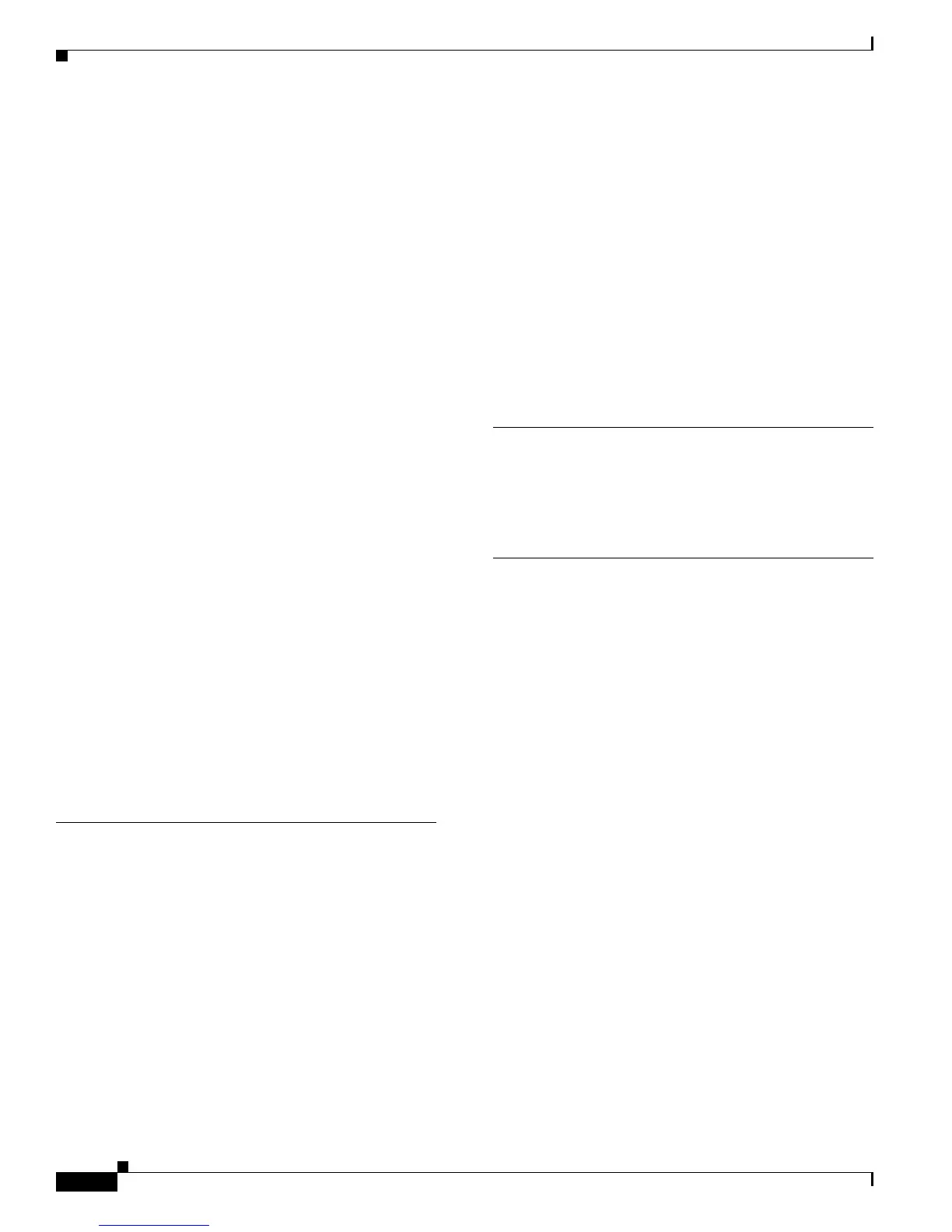Index
IN-6
Cisco 2600 Series Routers Hardware Installation Guide
OL-2171-02
system-code (Flash) B-14
SIMMs
DRAM
B-10
software
backing up before replacing SIMMs
B-14
replacing system-code SIMMs B-14
specifications
serial ports
2-8
specifications, system 1-3
stack command C-4
summary of LAN interfaces (table) 1-1
Symbols
Caution
ix
Note viii
Timesaver ix
Tip ix
Warning ix
Synchronous dynamic random-access memory
(SDRAM)
1-2
synchronous dynamic random access memory (SDRAM)
in the Cisco 2691
B-10
sysret command C-5
system card layout (figure) B-8
system-code, replacing SIMMs B-14
system-code SIMM, removing/replacing (figure) B-17
system specifications (table) 1-3
T
Tables
cable specifications
3-18
ISDN cable specifications 2-13
LAN interface summary 1-1
SDRAM Configurations for Cisco 2691 Routers B-11
system specifications 1-3
telecommunications lines warning 2-5
terminal, connecting 3-20
terminal block wiring warning 3-14
tftpdnld command C-4
Timesaver symbol, meaning of ix
Tip symbol, meaning of ix
TN power system warning 2-5
Token Ring connections
specifications
2-6
tools required for
DRAM SIMM replacement
B-2
installation 3-1
system-code SIMM replacement B-14
troubleshooting procedures A-1 to A-2
V
ventilation recommendations 2-4
Voice interface card, installation 4-3
W
wall-mounting the chassis 3-11
WAN interface card, installation 4-2
Warning
permanent ground
3-15
Warnings
BRI cable voltages
2-12
circuit breaker 2-5
DC power 3-13
disposal 2-2
incorrect connection 2-2
installation 2-1
ISDN cable voltages 2-12
jewelry 2-2
lightning activity 3-18
line voltages 2-2
network voltage B-4
power disconnect 3-16
power supply 2-2
qualified personnel 2-2, 3-1
restricted access 3-12
