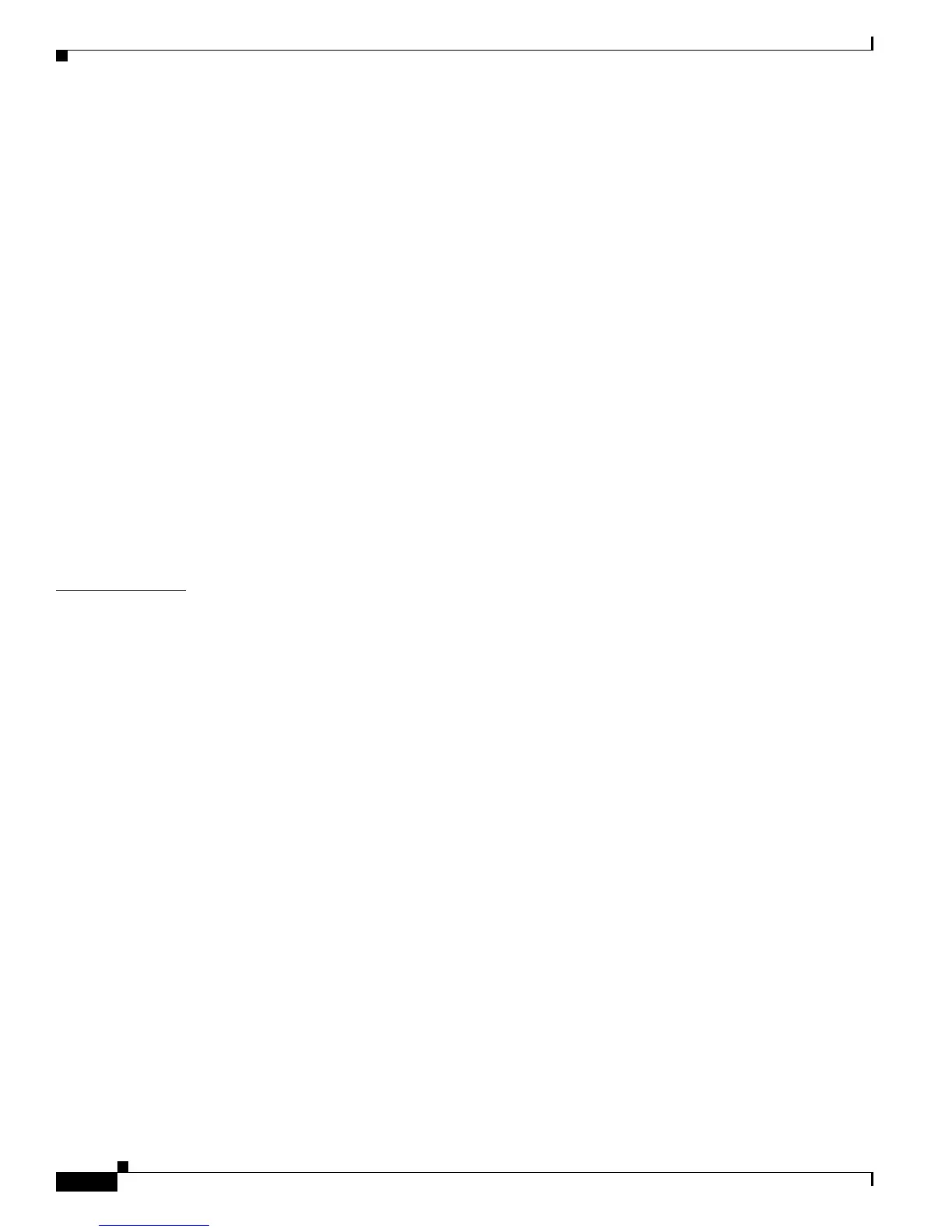Contents
iv
Cisco 2600 Series Routers Hardware Installation Guide
OL-2171-02
Power Supply Considerations 2-4
Preparing to Connect to a Network 2-5
Ethernet Connections 2-5
Token Ring Connections 2-6
Serial Connections 2-7
Configuring Serial Connections 2-7
Serial DTE or DCE Devices 2-7
Signaling Standards Supported 2-8
Distance Limitations 2-8
Asynchronous/Synchronous Serial Module Baud Rates 2-9
EIA/TIA-232 Connections 2-9
EIA/TIA-449 Connections 2-9
V.35 Connections 2-10
X.21 Connections 2-10
EIA-530 Connections 2-11
ISDN BRI Connections 2-12
56K/Switched-56-kbps DSU/CSU Connections 2-13
CHAPTER
3 Installing the Router 3-1
Required Tools and Equipment 3-1
Setting Up the Chassis 3-2
Setting the Chassis on a Desktop 3-2
Mounting the Chassis in a Rack 3-4
Attaching the Brackets to Cisco 261x, Cisco 262x, Cisco 26xxXM, and Cisco 265x Series
Routers 3-5
Attaching the Brackets to a Cisco 2691 Router 3-9
Installing the Router in a Rack 3-10
Mounting the Chassis on the Wall 3-11
Connecting the DC Power Supply 3-12
DC Power Specifications 3-13
Wiring the DC Power Supply 3-13
Grounding the Chassis 3-15
Power on the Router 3-17
Connecting to a Network 3-17
Connecting to a LAN 3-17
Connecting to a WAN 3-20
Connecting the Console Terminal and Modem 3-20
Identifying a Rollover Cable 3-20
Connecting to the Console Port 3-21