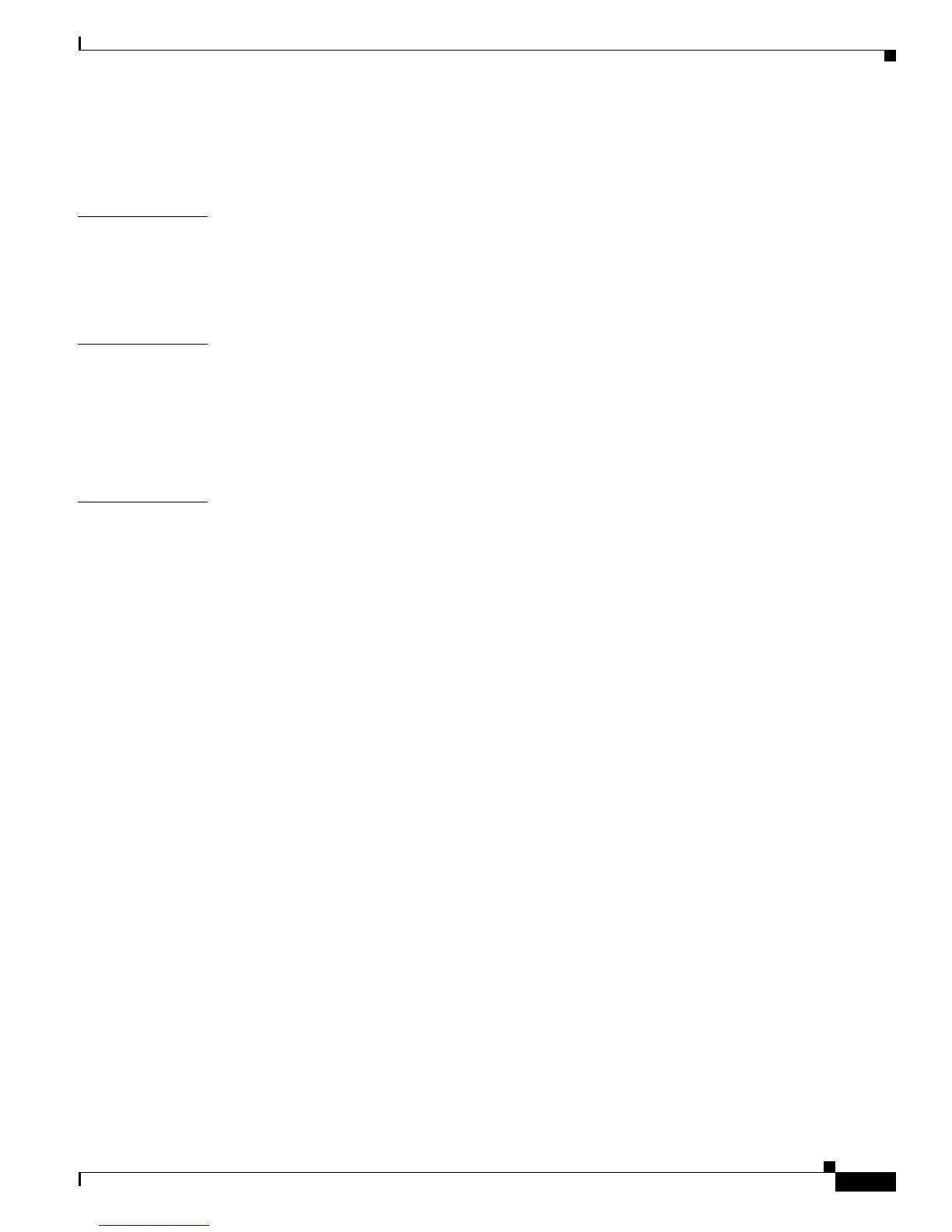Contents
v
Cisco 2600 Series Routers Hardware Installation Guide
OL-2171-02
Connecting a Modem to the Auxiliary Port 3-22
What to Do After Installing Router Hardware 3-22
CHAPTER
4 Installing a Network Module or Interface Card 4-1
Installing a Network Module 4-1
Installing a WAN Interface Card 4-2
Installing a Voice Interface Card 4-3
APPENDIX
A Troubleshooting the Router A-1
Isolating Problems A-1
Troubleshooting the Power and Cooling Systems A-2
Troubleshooting the Ports, Cables, and Connections A-2
Reading the LEDs A-2
APPENDIX
B Maintaining the Router B-1
Accessing the System Board B-2
Removing the Chassis Cover on Cisco 261x, Cisco 262x, Cisco 265x, and Cisco 26xxXM B-2
Tools Required B-2
Removing the Chassis Cover B-2
Removing the Chassis Cover on Cisco 2691 B-4
Upgrading DRAM B-5
Memory Capacities B-6
Cisco 261x, Cisco 262x, Cisco 265x, and Cisco 26xxXM B-6
Cisco 2691 B-10
SDRAM DIMM Orientation B-11
Removing SDRAM DIMMS B-12
Installing SDRAM DIMMs B-13
Replacing Flash Memory B-14
Cisco 261x, Cisco 262x, Cisco 265x, and Cisco 26xxXM B-14
Tools Required B-14
Preparing to Install the System-Code SIMM B-14
System-Code SIMM Replacement B-16
Installing and Formatting Compact Flash Memory Cards in Cisco 2691 Routers B-18
Preventing Electrostatic Discharge Damage B-18
Tools and Equipment Needed B-18
Compact Flash Memory Card Installation and Removal B-19
Removing the Chassis Cover B-19
Removing the Compact Flash Memory Card B-19
Installing the Compact Flash Memory Card B-20