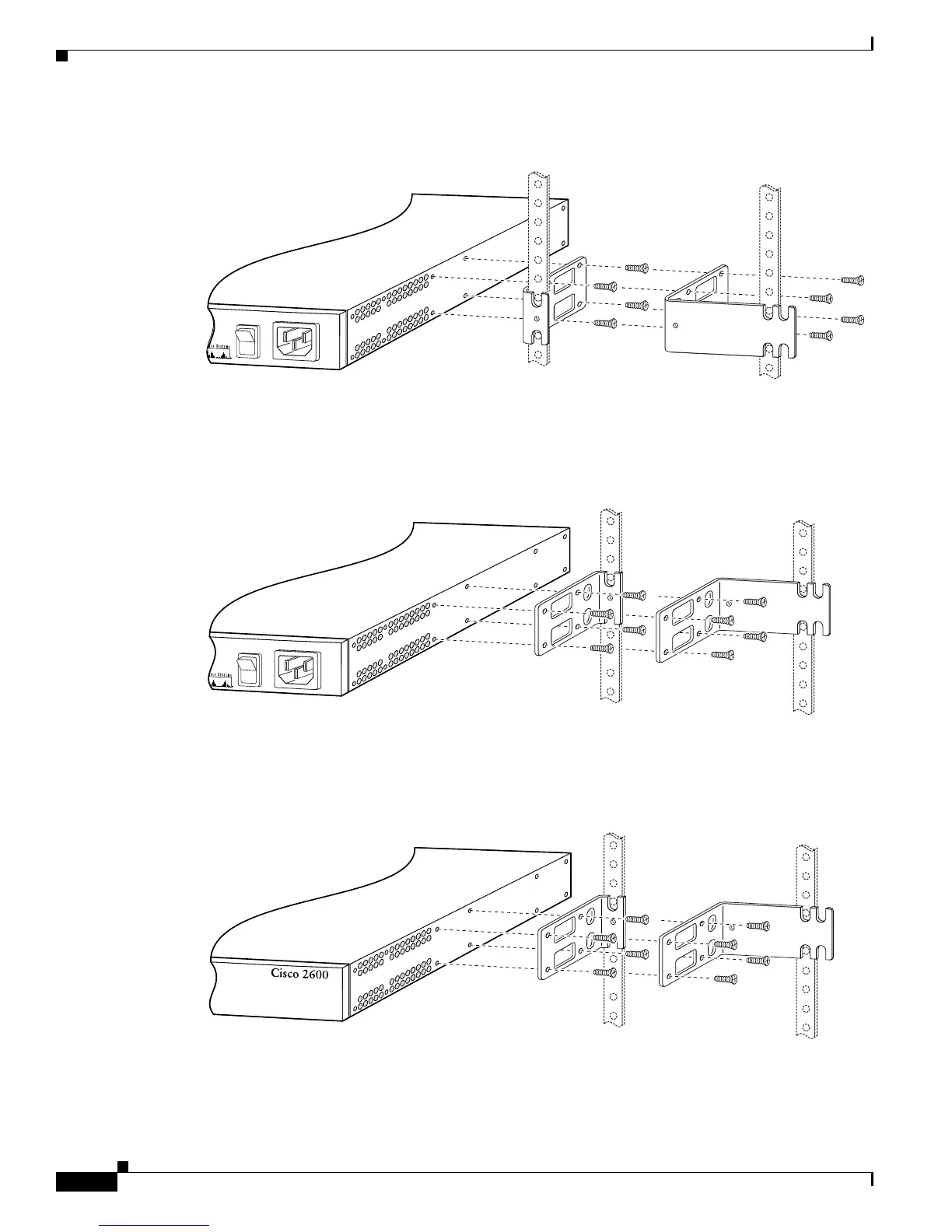3-8
Cisco 2600 Series Routers Hardware Installation Guide
OL-2171-02
Chapter 3 Installing the Router
Setting Up the Chassis
Figure 3-10 Center-Mount Bracket Installation—Rear Panel Forward (19-Inch Rack with a 17.75-Inch
Opening or a 23- or 24-Inch Rack)
Figure 3-11 Center-Mount Bracket Installation—Rear Panel Forward (19-Inch Rack with a 17.5-Inch
Opening or a 23- or 24-Inch Rack)
Figure 3-12 Center-Mount Bracket Installation—Front Panel Forward (19-Inch Rack with a 17.5-Inch
Opening or a 23- or 24-Inch Rack)
72015
Note: The second bracket attaches
to the other side of the chassis.
110V 60 Hz
1.6A MAX
Brackets for
19-inch rack
Brackets for
23-inch or 24-inch rack
62983
Note: The second bracket attaches
to the other side of the chassis.
Brackets for
19-inch rack
Brackets for
23-inch or 24-inch rack
110V 60 Hz
1.6A MAX
72016
Note: The second bracket attaches
to the other side of the chassis.
Brackets for
19-inch rack
Brackets for
23-inch or 24-inch rack