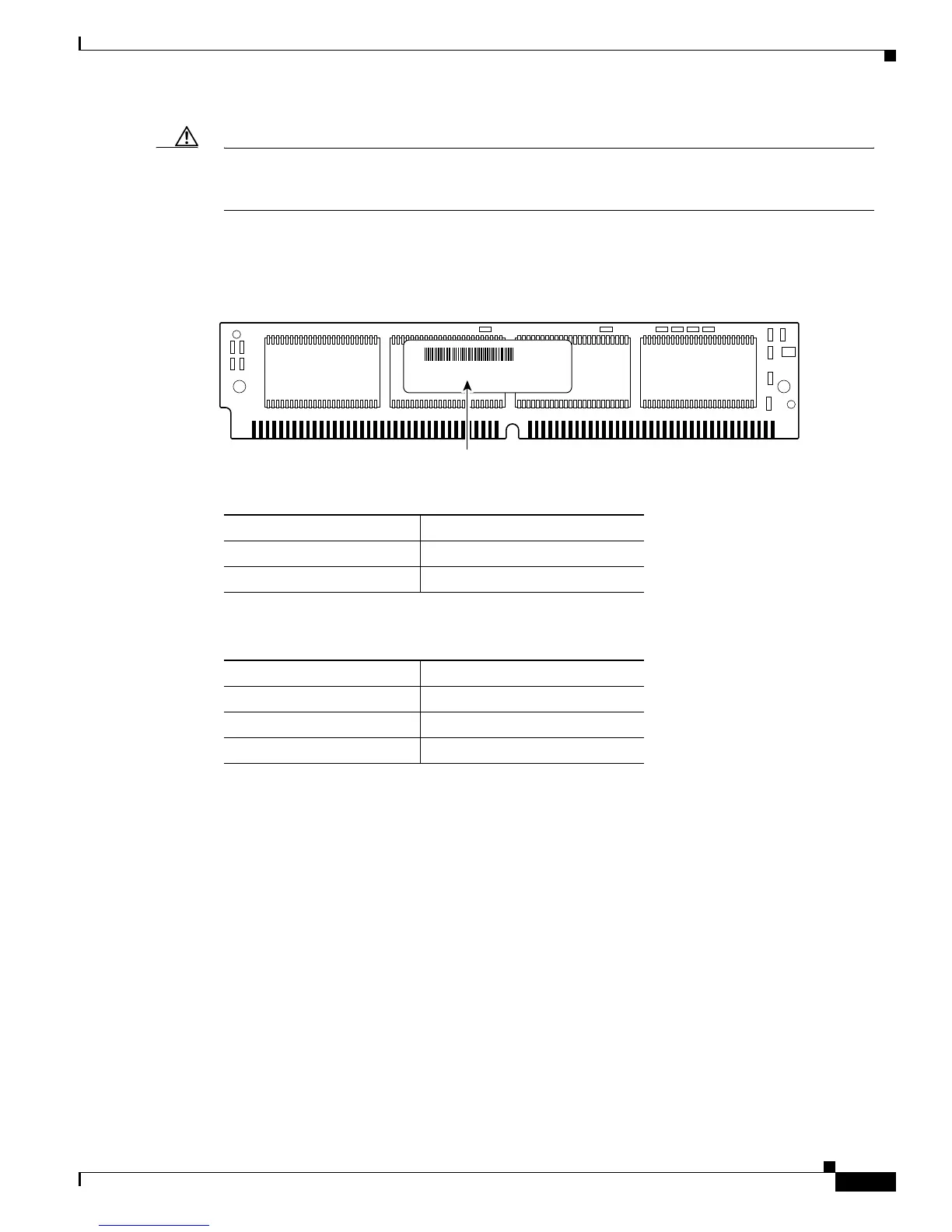B-7
Cisco 2600 Series Routers Hardware Installation Guide
OL-2171-02
Appendix B Maintaining the Router
Upgrading DRAM
Caution It is critical that the correct voltage DRAM modules be installed in the Cisco 2600 series routers.
Using the incorrect memory will cause the system to malfunction and may cause damage to the
system board or memory card. For memory voltage requirements, see Table B-1.
To identify a 3.3V 100-pin SDRAM memory module, look for the part number label on the front of the
card. (See Figure B-4.) Table B-2 and Table B-3 show the part numbers for the memory modules.
Figure B-4 Cisco 2600 Series 3.3 and 5V 100-Pin DRAM Module
Table B-2 3.3V SDRAM Part Numbers
Memory Size 3.3V SDRAM
32 MB 15-4108-xx
64 MB 15-4508-xx
Table B-3 5V EDO DRAM Part Numbers
Memory Size 5V EDO DRAM
8 MB 15-2854-xx
16 MB 15-2853-xx
32 MB 15-2851-xx
72185
15-4108-01
Part number