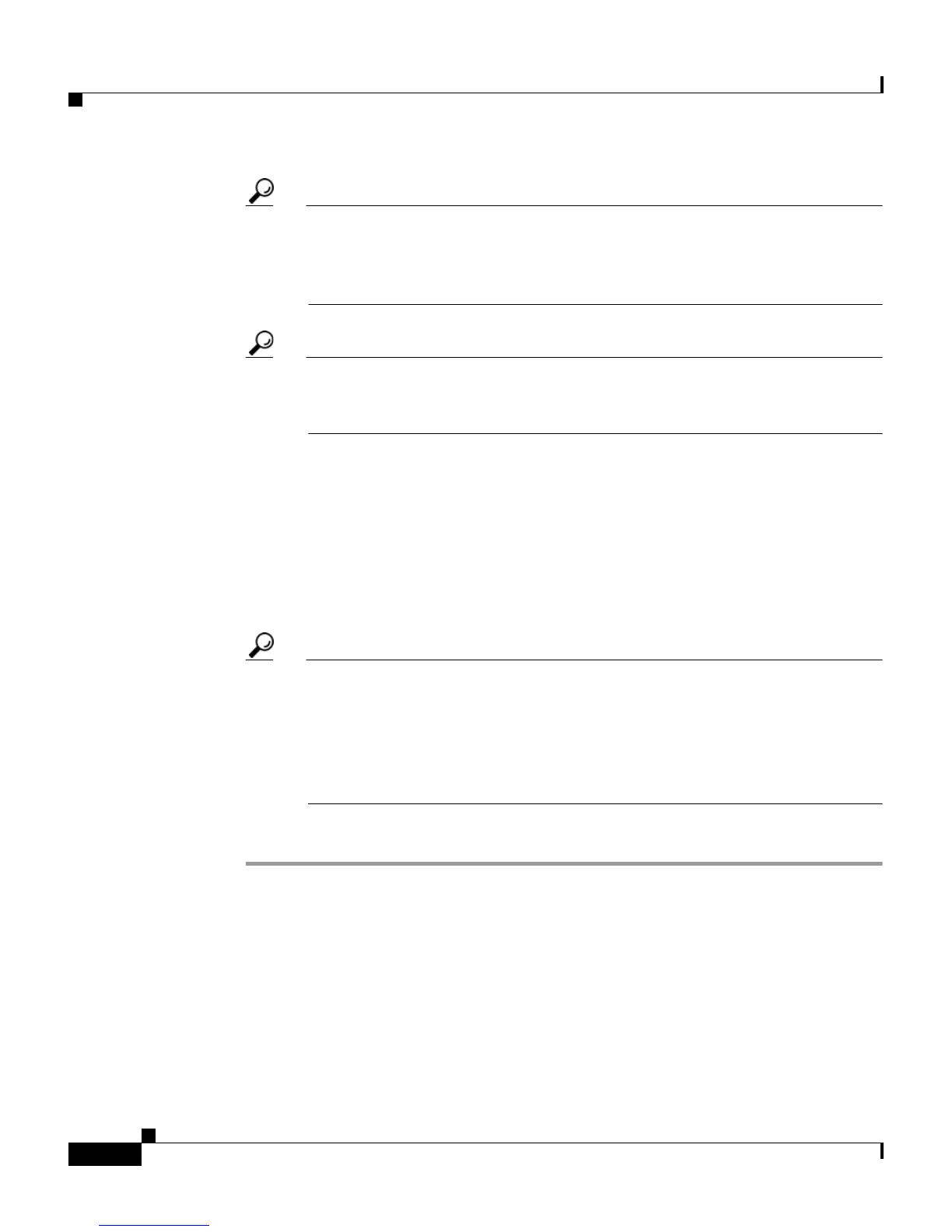Chapter 4 Network Configuration
Proxy Distribution Table Configuration
4-36
User Guide for Cisco Secure ACS for Windows Server
78-16592-01
Tip You can also select additional AAA servers to use for backup proxy if the
prior servers fail. To set the order of AAA servers, in the Forward To
column, click the name of the applicable server and click Up or Down to
move it into the position you want.
Tip If the AAA server you want to use is not listed, click Network
Configuration, click AAA Servers, click Add Entry and complete the
applicable information.
Step 7 From the Send Accounting Information list, select one of the following areas to
which to report accounting information:
• Local—Keep accounting packets on the local Cisco Secure ACS.
• Remote—Send accounting packets to the remote Cisco Secure ACS.
• Local/Remote—Keep accounting packets on the local Cisco Secure ACS and
send them to the remote Cisco Secure ACS.
Tip This information is especially important if you are using the Max
Sessions feature to control the number of connections a user is allowed.
Max Sessions depends on accounting start and stop records, and where
the accounting information is sent determines where the Max Sessions
counter is tracked. The Failed Attempts log and the Logged in Users
report are also affected by where the accounting records are sent.
Step 8 When you finish, click Submit or Submit + Restart.
Sorting the Character String Match Order of Distribution Entries
You can use this procedure to set the priority by which Cisco Secure ACS searches
character string entries in the Proxy Distribution Table when users dial in.
To determine the order by which Cisco Secure ACS searches entries in the Proxy
Distribution Table, follow these steps:
