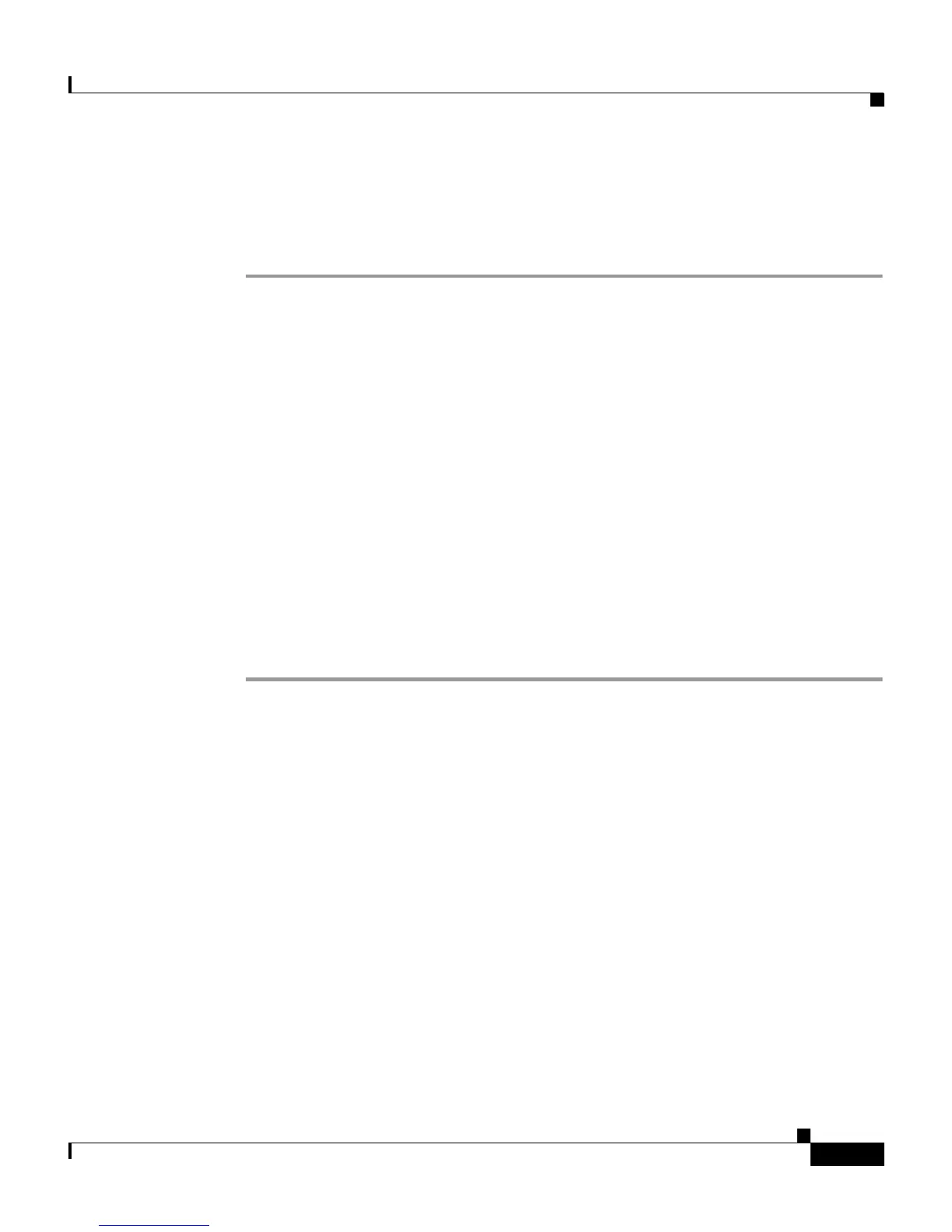5-35
User Guide for Cisco Secure ACS for Windows Server
78-16592-01
Chapter 5 Shared Profile Components
Command Authorization Sets
Deleting a Command Authorization Set
To delete a command authorization set, follow these steps:
Step 1 In the navigation bar, click Shared Profile Components.
The Shared Profile Components page lists the command authorization set types
available.
Step 2 Click a command authorization set type, as applicable.
The selected Command Authorization Sets table appears.
Step 3 From the Name column, click the name of the command set you want to delete.
Information for the selected set appears on the applicable Command
Authorization Set page.
Step 4 Click Delete.
A dialog box warns you that you are about to delete a command authorization set.
Step 5 To confirm that you want to delete that command authorization set, click OK.
Cisco Secure ACS displays the applicable Command Authorization Sets table.
The command authorization set is no longer listed.