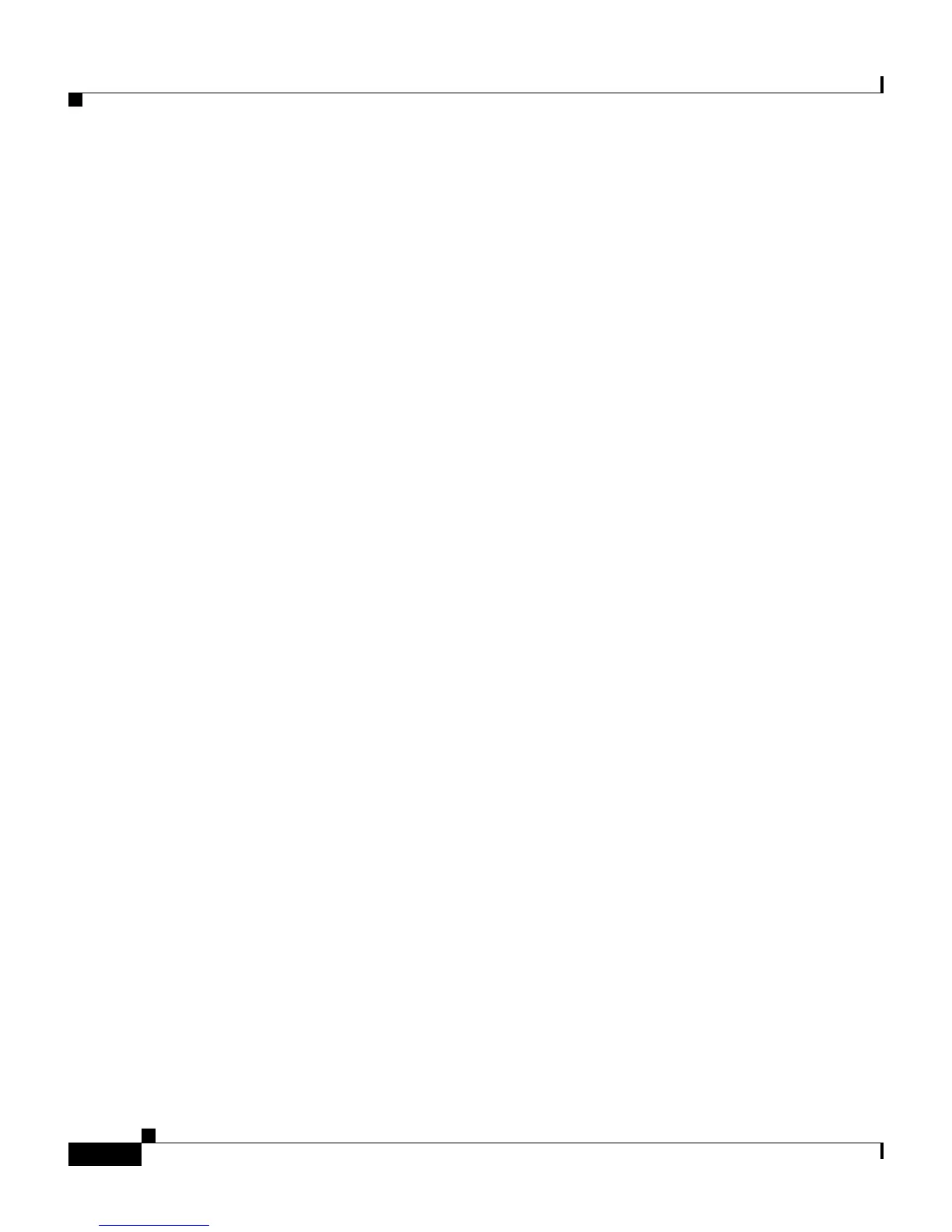Chapter 11 Logs and Reports
Service Logs
11-32
User Guide for Cisco Secure ACS for Windows Server
78-16592-01
Services Logged
Cisco Secure ACS generates logs for the following services:
• CSAdmin
• CSAuth
• CSDBSync
• CSLog
• CSMon
• CSRadius
• CSTacacs
These files are located in the
\Logs subdirectory of the applicable service
directory. For example, the following is the default directory for the CiscoSecure
authentication service:
c:\Program Files\CiscoSecure ACS vx.x\CSAuth\Logs
The most recent debug log is named as follows:
SERVICE
.log
where
SERVICE is the name of the applicable service.
Older debug logs are named with the year, month, and date they were created. For
example, a file created on July 13, 1999, would be named as follows:
SERVICE
1999-07-13.log
where SERVICE is the name of the applicable service.
If you selected the Day/Month/Year format, the file would be named as follows:
SERVICE
13-07-1999.log