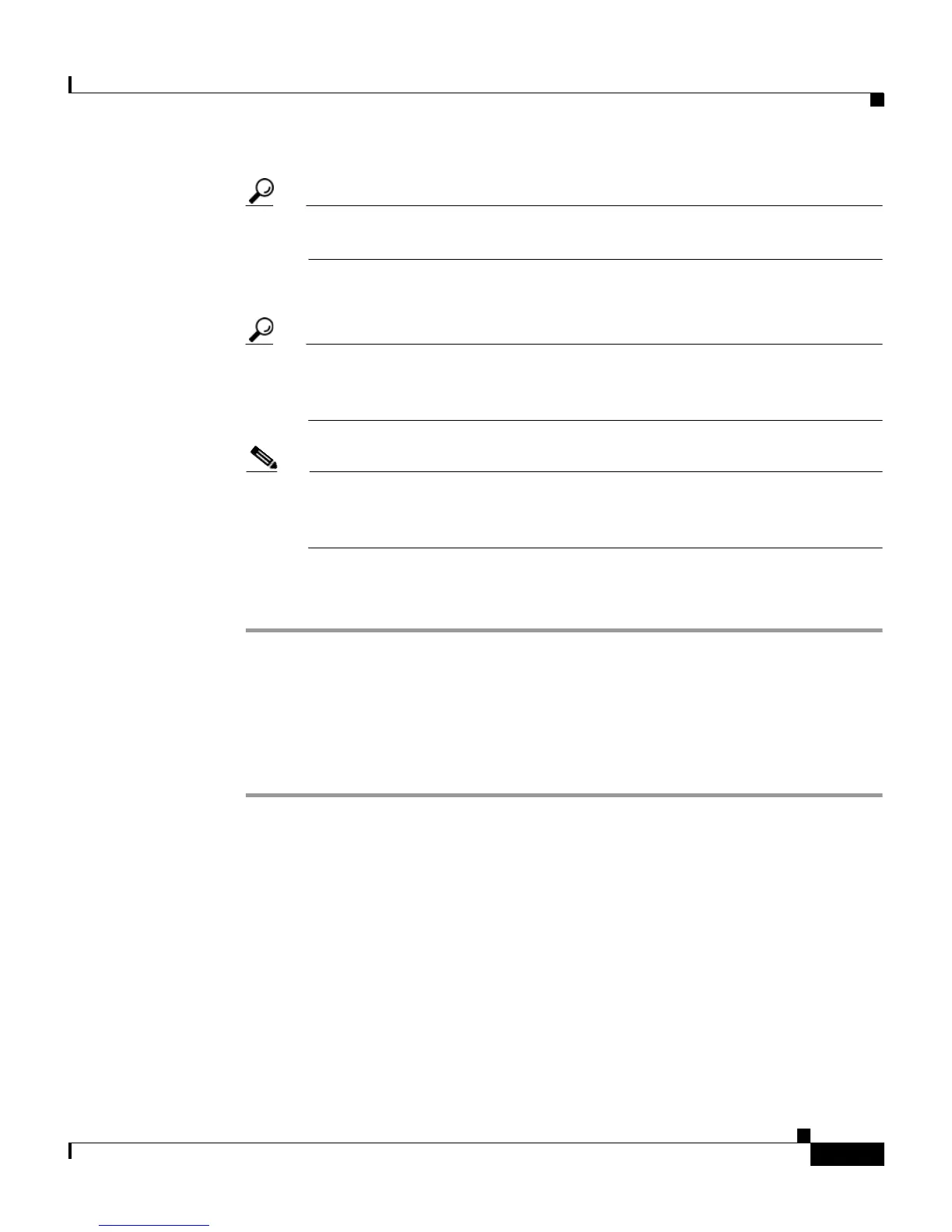5-5
User Guide for Cisco Secure ACS for Windows Server
78-16592-01
Chapter 5 Shared Profile Components
Network Access Filters
Tip You can also remove an item from the Selected Items box by selecting the
item and then clicking <-- (left arrow button) to remove it from the list.
Step 8 To save your NAF and apply it immediately, click Submit + Restart.
Tip To save your NAF and apply it later, click Submit. When you are ready
to implement the changes, click System Configuration, click Service
Control, and then click Restart.
Note Restarting the service clears the Logged-in User report and temporarily
interrupts all Cisco Secure ACS services. This affects the Max Sessions
counter and resets it to zero.
The Network Access Filtering table page appears and lists the name and
description of the new NAF.
Editing a Network Access Filter
To edit a NAF, follow these steps:
Step 1 In the navigation bar, click Shared Profile Components.
The Shared Profile Components page appears.
Step 2 Click Network Access Filtering.
The Network Access Filtering table appears.
Step 3 In the Name column, click the NAF you want to edit.
The Network Access Filter page appears with information displayed for the
selected NAF.
Step 4 Edit the Name or Description of the NAF, type and delete information, as
applicable.