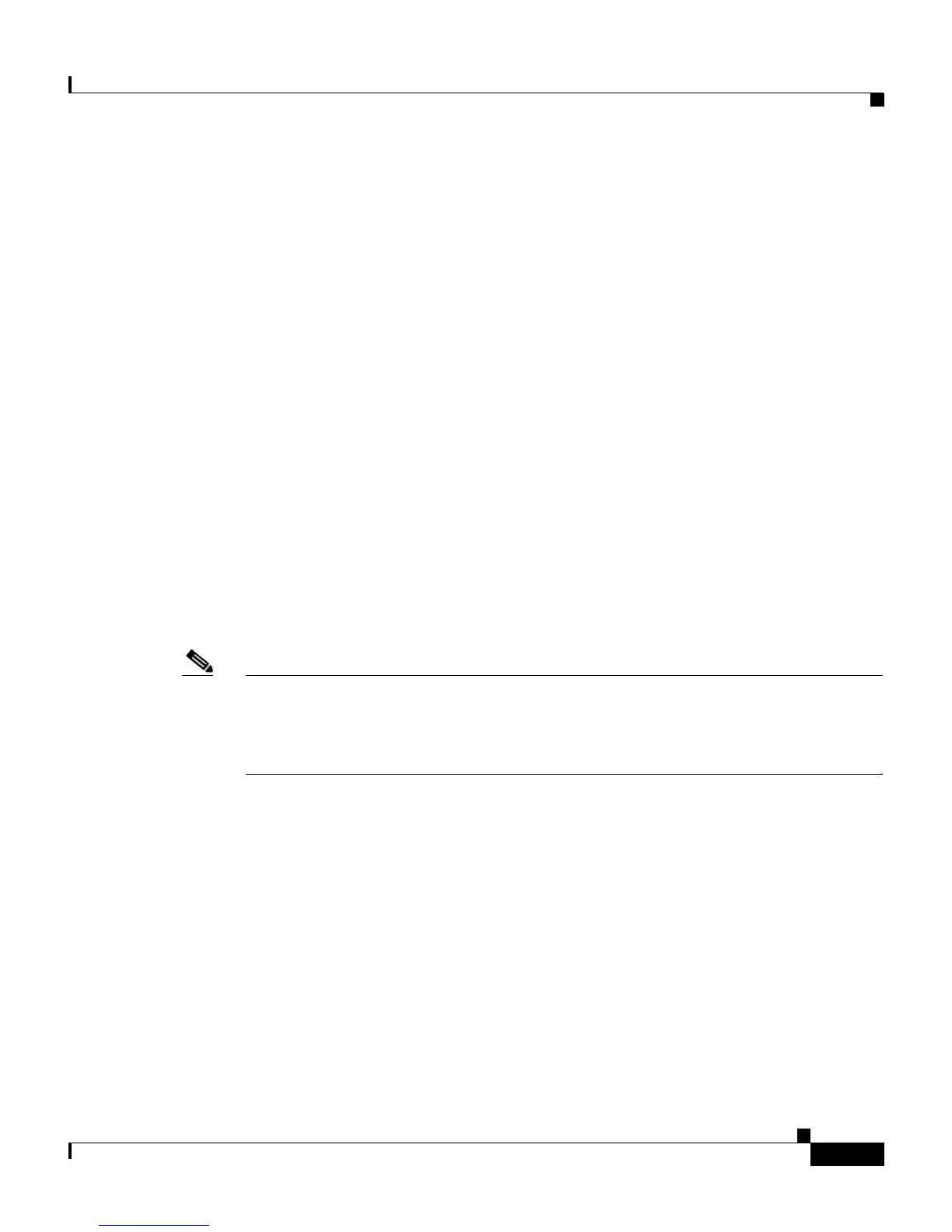9-11
User Guide for Cisco Secure ACS for Windows Server
78-16592-01
Chapter 9 System Configuration: Advanced
CiscoSecure Database Replication
For more information about Cisco Secure ACS reports, see Chapter 1,
“Overview”.
Replication Options
The Cisco Secure ACS HTML interface provides three sets of options for
configuring CiscoSecure Database Replication, documented in this section.
This section contains the following topics:
• Replication Components Options, page 9-11
• Outbound Replication Options, page 9-12
• Inbound Replication Options, page 9-15
Replication Components Options
You can specify both the CiscoSecure database components that a Cisco Secure
ACS sends as a primary Cisco Secure ACS and the components that it receives as
a secondary Cisco Secure ACS.
Note The CiscoSecure database components received by a secondary Cisco Secure
ACS overwrite the CiscoSecure database components on the secondary
Cisco Secure ACS. Any information unique to the overwritten database
component is lost.
The Replication Components table on the CiscoSecure Database Replication page
presents the options that control which components are replicated; these options
are as follows:
• User and group database—Replicate information for groups and users.
Using this option excludes the use of the “Group database only” option.
• Group database only—Replicate information for groups, but not for users.
Using this option excludes the use of the “User and group database” option.
• Network Configuration Device tables—Replicate the AAA Servers tables
and the AAA Clients tables in the Network Configuration section. This also
controls whether NDGs are replicated.