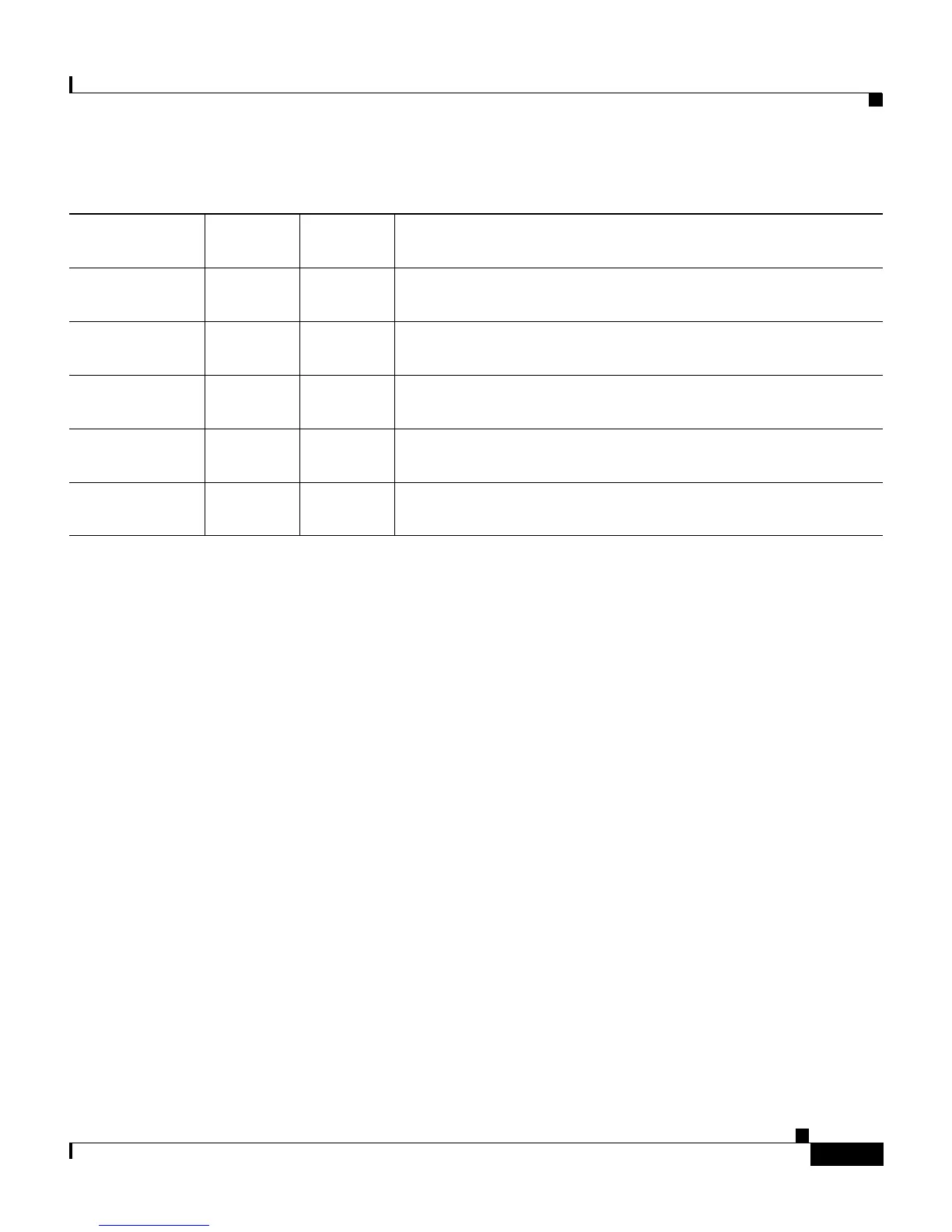D-19
User Guide for Cisco Secure ACS for Windows Server
78-16592-01
Appendix D CSUtil Database Utility
User and AAA Client Import Option
For example, the following ADD statement would create an account with the
username “John”, assign it to Group 3, and specify that John should be
authenticated by the CiscoSecure user database with the password
“closedmondays”:
ADD:John:PROFILE:3:CSDB:closedmondays
UPDATE Statements
UPDATE statements are optional. They make changes to existing user accounts.
Only the UPDATE token and its value are required by CSUtil.exe, but if no other
tokens are included, no changes are made to the user account. You can use the
UPDATE statement to update the group a user is assigned to or to update which
database Cisco Secure ACS uses to authenticate the user. The valid tokens for
UPDATE statements are listed in Table D-3.
EXT_SDI No — Authenticate the username with an RSA external user
database.
EXT_ODBC No — Authenticate the username with an ODBC external user
database.
EXT_LDAP No — Authenticate the username with a generic LDAP external
user database.
EXT_LEAP No — Authenticate the username with a LEAP proxy RADIUS
server external user database.
EXT_RADIUS No — Authenticate the username with a RADIUS token server
external user database.
Table D-2 ADD Statement Tokens (continued)
Token Required
Value
Required Description