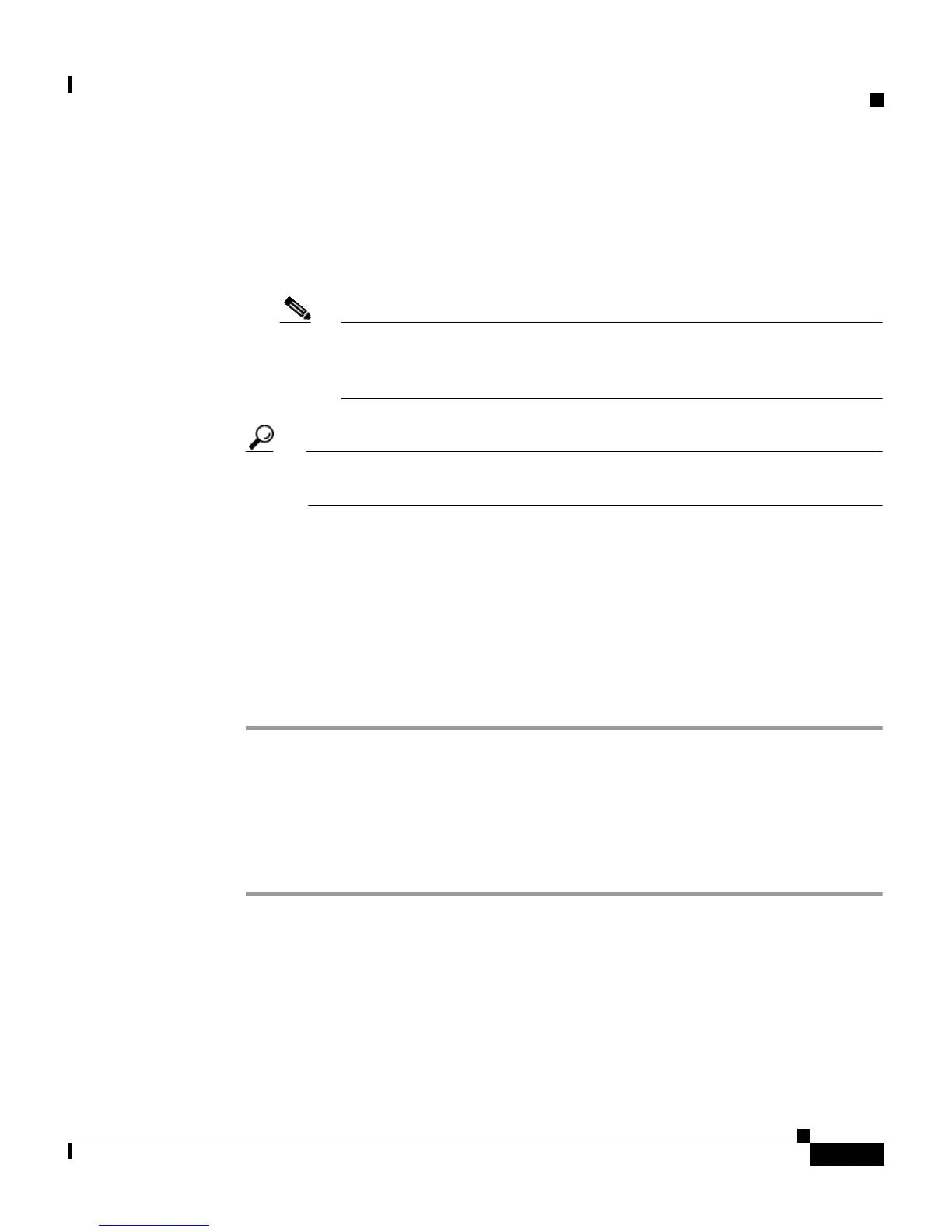5-33
User Guide for Cisco Secure ACS for Windows Server
78-16592-01
Chapter 5 Shared Profile Components
Command Authorization Sets
c. Click Add Command.
The typed command is added to the command list box.
d. To add an argument to a command, in the command list box, select the
command and then type the argument in the box to the right of the command.
Note The correct format for arguments is <permit | deny> <argument>. For
example, with the command show already listed, you might enter
permit run as the argument.
Tip You can list several arguments for a single command by pressing Enter
between arguments.
e. To allow arguments, which you have not listed, to be effective with this
command, select the Permit Unmatched Args check box.
f. To add other commands to this command authorization set, repeat Step a
through Step e.
Step 8 To save the command authorization set, click Submit.
Cisco Secure ACS displays the name and description of the new command
authorization set in the applicable Command Authorization Sets table.
Editing a Command Authorization Set
To edit a command authorization set, follow these steps:
Step 1 In the navigation bar, click Shared Profile Components.
The Shared Profile Components page lists the command authorization set types
available.
Step 2 Click a command authorization set type, as applicable.
The selected Command Authorization Sets table appears.