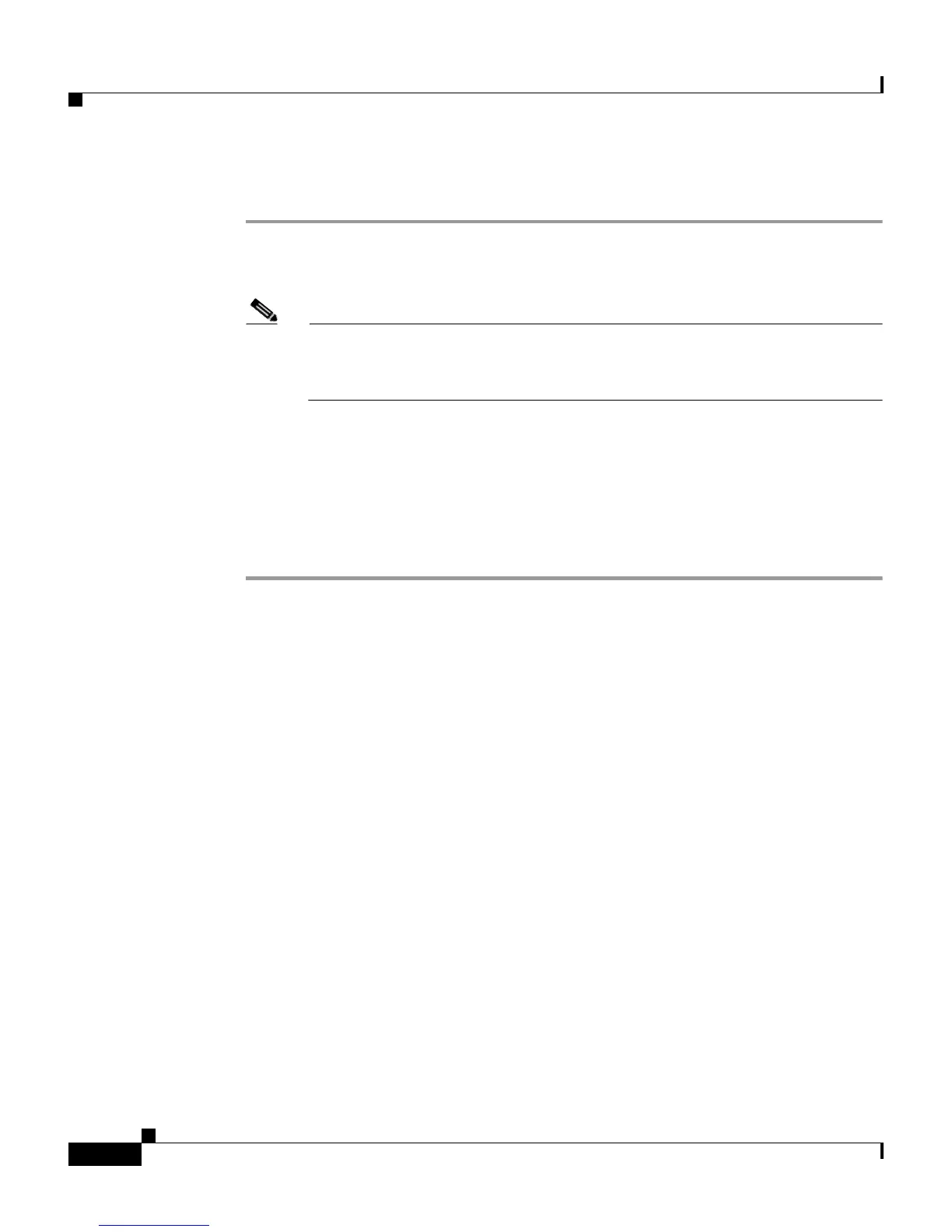Chapter 8 System Configuration: Basic
VoIP Accounting Configuration
8-22
User Guide for Cisco Secure ACS for Windows Server
78-16592-01
To configure VoIP accounting, follow these steps:
Step 1 In the navigation bar, click System Configuration.
Step 2 Click VoIP Accounting Configuration.
Note If this feature does not appear, click Interface Configuration, click
Advanced Options, and then select the Voice-over-IP (VoIP)
Accounting Configuration check box.
The VoIP Accounting Configuration page appears. The Voice-over-IP (VoIP)
Accounting Configuration table displays the options for VoIP accounting.
Step 3 Select the VoIP accounting option you want.
Step 4 Click Submit.
Cisco Secure ACS implements the VoIP accounting configuration you specified.