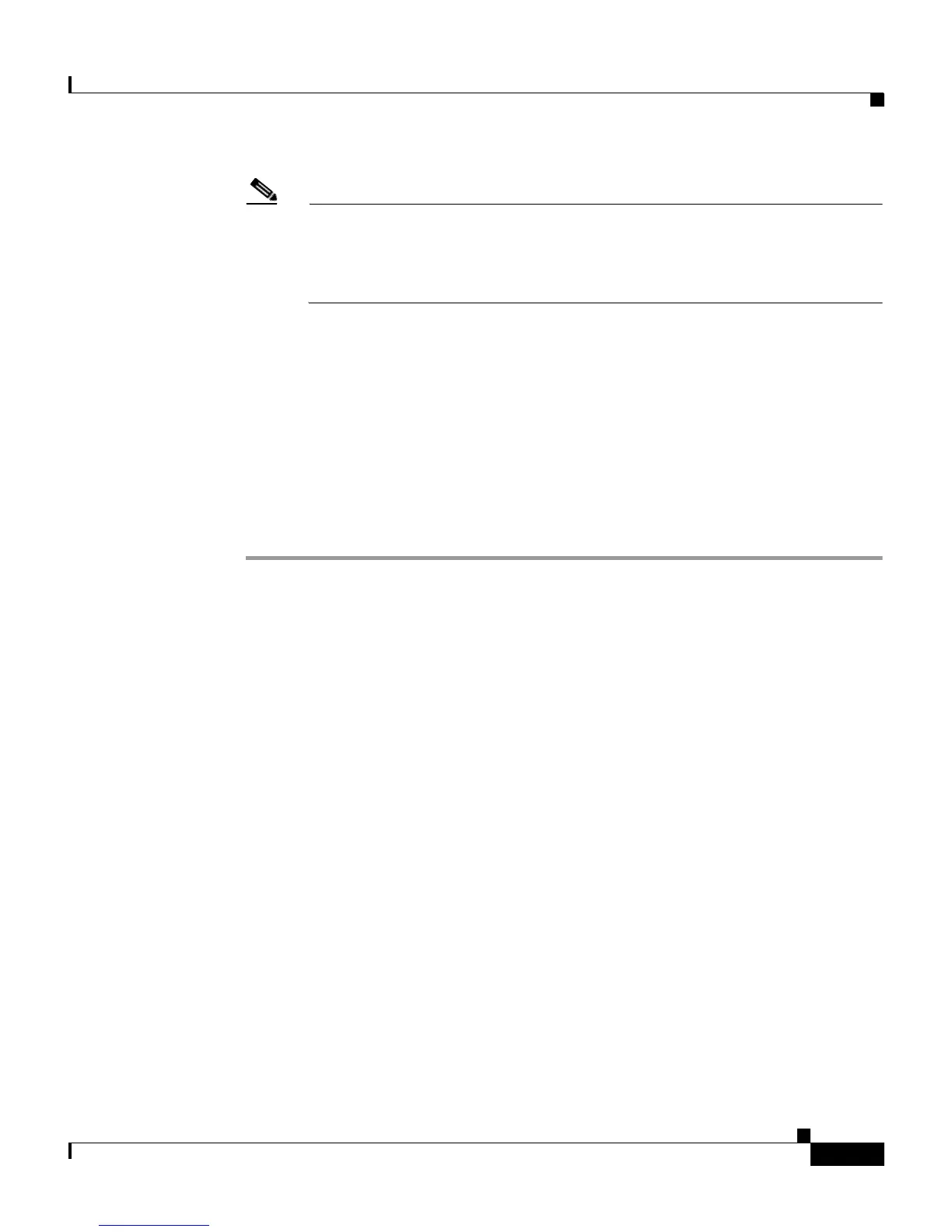10-51
User Guide for Cisco Secure ACS for Windows Server
78-16592-01
Chapter 10 System Configuration: Authentication and Certificates
Cisco Secure ACS Certificate Setup
Note If your Cisco Secure ACS has not already been enrolled with a certificate,
you do not see the Installed Certificate Information table. Rather, you see
the Install new certificate table. If this is the case, you can proceed to
Step 5.
Step 3 Click Enroll New Certificate.
A confirmation dialog box appears.
Step 4 To confirm that you intend to enroll a new certificate, click OK.
The existing Cisco Secure ACS certificate is removed and your CTL
configuration is erased.
Step 5 You can now install the replacement certificate in the same manner as an original
certificate. For detailed steps, see Installing a Cisco Secure ACS Server
Certificate, page 10-35.