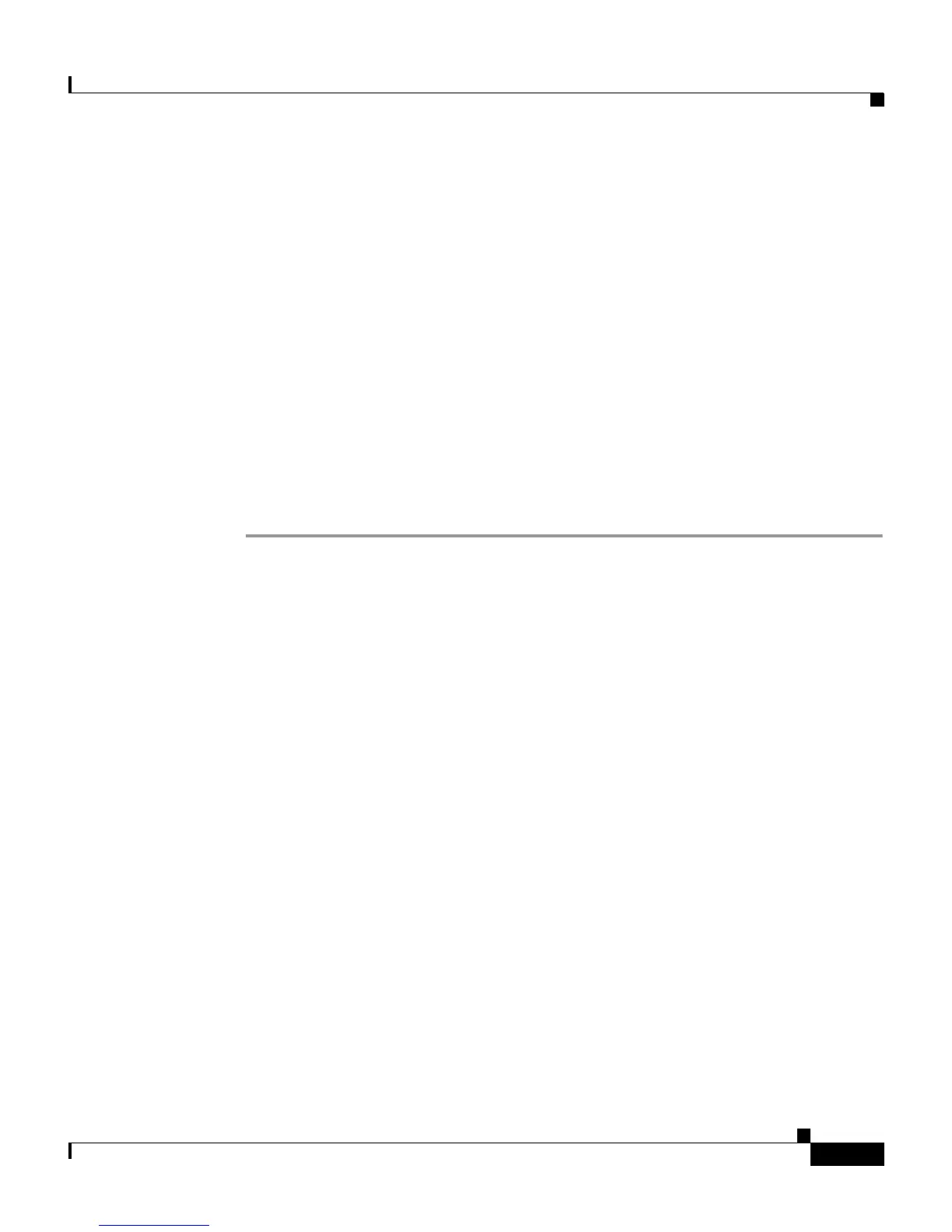13-87
User Guide for Cisco Secure ACS for Windows Server
78-16592-01
Chapter 13 User Databases
Deleting an External User Database Configuration
Step 2 Click Database Configuration.
Cisco Secure ACS lists all possible external user database types.
Step 3 Click the external user database type for which you want to delete a configuration.
The External User Database Configuration table appears.
Step 4 If a list appears in the External User Database Configuration table, select the
configuration you want to delete. Otherwise, proceed to Step 5.
Step 5 Click Delete.
A confirmation dialog box appears.
Step 6 Click OK to confirm that you want to delete the selected external user database
configuration.
The external user database configuration you selected is deleted from
Cisco Secure ACS.