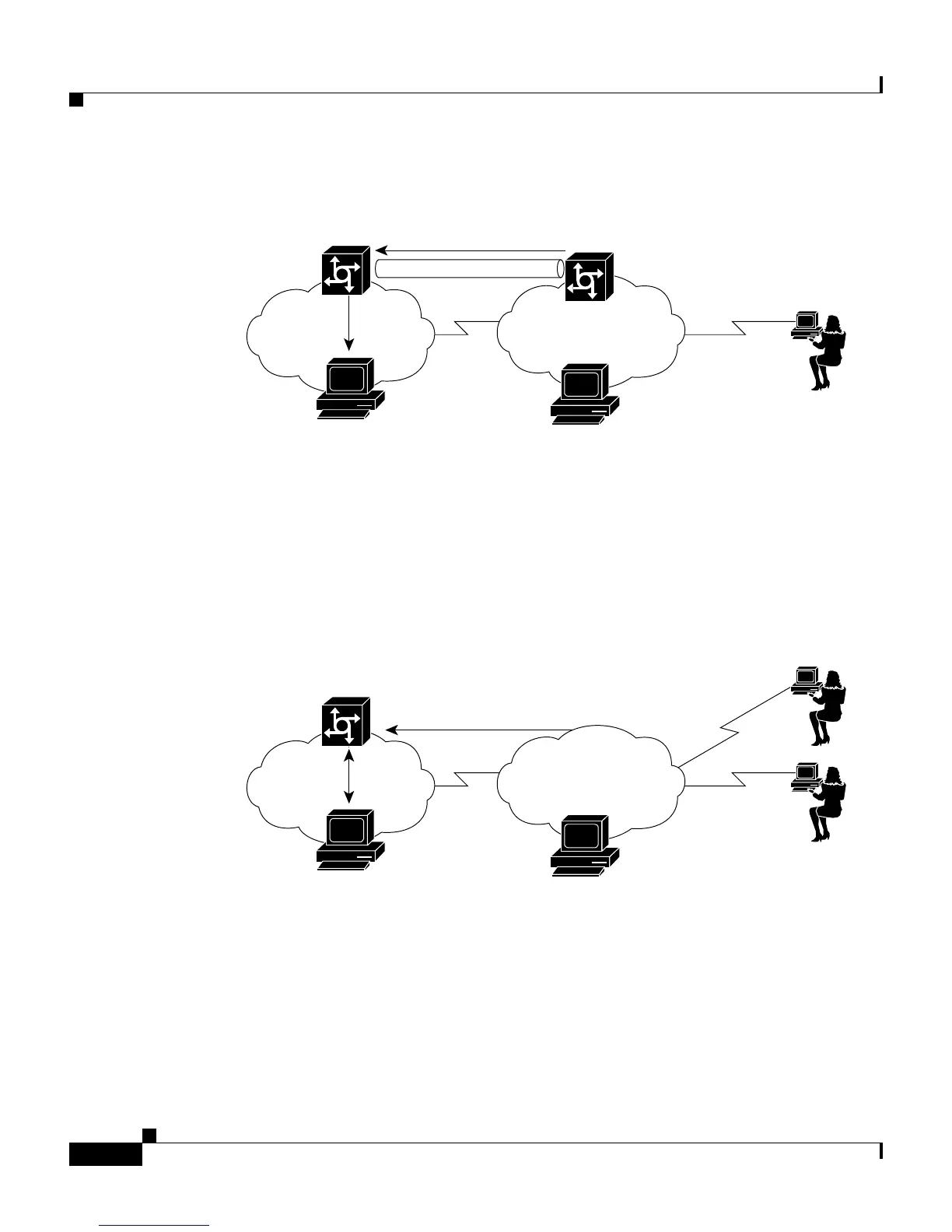Appendix E VPDN Processing
VPDN Process
E-6
User Guide for Cisco Secure ACS for Windows Server
78-16592-01
Figure E-9 HG Uses ACS to Authenticate User
9.
If another user (sue@corporation.us) dials in to the NAS while the tunnel is
up, the NAS does not repeat the entire authorization/authentication process.
Instead, it passes the user through the existing tunnel to the HG. See
Figure E-10.
Figure E-10 Another User Dials In While Tunnel is Up
Username = mary@corporation.us
Password = secret
Corporation
VPDN user
User = mary@corporati
ACS
RSP
ACS
Username = sue@corporation.us
Password = secret2
VPDN user
User = sue@corporati
Corporation
VPDN user
User = mary@corporati
ACS
RSP
ACS
VPDN
customer