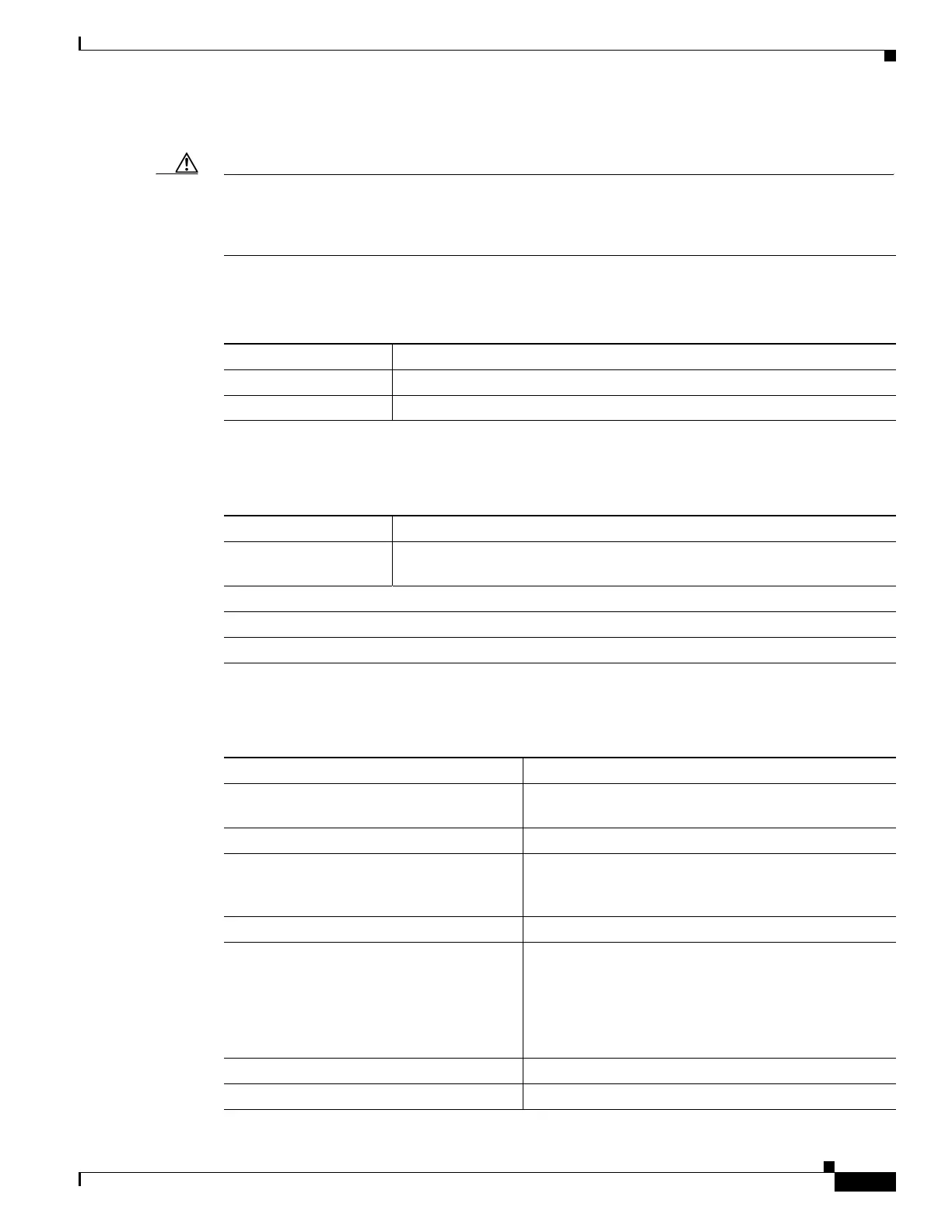7-37
Firepower 7000 and 8000 Series Installation Guide
Chapter 7 Hardware Specifications
Firepower 8000 Series Devices
• Firepower and AMP 8350 (must be 40G-capable)
Caution If you attempt to create a 40G interface on a device that is not 40G-capable, the 40G interface screen on
its managing Firepower Management Center web interface displays red. A 40G-capable 8250 displays
“8250-40G” on the LCD Panel and a 40G-capable 8350 displays “8350-40G” on the LCD Panel. See
Firepower 8000 Series Modules, page 4-8 for placement information.
Use the following table to understand link and activity LEDs of the fiber interfaces.
Use the following table to understand bypass LED of the fiber interfaces.
Use the following table to understand optical parameters of the fiber interfaces.
Table 7-52 Fiber Link/Activity LEDs
Status Description
Top (activity) The light flashes when the interface has activity. If dark, there is no activity.
Bottom (link) The light is on when the interface has link. If dark, there is no link.
Table 7-53 Fiber Bypass LED
Status Description
Off The interface pair does not have link and is not in bypass mode, or has no
power.
Steady green The interface pair has link and is passing traffic.
Steady amber The interface has been intentionally brought down.
Blinking amber The interface is in bypass mode; that is, it has failed open.
Table 7-54 40GBASE-SR4 NetMod Optical Parameters
Parameter 40GBASE-SR4
Optical connectors OTP/MTP single row twelve fiber positions. Only the
outer eight fibers are used.
Bit rate 40.000Gbps
Baud rate/encoding/tolerance 10.3125Gbps
64/66b encoding
+/- 100 ppm
Optical interface Multimode
Operating distances 320 ft (100 m) for
50 µm/125 µm fiber (OM3)
Minimum distance: 2 ft (0.5 m)
40G optics are carried on eight fiber cables utilizing
MPO connectors.
Transmitter wavelength 840-860 nm (850 nm typical)
Maximum average launch power 2.4 dBm