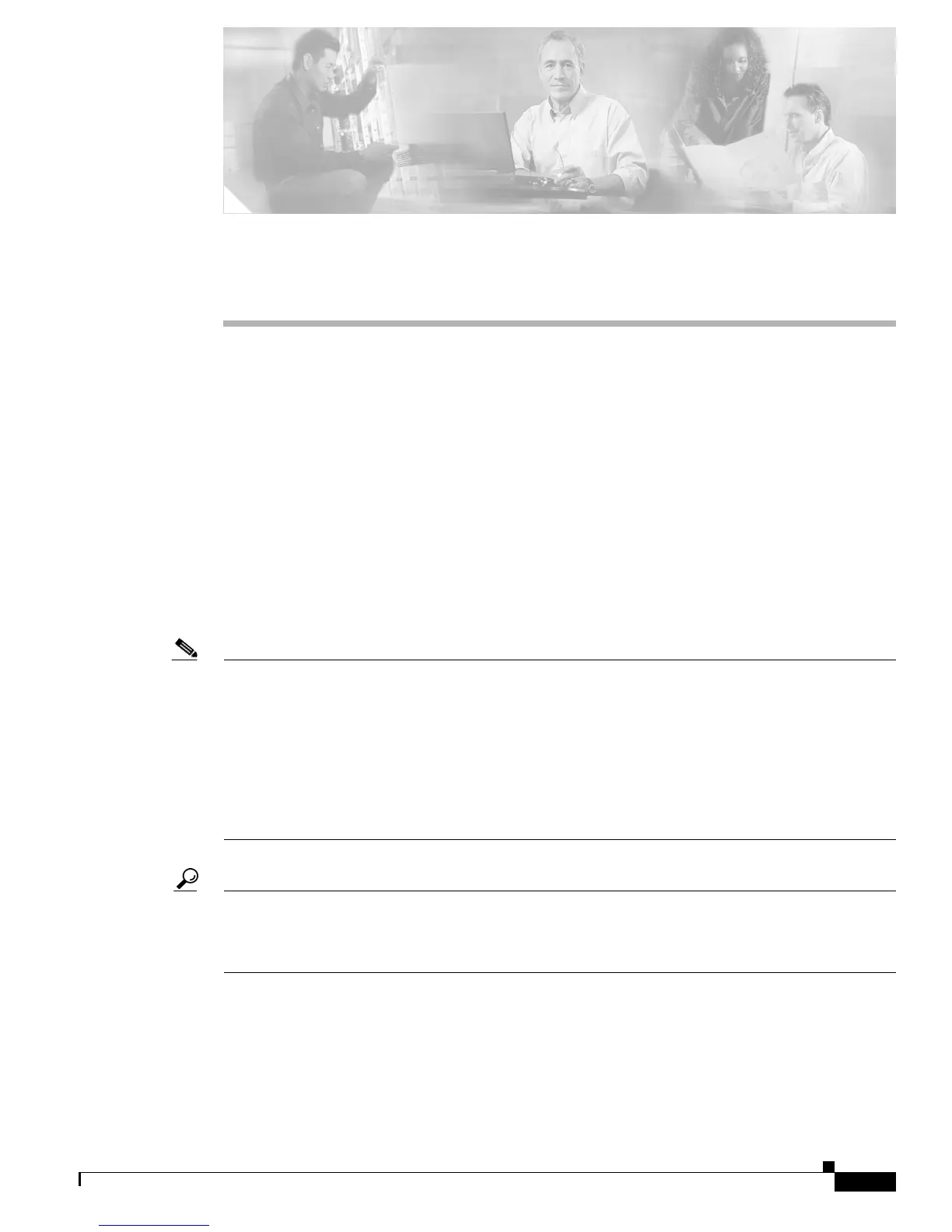CHAPTER
9-1
Cisco 7600 Series Router Cisco IOS Software Configuration Guide, Release 12.2SX
OL-4266-08
9
Configuring Interfaces
This chapter describes how to configure interfaces on the Cisco 7600 series routers. This chapter consists
of these sections:
• Understanding Interface Configuration, page 9-2
• Using the Interface Command, page 9-2
• Configuring a Range of Interfaces, page 9-4
• Defining and Using Interface-Range Macros, page 9-6
• Configuring Optional Interface Features, page 9-6
• Understanding Online Insertion and Removal, page 9-16
• Monitoring and Maintaining Interfaces, page 9-17
• Checking the Cable Status Using the TDR, page 9-19
Note For complete syntax and usage information for the commands used in this chapter, refer to these
publications:
• The Cisco IOS Master Command List, Release 12.2SX at this URL:
http://www.cisco.com/en/US/docs/ios/mcl/122sxmcl/12_2sx_mcl_book.html
• The Release 12.2 publications at this URL:
http://www.cisco.com/en/US/products/sw/iosswrel/ps1835/products_installation_and_configuratio
n_guides_list.html
Tip For additional information (including configuration examples and troubleshooting information), see the
documents listed on this page:
http://www.cisco.com/en/US/products/hw/routers/ps368/tsd_products_support_series_home.html