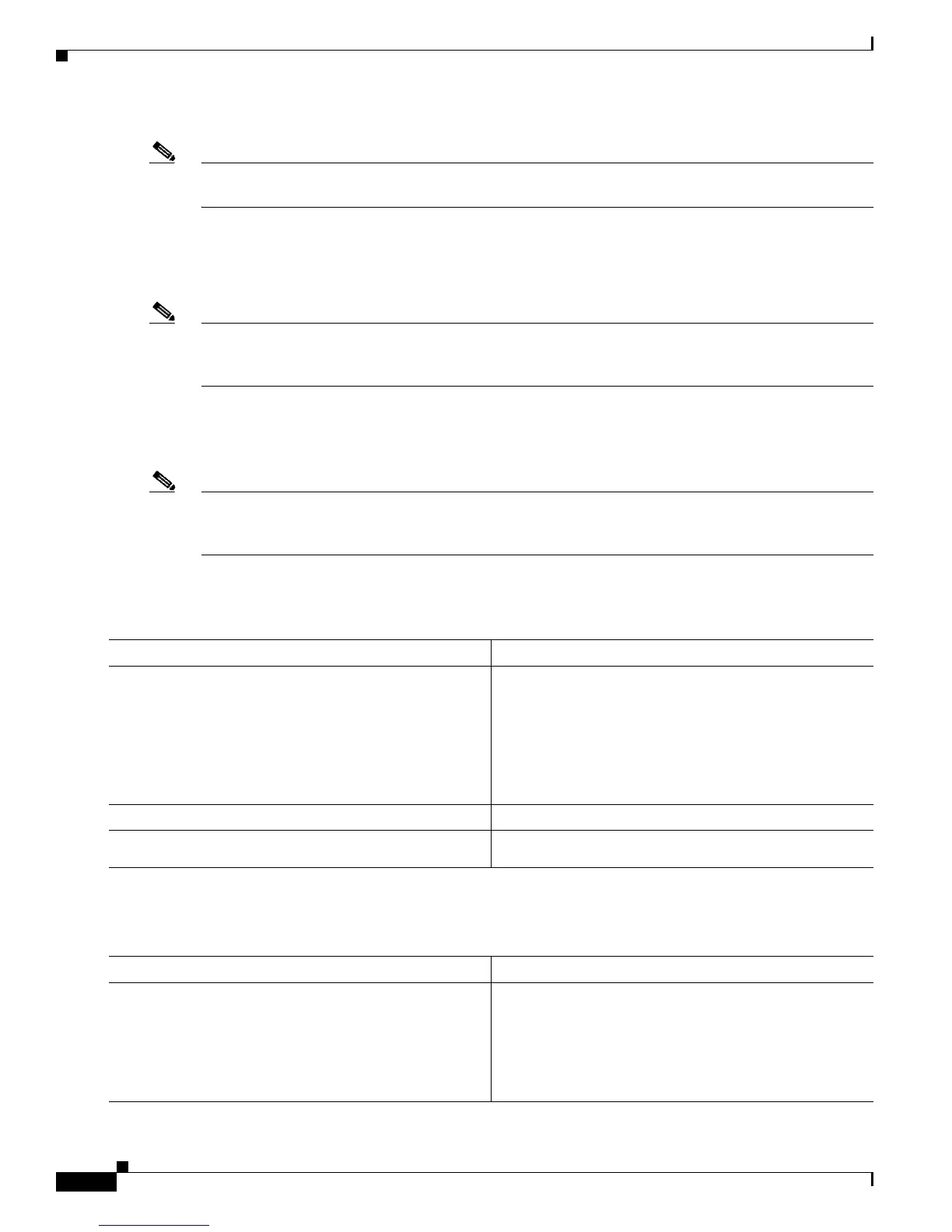20-30
Cisco 7600 Series Router Cisco IOS Software Configuration Guide, Release 12.2SX
OL-4266-08
Chapter 20 Configuring STP and Prestandard IEEE 802.1s MST
Configuring STP
Fa4/4 Desg FWD 2000 64.196 P2p
Note In the following output other VLANs (VLAN 1 for example) have not been affected by this
configuration.
Router# show spanning-tree vlan 1 interface fastEthernet 4/4
Interface Role Sts Cost Prio.Nbr Status
---------------- ---- --- --------- -------- --------------------------------
Fa4/4 Back BLK 1000 160.196 P2p
Router#
Note The show spanning-tree command only displays information for ports that are in link-up operative state
and are appropriately configured for DTP. If these conditions are not met, you can enter a show
running-config command to confirm the configuration.
Configuring the Bridge Priority of a VLAN
Note Be careful when using this command. For most situations, we recommend that you enter the
spanning-tree vlan vlan_ID root primary and the spanning-tree vlan vlan_ID root secondary
commands to modify the bridge priority.
To configure the STP bridge priority of a VLAN when the extended system ID is disabled, perform this
task:
To configure the STP bridge priority of a VLAN when the extended system ID is enabled, perform this
task:
Command Purpose
Step 1
Router(config)# spanning-tree vlan
vlan_ID
priority
bridge_priority
Configures the bridge priority of a VLAN when the
extended system ID is disabled. The bridge_priority
value can be from 1 to 65535. The vlan_ID value can be
1 through 4094, except reserved VLANs (see Table 14-1
on page 14-2).
Router(config)# no spanning-tree vlan
vlan_ID
priority
Reverts to the default bridge priority value.
Step 2
Router(config)# end
Exits configuration mode.
Step 3
Router# show spanning-tree vlan
vlan_ID
bridge
[detail]
Verifies the configuration.
Command Purpose
Step 1
Router(config)# [no] spanning-tree vlan
vlan_ID
priority {0 | 4096 | 8192 | 12288 | 16384 | 20480
| 24576 | 28672 | 32768 | 36864 | 40960 | 45056 |
49152 | 53248 | 57344 | 61440}
Configures the bridge priority of a VLAN when the
extended system ID is enabled. The vlan_ID value can be
1 through 4094, except reserved VLANs (see Table 14-1
on page 14-2).
Router(config)# no spanning-tree vlan
vlan_ID
priority
Reverts to the default bridge priority value.