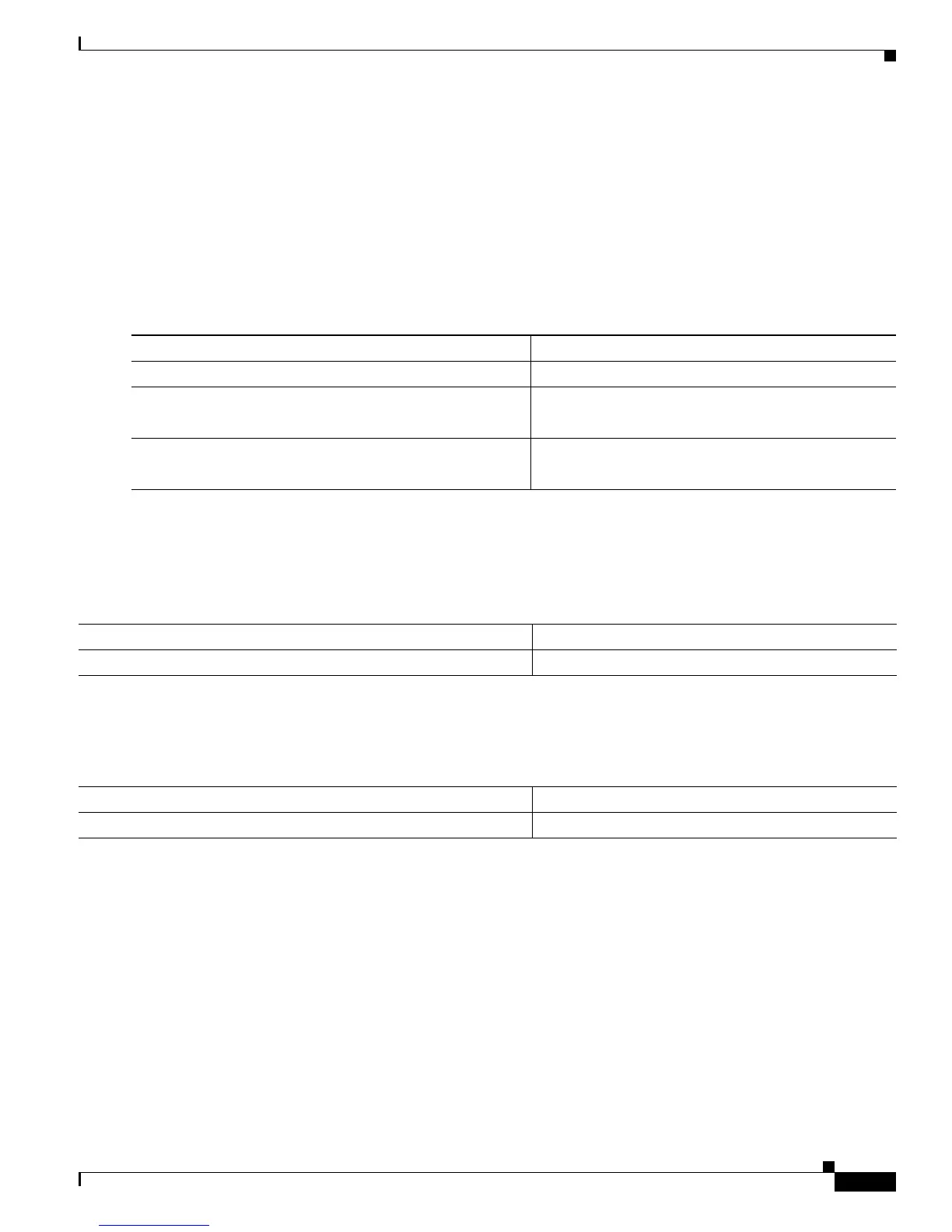34-7
Cisco 7600 Series Router Cisco IOS Software Configuration Guide, Release 12.2SX
OL-4266-08
Chapter 34 Understanding Cisco IOS ACL Support
Guidelines and Restrictions for Using Layer 4 Operators in ACLs
• threshold number_of_packets:
–
Sets the number of packet matches before an entry is logged.
–
Range: 1–1,000,000 (entered without commas).
–
Default: 0 (logging is not triggered by the number of packet matches).
Configuring OAL on an Interface
To configure OAL on an interface, perform this task:
Displaying OAL Information
To display OAL information, perform this task:
Clearing Cached OAL Entries
To clear cached OAL entries, perform this task:
Guidelines and Restrictions for Using Layer 4 Operators in ACLs
These sections describe guidelines and restrictions when configuring ACLs that include Layer 4 port
operations:
• Determining Layer 4 Operation Usage, page 34-8
• Determining Logical Operation Unit Usage, page 34-8
Command Purpose
Step 1
Router(config)# interface {{
type
1
slot/port
}
1. type = any that supports Layer 3-switched traffic.
Specifies the interface to configure.
Step 2
Router(config-if)# logging ip access-list cache in
Enables OAL for ingress traffic on the interface.
Router(config-if)# no logging ip access-list cache
Disables OAL on the interface.
Step 3
Router(config-if)# logging ip access-list cache out
Enables OAL for egress traffic on the interface.
Router(config-if)# no logging ip access-list cache
Disables OAL on the interface.
Command Purpose
Router # show logging ip access-list cache
Displays OAL information.
Command Purpose
Router # clear logging ip access-list cache
Clears cached OAL entries.
