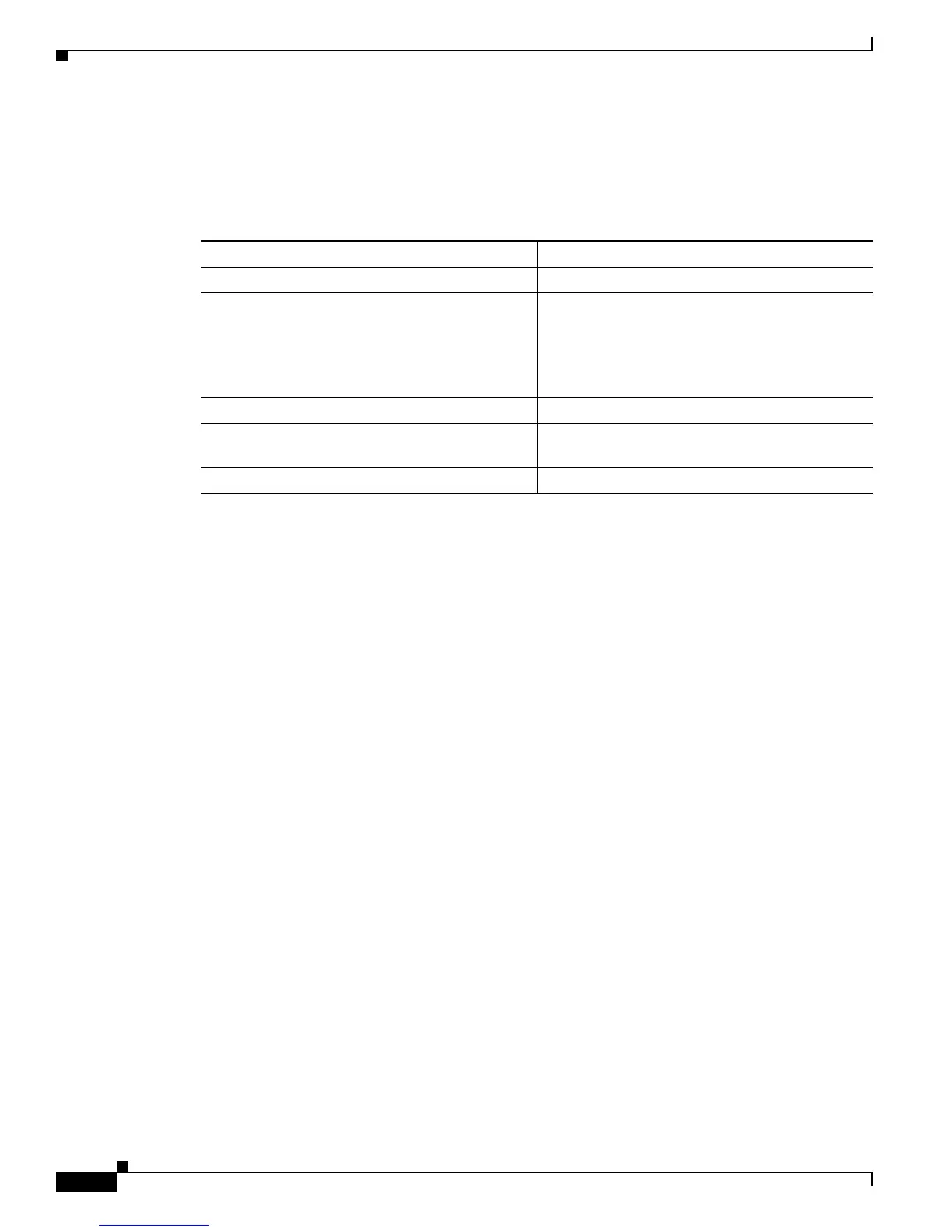3-2
Cisco 7600 Series Router Cisco IOS Software Configuration Guide, Release 12.2SX
OL-4266-08
Chapter 3 Configuring the Router for the First Time
Default Configuration
Default Configuration
Table 3-1 shows the default configuration.
Configuring the Router
These sections describe how to configure the router:
• Using the Setup Facility or the setup Command, page 3-2
• Using Configuration Mode, page 3-10
• Checking the Running Configuration Before Saving, page 3-10
• Saving the Running Configuration Settings, page 3-11
• Reviewing the Configuration, page 3-11
• Configuring a Default Gateway, page 3-12
• Configuring a Static Route, page 3-12
• Configuring a BOOTP Server, page 3-14
Using the Setup Facility or the setup Command
These sections describe the setup facility and the setup command:
• Setup Overview, page 3-2
• Configuring the Global Parameters, page 3-3
• Configuring Interfaces, page 3-8
Setup Overview
At initial startup, the router automatically defaults to the setup facility. (The setup command facility
functions exactly the same as a completely unconfigured system functions when you first boot it up.)
You can run the setup facility by entering the setup command at the enable prompt (#).
Table 3-1 Default Configuration
Feature Default Value
Administrative connection Normal mode
Global information No value for the following:
• System name
• System contact
• Location
System clock No value for system clock time
Passwords No passwords configured for normal mode or
enable mode (press the Return key)
Prompt
Router>
