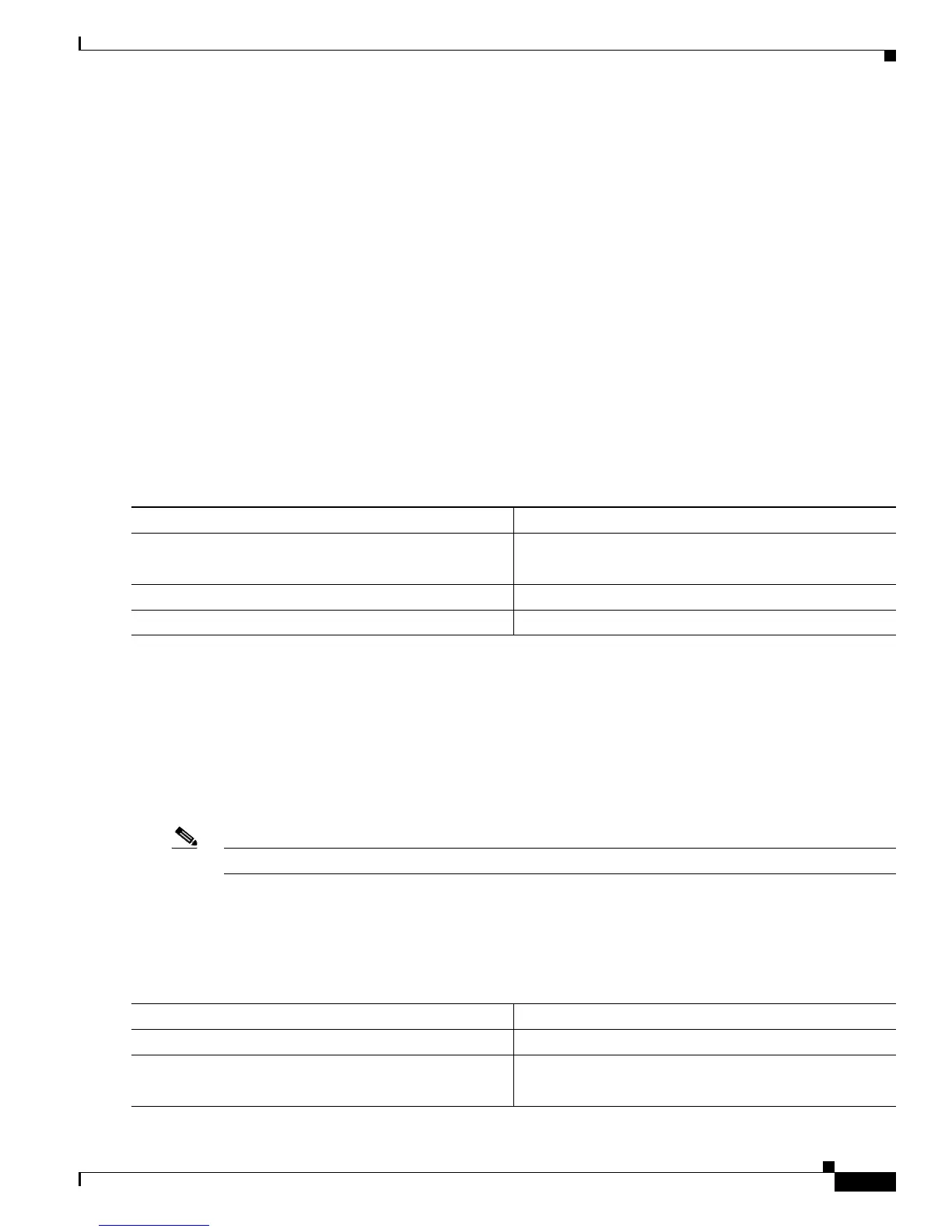31-5
Cisco 7600 Series Router Cisco IOS Software Configuration Guide, Release 12.2SX
OL-4266-08
Chapter 31 Configuring PIM Snooping
Configuring PIM Snooping
• Any non-PIMv2 multicast router will receive all traffic.
• You can enable or disable PIM snooping on a per-VLAN basis.
• All mroute and router information is timed out based on the hold-time indicated in the PIM hello
and join/prune control packets. All mroute state and neighbor information is maintained per VLAN.
Configuring PIM Snooping
These sections describe how to configure PIM snooping:
• Enabling PIM Snooping Globally, page 31-5
• Enabling PIM Snooping in a VLAN, page 31-5
• Disabling PIM Snooping Designated-Router Flooding, page 31-6
Enabling PIM Snooping Globally
To enable PIM snooping globally, perform this task:
This example shows how to enable PIM snooping globally and verify the configuration:
Router(config)# ip pim snooping
Router(config)# end
Router# show ip pim snooping
Global runtime mode: Enabled
Global admin mode : Enabled
Number of user enabled VLANs: 1
User enabled VLANs: 10
Router#
Note You do not need to configure an IP address or IP PIM in order to run PIM snooping.
Enabling PIM Snooping in a VLAN
To enable PIM snooping in a VLAN, perform this task:
Command Purpose
Step 1
Router(config)# ip pim snooping
Enables PIM snooping.
Router(config)# no ip pim snooping
Disables PIM snooping.
Step 2
Router(config)# end
Exits configuration mode.
Step 3
Router# show ip pim snooping
Verifies the configuration.
Command Purpose
Step 1
Router(config)# interface vlan
vlan_ID
Selects a VLAN interface.
Step 2
Router(config-if)# ip pim snooping
Enables PIM snooping.
Router(config-if)# no ip pim snooping
Disables PIM snooping.
