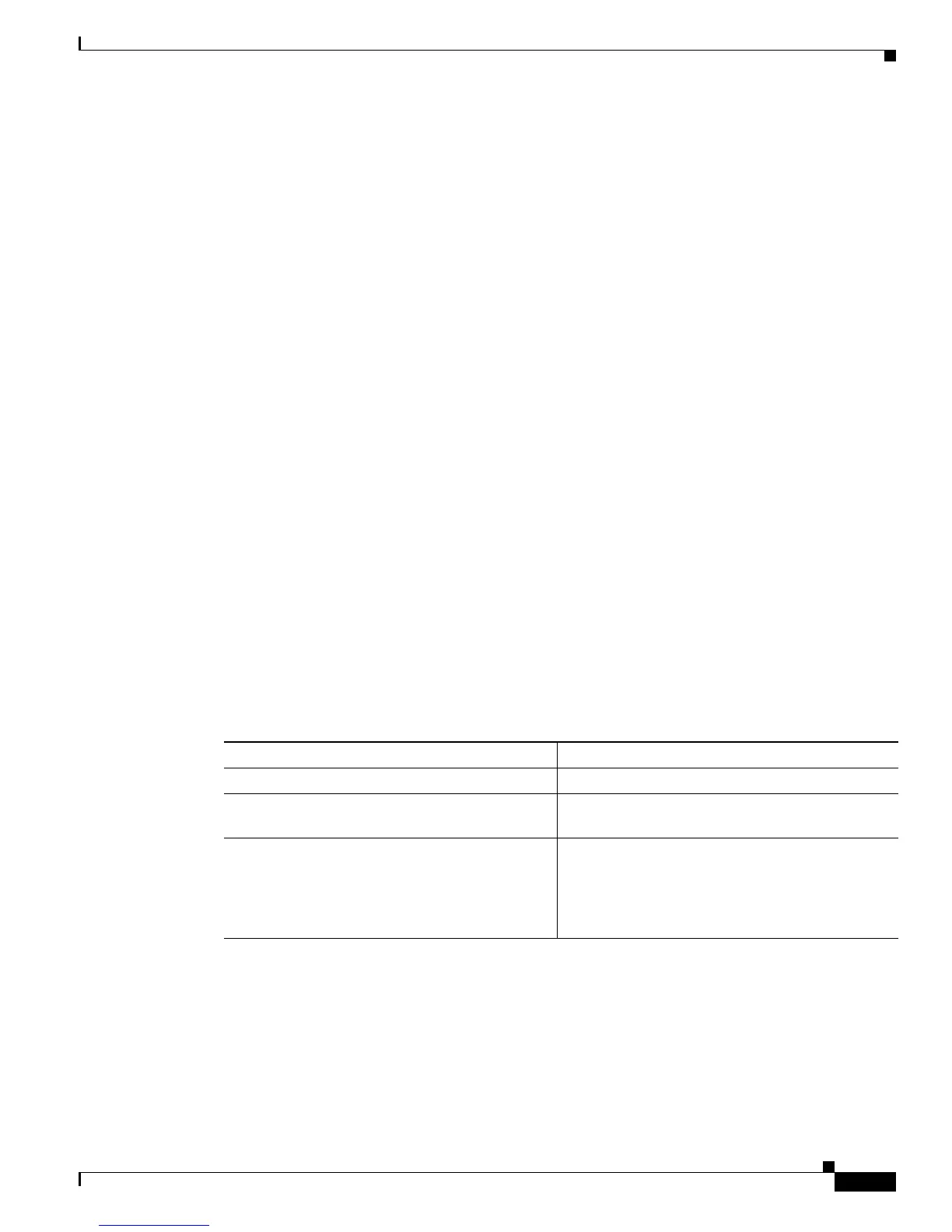38-15
Cisco 7600 Series Router Cisco IOS Software Configuration Guide, Release 12.2SX
OL-4266-08
Chapter 38 Configuring Dynamic ARP Inspection
Configuring DAI
When configuring the DAI log filtering, note the following information:
• By default, all denied packets are logged.
• For vlan_range, you can specify a single VLAN or a range of VLANs:
–
To specify a single VLAN, enter a single VLAN number.
–
To specify a range of VLANs, enter a dash-separated pair of VLAN numbers.
–
You can enter a comma-separated list of VLAN numbers and dash-separated pairs of VLAN
numbers.
• acl-match matchlog—Logs packets based on the DAI ACL configuration. If you specify the
matchlog keyword in this command and the log keyword in the permit or deny ARP access-list
configuration command, ARP packets permitted or denied by the ACL are logged.
• acl-match none—Does not log packets that match ACLs.
• dhcp-bindings all—Logs all packets that match DHCP bindings.
• dhcp-bindings none—Does not log packets that match DHCP bindings.
• dhcp-bindings permit—Logs DHCP-binding permitted packets.
This example shows how to configure the DAI log filtering for VLAN 100 not to log packets that match
ACLs:
Router# configure terminal
Enter configuration commands, one per line. End with CNTL/Z.
Router(config)# ip arp inspection vlan 100 logging acl-match none
Router(config)# do show running-config | include ip arp inspection vlan 100
ip arp inspection vlan 100 logging acl-match none
Displaying DAI Information
To display DAI information, use the privileged EXEC commands described in Table 38-2.
Table 38-2 Commands for Displaying DAI Information
Command Description
show arp access-list [acl_name] Displays detailed information about ARP ACLs.
show ip arp inspection interfaces [interface_id] Displays the trust state and the rate limit of ARP
packets for the specified interface or all interfaces.
show ip arp inspection vlan vlan_range Displays the configuration and the operating state
of DAI for the specified VLAN. If no VLANs are
specified or if a range is specified, displays
information only for VLANs with DAI enabled
(active).