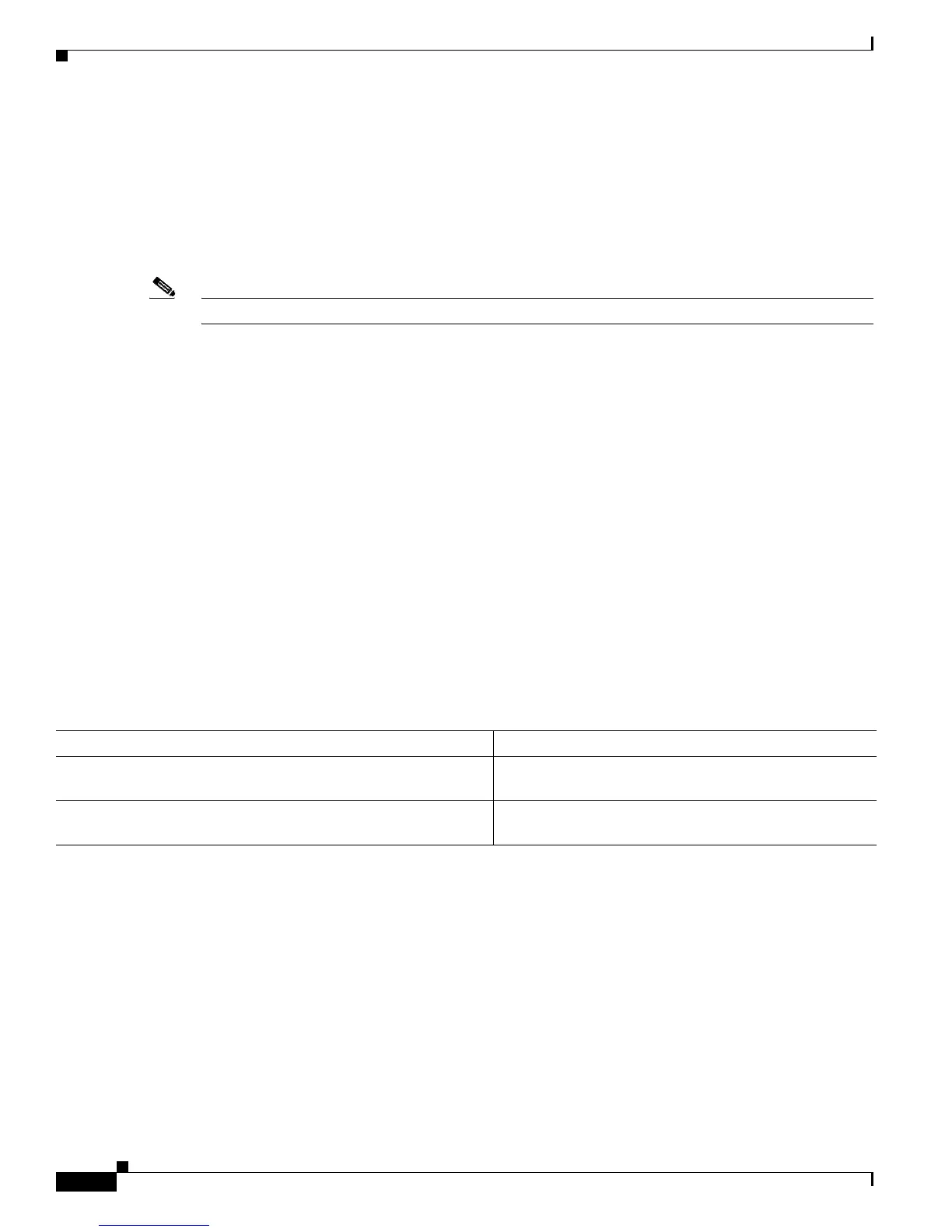56-4
Cisco 7600 Series Router Cisco IOS Software Configuration Guide, Release 12.2SX
OL-4266-08
Chapter 56 Using the Top N Utility
Using the Top N Utility
This example shows how to display information about all the Top N Utility reports:
Router# show top counters interface report
Id Start Time Int N Sort-By Status Owner
-- ---------------------------- --- --- --------- ------- ----------------------
1 08:18:25 UTC Tue Nov 23 2004 76 20 util done console
2 08:19:54 UTC Tue Nov 23 2004 76 20 util done console
3 08:21:34 UTC Tue Nov 23 2004 76 20 util done console
4 08:26:50 UTC Tue Nov 23 2004 90 20 util done console
Note Reports for which statistics are still being obtained are shown with a status of pending.
This example shows how to display a specific Top N Utility report:
Router# show top counters interface report 1
Started By : console
Start Time : 08:18:25 UTC Tue Nov 23 2004
End Time : 08:19:42 UTC Tue Nov 23 2004
Port Type : All
Sort By : util
Interval : 76 seconds
Port Band Util Bytes Packets Broadcast Multicast In- Buf-
width (Tx + Rx) (Tx + Rx) (Tx + Rx) (Tx + Rx) err ovflw
------- ----- ---- ----------- ----------- ---------- ---------- ---- -----
Fa2/5 100 50 726047564 11344488 11344487 1 0 0
Fa2/48 100 35 508018905 7937789 0 43 0 0
Fa2/46 100 25 362860697 5669693 0 43 0 0
Fa2/47 100 22 323852889 4762539 4762495 43 0 0
Clearing Top N Utility Reports
To clear Top N Utility reports, perform one of these tasks:
This example shows how to remove all reports that have a status of done:
Router# clear top counters interface report
04:00:06: %TOPN_COUNTERS-5-DELETED: TopN report 1 deleted by the console
04:00:06: %TOPN_COUNTERS-5-DELETED: TopN report 2 deleted by the console
04:00:06: %TOPN_COUNTERS-5-DELETED: TopN report 3 deleted by the console
04:00:06: %TOPN_COUNTERS-5-DELETED: TopN report 4 deleted by the console
This example shows how to remove a report number 4:
Router# clear top counters interface report 4
04:52:12: %TOPN_COUNTERS-5-KILLED: TopN report 4 killed by the console
Command Purpose
Router# clear top counters interface report
Clears all the Top N Utility reports that have a status
of done.
Router# clear top counters interface report [
report_num
]
Clears Top N Utility report number report_num
regardless of status.