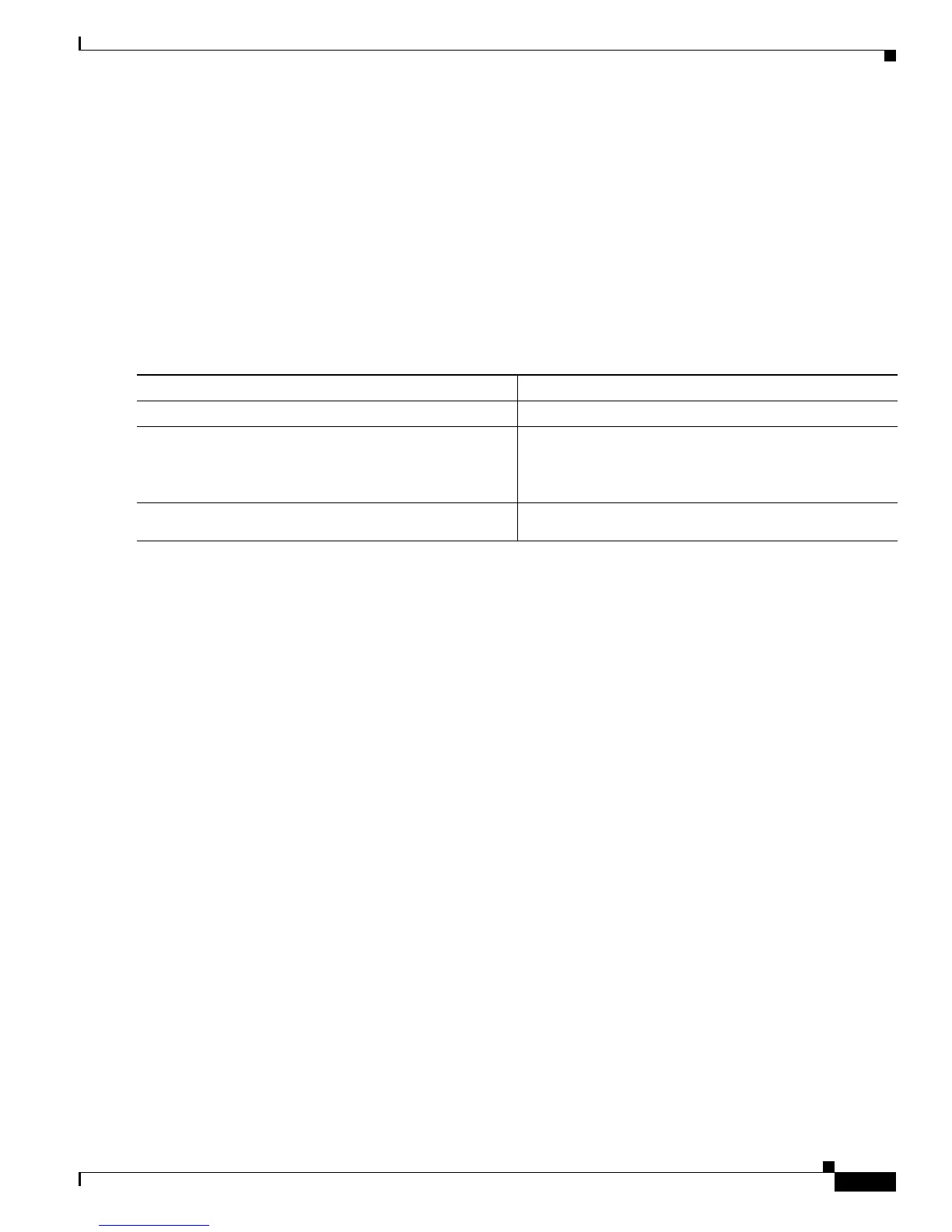38-7
Cisco 7600 Series Router Cisco IOS Software Configuration Guide, Release 12.2SX
OL-4266-08
Chapter 38 Configuring Dynamic ARP Inspection
Configuring DAI
• Configuring ARP Packet Rate Limiting, page 38-9
• Enabling DAI Error-Disabled Recovery, page 38-11
• Enabling Additional Validation, page 38-11
• Configuring DAI Logging, page 38-13
• Displaying DAI Information, page 38-15
Enabling DAI on VLANs
To enable DAI on VLANs, perform this task:
You can enable DAI on a single VLAN or a range of VLANs:
• To enable a single VLAN, enter a single VLAN number.
• To enable a range of VLANs, enter a dash-separated pair of VLAN numbers.
• You can enter a comma-separated list of VLAN numbers and dash-separated pairs of VLAN
numbers.
This example shows how to enable DAI on VLANs 10 through 12:
Router# configure terminal
Router(config)# ip arp inspection vlan 10-12
This example shows another way to enable DAI on VLANs 10 through 12:
Router# configure terminal
Router(config)# ip arp inspection vlan 10,11,12
This example shows how to enable DAI on VLANs 10 through 12 and VLAN 15:
Router# configure terminal
Router(config)# ip arp inspection vlan 10-12,15
This example shows how to verify the configuration:
Router(config)# do show ip arp inspection vlan 10-12,15 | begin Vlan
Vlan Configuration Operation ACL Match Static ACL
---- ------------- --------- --------- ----------
10 Enabled Inactive
11 Enabled Inactive
12 Enabled Inactive
15 Enabled Inactive
Command Purpose
Step 1
Router# configure terminal
Enters global configuration mode.
Step 2
Router(config)# ip arp inspection vlan
{
vlan_ID
|
vlan_range
}
Enables DAI on VLANs (disabled by default).
Router(config)# no ip arp inspection vlan
{
vlan_ID
|
vlan_range
}
Disables DAI on VLANs.
Step 3
Router(config-if)# do show ip arp inspection vlan
{
vlan_ID
|
vlan_range
} | begin Vlan
Verifies the configuration.