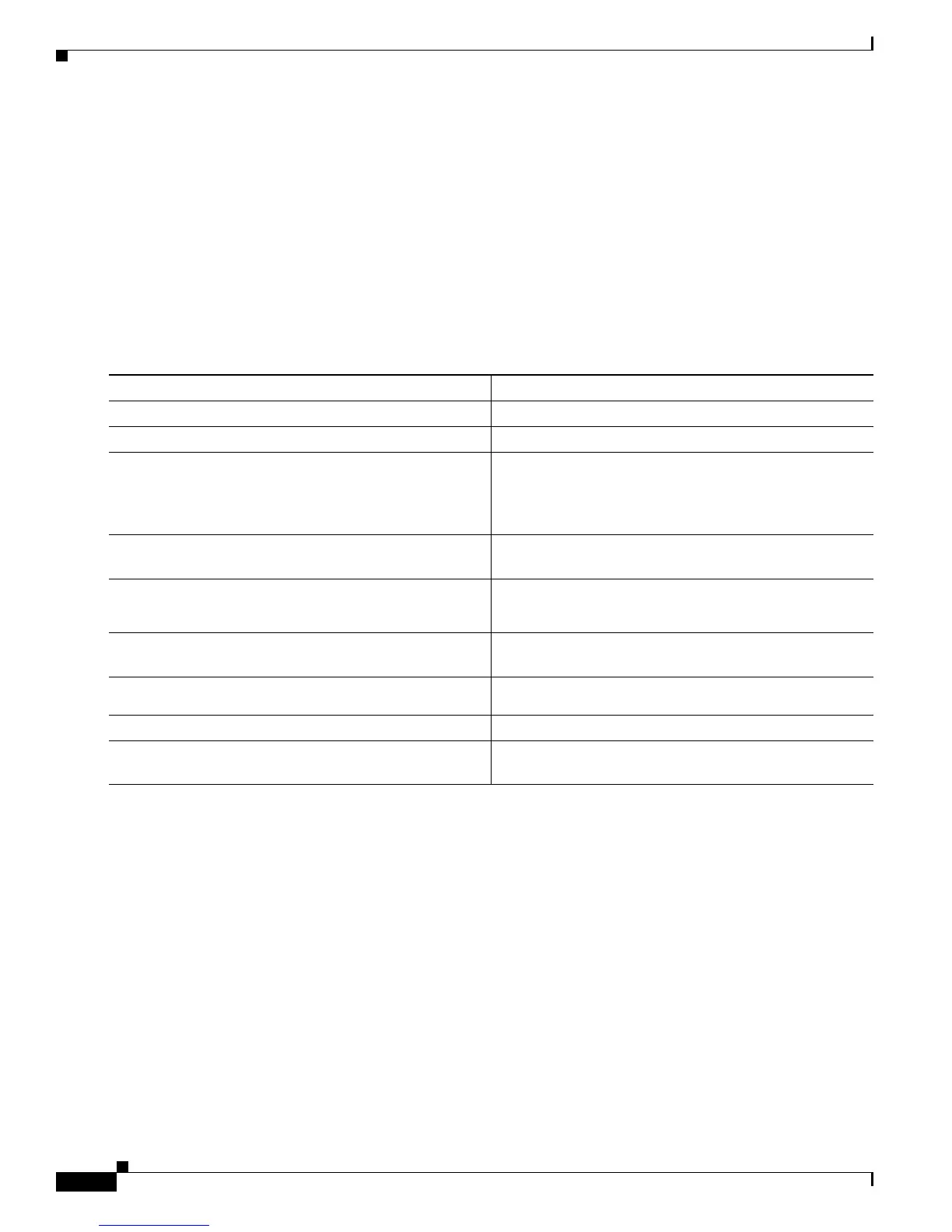20-34
Cisco 7600 Series Router Cisco IOS Software Configuration Guide, Release 12.2SX
OL-4266-08
Chapter 20 Configuring STP and Prestandard IEEE 802.1s MST
Configuring Prestandard IEEE 802.1s MST
• Enabling MST, page 20-34
• Displaying MST Configurations, page 20-35
• Configuring MST Instance Parameters, page 20-39
• Configuring MST Instance Port Parameters, page 20-40
• Restarting Protocol Migration, page 20-40
Enabling MST
To enable and configure MST, perform these tasks in privileged mode:
These examples show how to enable MST:
Router# show spanning-tree mst configuration
% Switch is not in mst mode
Name []
Revision 0
Instance Vlans mapped
-------- ---------------------------------------------------------------------
0 1-4094
-------------------------------------------------------------------------------
Router# configure terminal
Enter configuration commands, one per line. End with CNTL/Z.
Router(config)# spanning-tree mode mst
Router(config)# spanning-tree mst configuration
Router(config-mst)# show current
Current MST configuration
Name []
Revision 0
Instance Vlans mapped
Command Purpose
Step 1
Router# show spanning-tree mst configuration
Displays the current MST configuration.
Step 2
Router(config)# spanning-tree mode mst
Configures MST mode.
Step 3
Router(config)# spanning-tree mst configuration
Configures the MST region by entering the MST
configuration submode.
Router(config)# no spanning-tree mst
configuration
Clears the MST configuration.
Step 4
Router(config-mst)# show current
Displays the current MST configuration from within the
MST configuration submode.
Step 5
Router(config-mst)# name
name
revision
revision_number
instance
instance_number
vlan
vlan_range
Enters the MST configuration.
Step 6
Router(config-mst)# no instance
instance_number
(Optional) Unmaps all VLANs that were mapped to an
instance.
Step 7
Router(config-mst)# no instance
instance_number
vlan
vlan_number
(Optional) Unmaps a VLAN from an instance.
Step 8
Router(config-mst)# end
Applies the configuration and exit configuration mode.
Step 9
Router# show spanning-tree mst config
Shows the MST configuration from the global
configuration mode.