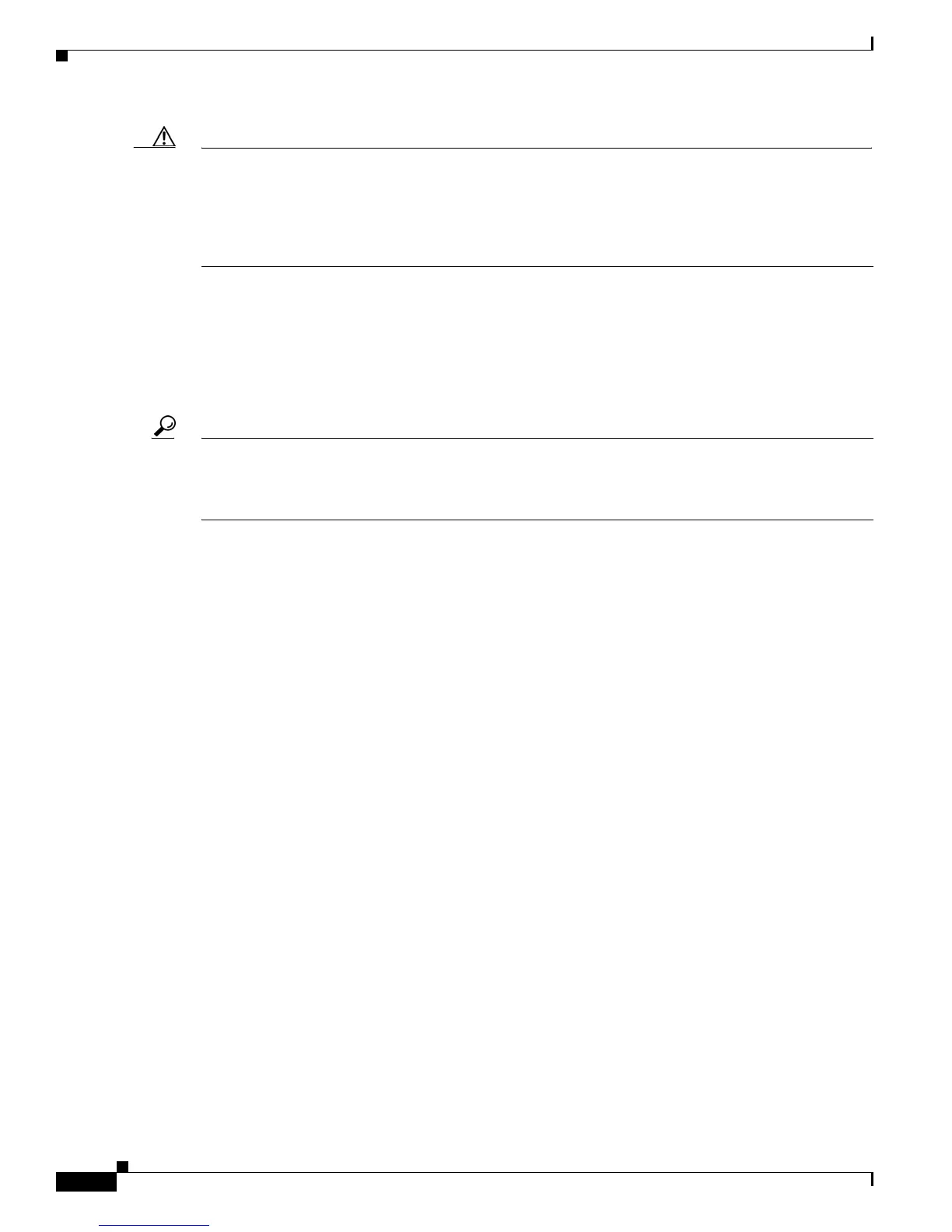10-16
Cisco 7600 Series Router Cisco IOS Software Configuration Guide, Release 12.2SX
OL-4266-08
Chapter 10 Configuring LAN Ports for Layer 2 Switching
Configuring LAN Interfaces for Layer 2 Switching
Caution A port that is configured with a custom EtherType field value considers frames that have any other
EtherType field value to be untagged frames. A trunk port with a custom EtherType field value places
frames with any other EtherType field value into the native VLAN. An access port or tunnel port with a
custom EtherType field value places frames that are tagged with any other EtherType field value into the
access VLAN. If you misconfigure a custom EtherType field value, frames might be placed into the
wrong VLAN.
• See the Release Notes for Cisco IOS Release 12.2SX on the Supervisor Engine 720,
Supervisor Engine 32, and Supervisor Engine 2 for a list of the modules that support custom IEEE
802.1Q EtherType field values.
This example shows how to configure the EtherType field value to 0x1234:
Router (config-if)# switchport dot1q ethertype 1234
Router (config-if)#
Tip For additional information (including configuration examples and troubleshooting information), see the
documents listed on this page:
http://www.cisco.com/en/US/products/hw/routers/ps368/tsd_products_support_series_home.html