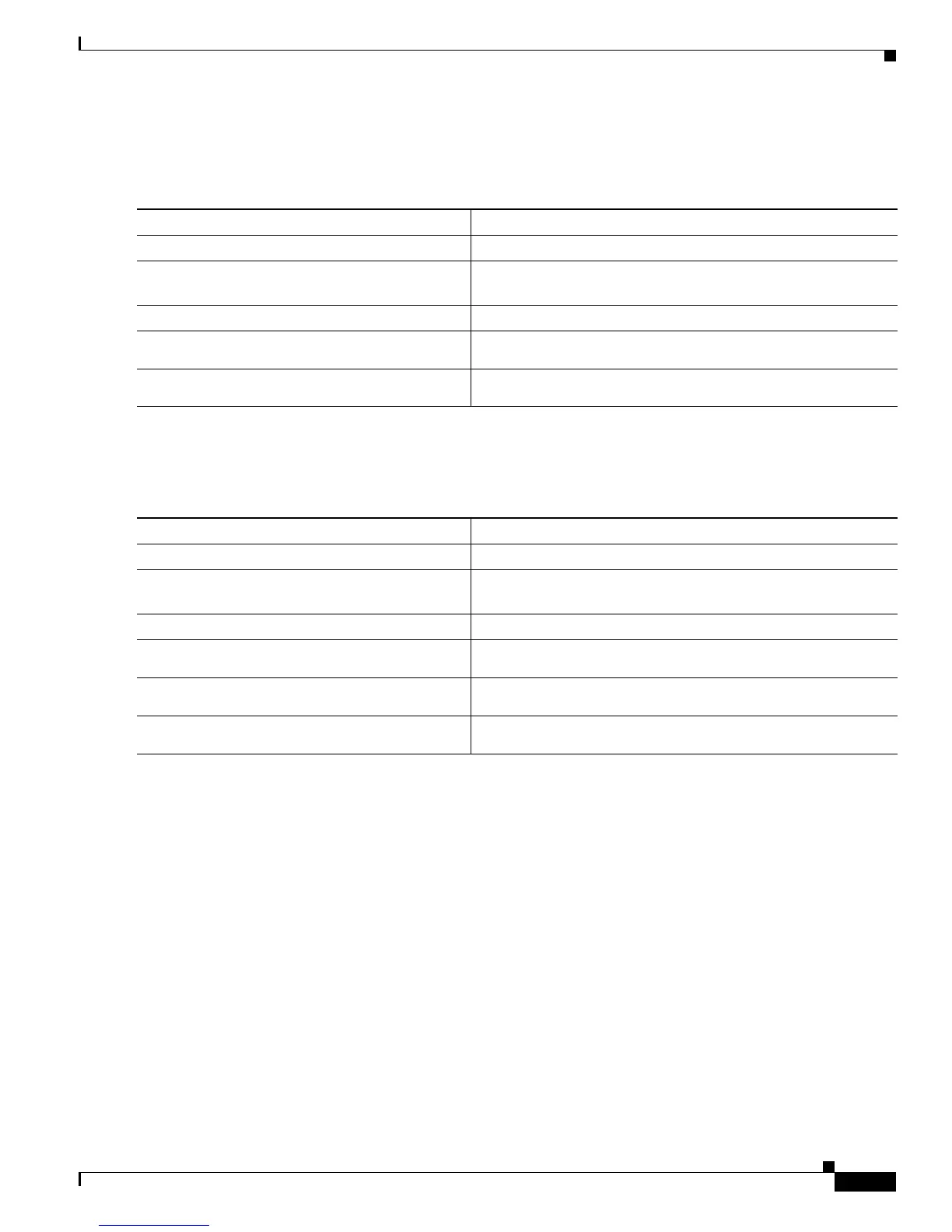23-7
Cisco 7600 Series Router Cisco IOS Software Configuration Guide, Release 12.2SX
OL-4266-08
Chapter 23 Configuring UDE and UDLR
Configuring UDE and UDLR
Configuring a Receive-Only Tunnel Interface for a UDE Send-Only Port
To configure a receive-only tunnel interface for a UDE send-only port, perform this task:
Configuring a Send-Only Tunnel Interface for a UDE Receive-Only Port
To configure a send-only tunnel interface for a UDE receive-only port, perform this task:
In the following UDE and UDLR sample configuration:
• On Router A:
–
Open Shortest Path First (OSPF) and PIM are configured.
–
10 Gigabit Ethernet port 1/1 is a send-only UDE port.
–
The UDLR back-channel tunnel is configured as receive only and is associated with 10 Gigabit
Ethernet port 1/1.
• On Router B:
–
OSPF and PIM are configured.
–
10 Gigabit Ethernet port 1/2 is a receive-only UDE port.
–
The UDLR back-channel tunnel is configured as send-only and is associated with 10 Gigabit
Ethernet port 1/2.
–
ARP and NHRP are enabled.
Command Purpose
Step 1
Router(config)# interface tunnel
number
Selects the tunnel interface.
Step 2
Router(config-if)# tunnel udlr receive-only
ude_send_only_port
Associates the tunnel receive-only interface with the UDE
send-only port.
Step 3
Router(config-if)# ip address
ipv4_address
Configures the tunnel IPv4 address.
Step 4
Router(config-if)# tunnel source
{
ipv4_address
|
type number
}
Configures the tunnel source.
Step 5
Router(config-if)# tunnel destination
{
hostname
|
ipv4_address
}
Configures the tunnel destination.
Command Purpose
Step 1
Router(config)# interface tunnel
number
Selects the tunnel interface.
Step 2
Router(config-if)# tunnel udlr send-only
ude_receive_only_port
Associates the tunnel send-only interface with the UDE
receive-only port.
Step 3
Router(config-if)# ip address
ipv4_address
Configures the tunnel IPv4 address.
Step 4
Router(config-if)# tunnel source
{
ipv4_address
|
type number
}
Configures the tunnel source.
Step 5
Router(config-if)# tunnel destination
{
hostname
|
ipv4_address
}
Configures the tunnel destination.
Step 6
Router(config-if)# tunnel udlr
address-resolution
Enables ARP and NHRP.