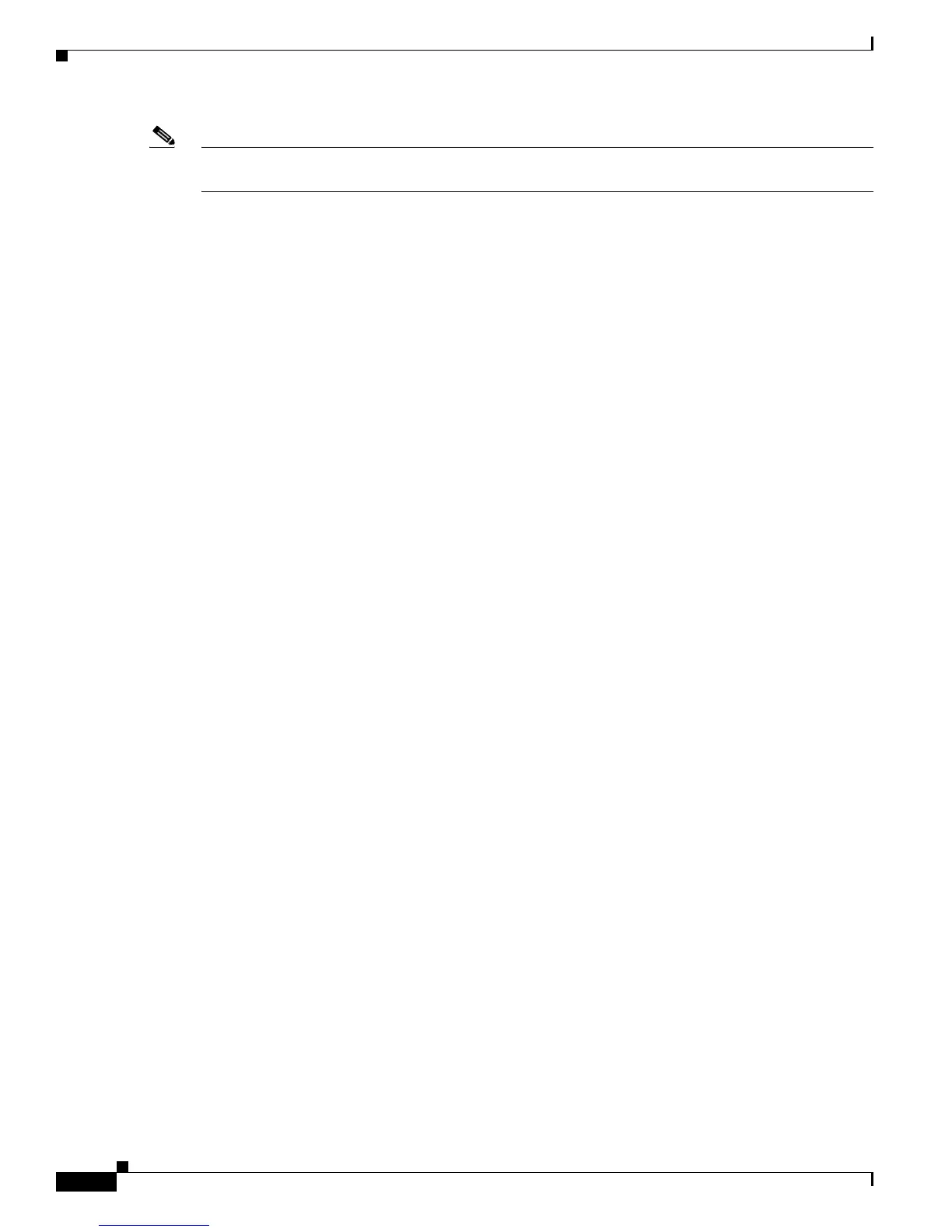25-14
Cisco 7600 Series Router Cisco IOS Software Configuration Guide, Release 12.2SX
OL-4266-08
Chapter 25 Configuring IPv4 Multicast VPN Support
Configuring MVPN
Note To display information about a specific tunnel interface, use the show interface tunnel command. The
IPv4 address for the tunnel interface is the multicast group address for the default MDT of the MVRF.
To display additional information about the MDTs, use the show mls ip multicast mdt command. The
following example shows typical output for this command:
Router# show mls ip multicast mdt
State: H - Hardware Installed, I - Install Pending, D - Delete Pending,
Z - Zombie
MMLS
VRF VPN-ID MDT INFO MDT Type State
BIDIR01HWRP 1 (10.10.10.9, 227.1.0.1) default H
BIDIR01SWRP 2 (10.10.10.9, 227.2.0.1) default H
SPARSE01HWRP 3 (10.10.10.9, 228.1.0.1) default H
SPARSE01SWRP 4 (10.10.10.9, 228.2.0.1) default H
red 5 (6.6.6.6, 234.1.1.1) default H
red 5 (131.2.1.2, 228.1.1.75) data (send) H
red 5 (131.2.1.2, 228.1.1.76) data (send) H
red 5 (131.2.1.2, 228.1.1.77) data (send) H
red 5 (131.2.1.2, 228.1.1.78) data (send) H
Router#
To display routing information for a particular VRF, use the show ip route vrf command:
Router# show ip route vrf red
Codes: C - connected, S - static, I - IGRP, R - RIP, M - mobile, B - BGP
D - EIGRP, EX - EIGRP external, O - OSPF, IA - OSPF inter area
N1 - OSPF NSSA external type 1, N2 - OSPF NSSA external type 2
E1 - OSPF external type 1, E2 - OSPF external type 2, E - EGP
i - IS-IS, L1 - IS-IS level-1, L2 - IS-IS level-2, ia - IS-IS inter area
* - candidate default, U - per-user static route, o - ODR
P - periodic downloaded static route
Gateway of last resort is not set
2.0.0.0/32 is subnetted, 1 subnets
C 2.2.2.2 is directly connected, Loopback2
3.0.0.0/32 is subnetted, 1 subnets
B 3.3.3.3 [200/0] via 3.1.1.3, 00:20:09
C 21.0.0.0/8 is directly connected, GigabitEthernet3/16
B 22.0.0.0/8 [200/0] via 3.1.1.3, 00:20:09
Router#
