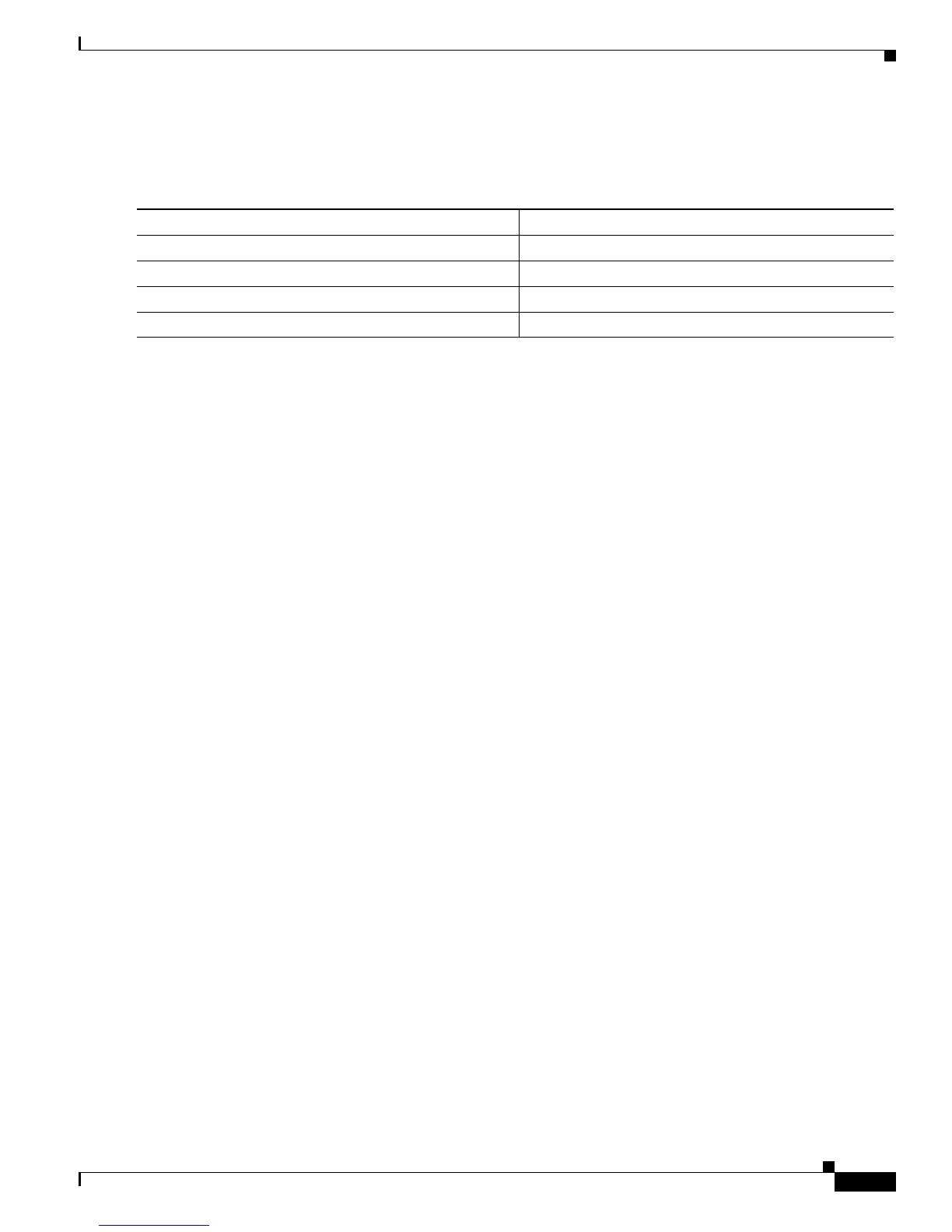37-17
Cisco 7600 Series Router Cisco IOS Software Configuration Guide, Release 12.2SX
OL-4266-08
Chapter 37 Configuring DHCP Snooping
Configuring DHCP Snooping
Example 2: Reading Binding Entries from a TFTP File
To manually read the entries from a TFTP file, perform this task:
This is an example of how to manually read entries from the tftp://10.1.1.1/directory/file:
Router# show ip dhcp snooping database
Agent URL :
Write delay Timer : 300 seconds
Abort Timer : 300 seconds
Agent Running : No
Delay Timer Expiry : Not Running
Abort Timer Expiry : Not Running
Last Succeded Time : None
Last Failed Time : None
Last Failed Reason : No failure recorded.
Total Attempts : 0 Startup Failures : 0
Successful Transfers : 0 Failed Transfers : 0
Successful Reads : 0 Failed Reads : 0
Successful Writes : 0 Failed Writes : 0
Media Failures : 0
Router# renew ip dhcp snoop data tftp://10.1.1.1/directory/file
Loading directory/file from 10.1.1.1 (via GigabitEthernet1/1): !
[OK - 457 bytes]
Database downloaded successfully.
Router#
00:01:29: %DHCP_SNOOPING-6-AGENT_OPERATION_SUCCEEDED: DHCP snooping database Read
succeeded.
Router# show ip dhcp snoop data
Agent URL :
Write delay Timer : 300 seconds
Abort Timer : 300 seconds
Agent Running : No
Delay Timer Expiry : Not Running
Abort Timer Expiry : Not Running
Last Succeded Time : 15:24:34 UTC Sun Jul 8 2001
Last Failed Time : None
Last Failed Reason : No failure recorded.
Total Attempts : 1 Startup Failures : 0
Successful Transfers : 1 Failed Transfers : 0
Successful Reads : 1 Failed Reads : 0
Successful Writes : 0 Failed Writes : 0
Media Failures : 0
Router#
Router# show ip dhcp snoop bind
MacAddress IpAddress Lease(sec) Type VLAN Interface
Command Purpose
Step 1
Router# show ip dhcp snooping database
Displays the DHCP snooping database agent statistics.
Step 2
Router# renew ip dhcp snoop data
url
Directs the router to read the file from the URL.
Step 3
Router# show ip dhcp snoop data
Displays the read status.
Step 4
Router# show ip dhcp snoop bind
Verifies whether the bindings were read successfully.