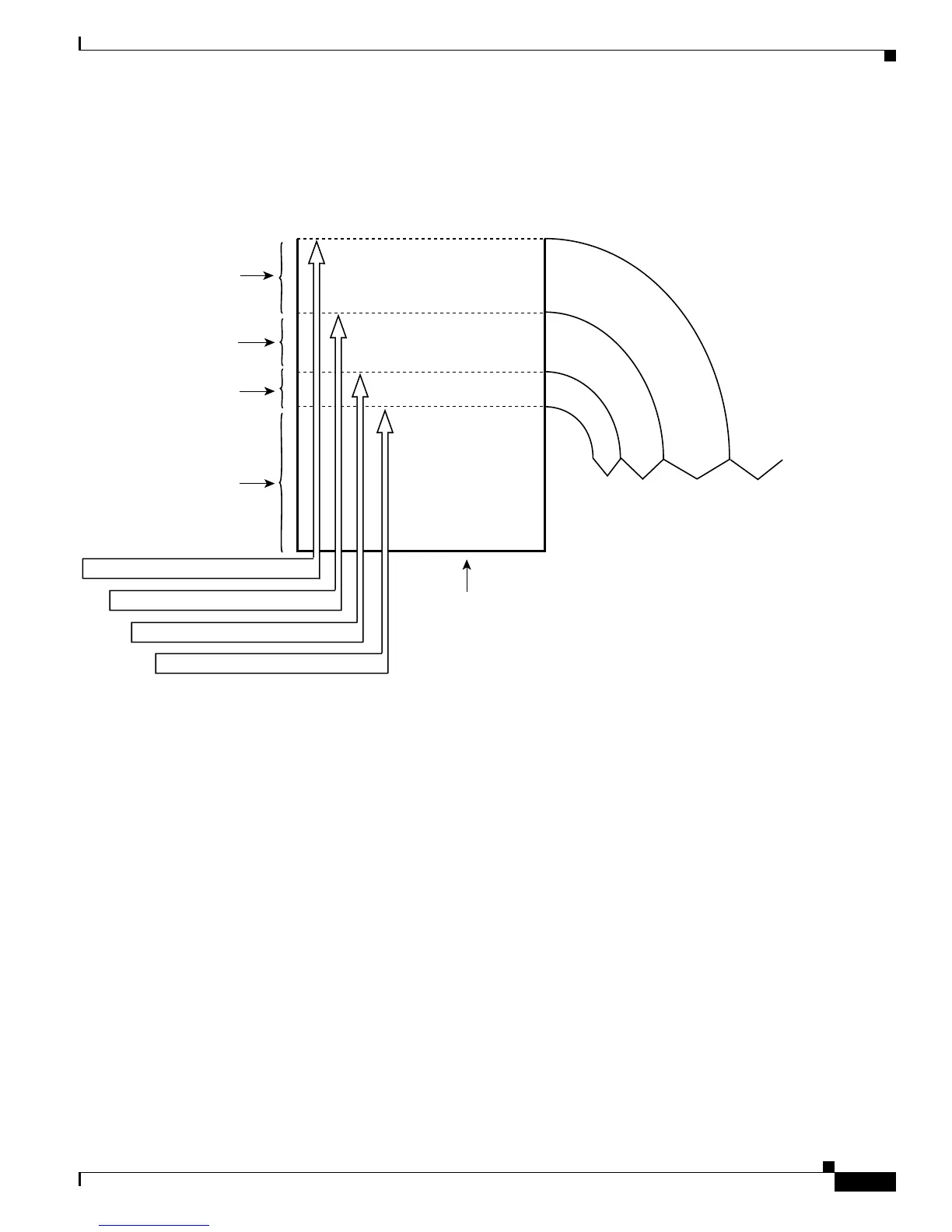41-25
Cisco 7600 Series Router Cisco IOS Software Configuration Guide, Release 12.2SX
OL-4266-08
Chapter 41 Configuring PFC QoS
Understanding How PFC QoS Works
Figure 41-10 illustrates the drop thresholds for a 1q4t ingress LAN port. Drop thresholds in other
configurations function similarly.
Figure 41-10 Receive Queue Drop Thresholds
Ingress Queue Types
To see the queue structure of a LAN port, enter the show queueing interface {ethernet | fastethernet |
gigabitethernet | tengigabitethernet} slot/port | include type command. The command displays one of
the following architectures:
• 1q2t indicates one standard queue with one configurable tail-drop threshold and one
nonconfigurable tail-drop threshold.
• 1q4t indicates one standard queue with four configurable tail-drop thresholds.
• 1q8t indicates one standard queue with eight configurable tail-drop thresholds.
• 2q8t indicates two standard queues, each with eight configurable tail-drop thresholds.
• 8q4t indicates eight standard queues, each with four thresholds, each configurable as either
WRED-drop or tail-drop.
• 8q8t indicates eight standard queues, each with eight thresholds, each configurable as either
WRED-drop or tail-drop.
• 1p1q4t indicates:
–
One strict-priority queue
–
One standard queue with four configurable tail-drop thresholds.
C
o
S
0
a
n
d
1
C
o
S
2
a
n
d
3
C
o
S
4
a
n
d
5
C
o
S
6
a
n
d
7
Traffic is dropped
Drop threshold 4: 100%
Drop threshold 3: 80%
Drop threshold 2: 60%
Drop threshold 1: 50%
Available for
traffic with any
CoS value
Reserved for
CoS 6 and 7
Reserved for
CoS 4 and higher
Reserved for
CoS 2 and higher
Receive queue
(Default values shown)
100% available for CoS 6 and 7
80% available for CoS 4 and 5
60% available for CoS 2 and 3
50% available for CoS 0 and 1
26249