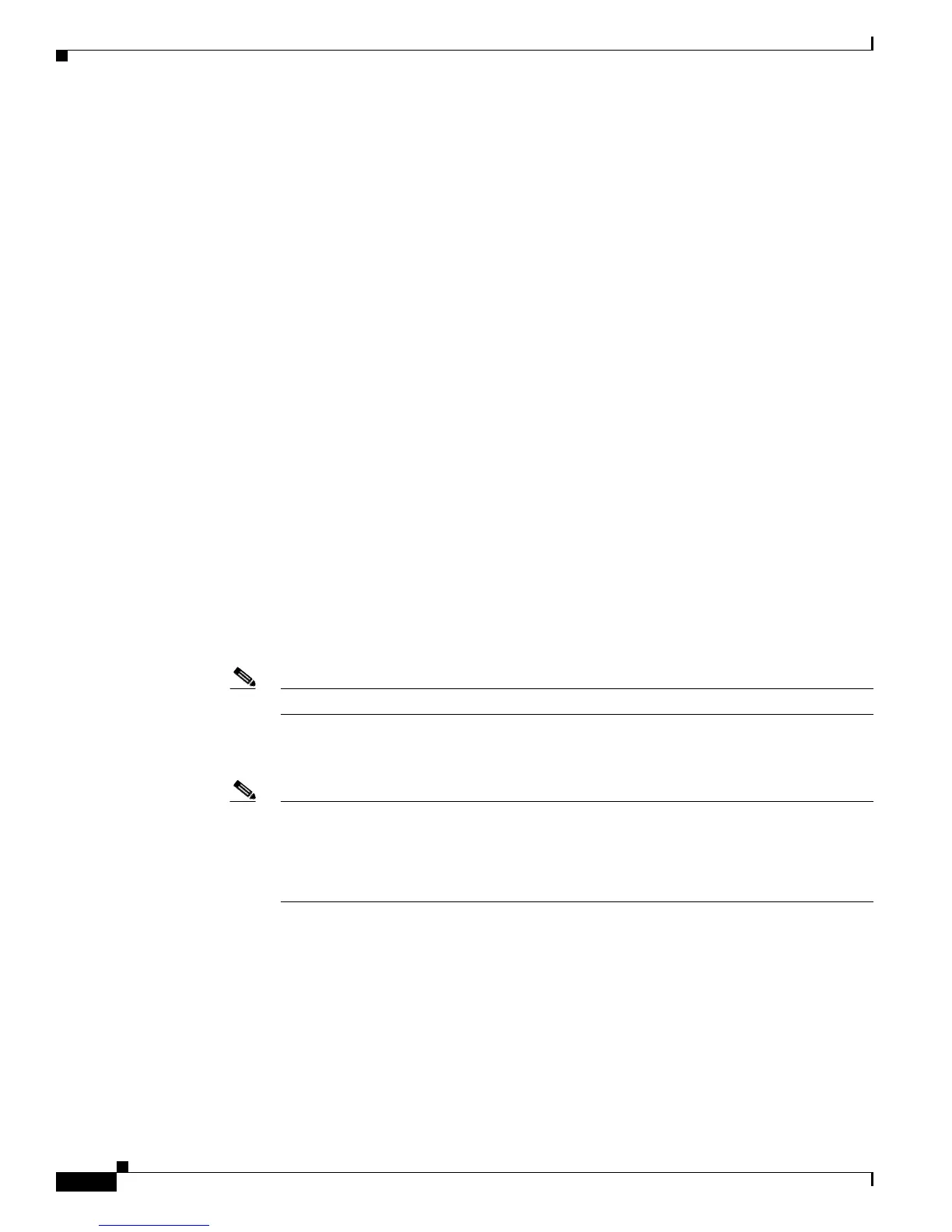41-80
Cisco 7600 Series Router Cisco IOS Software Configuration Guide, Release 12.2SX
OL-4266-08
Chapter 41 Configuring PFC QoS
Configuring PFC QoS
• (Not supported with the flow keyword.) The valid range of values for the pir bits_per_second
parameter is as follows:
–
Minimum—32 kilobits per second, entered as 32000 (the value cannot be smaller than the CIR
bits_per_second parameters)
–
Maximum with Release 12.2(18)SXE and later releases:
10 gigabits per second, entered as 10000000000
–
Maximum with releases earlier than Release 12.2(18)SXE:
4 gigabits per second, entered as 4000000000
• (Optional) You can specify a conform action for matched in-profile traffic as follows:
–
The default conform action is transmit, which sets the policy map class trust state to trust
DSCP unless the policy map class contains a trust command.
–
To set PFC QoS labels in untrusted traffic, you can enter the set-dscp-transmit keyword to
mark matched untrusted traffic with a new DSCP value or enter the set-prec-transmit keyword
to mark matched untrusted traffic with a new IP precedence value. The set-dscp-transmit and
set-prec-transmit keywords are only supported for IP traffic. PFC QoS sets egress ToS and
CoS from the configured value.
–
You can enter the drop keyword to drop all matched traffic.
–
Ensure that aggregate and microflow policers that are applied to the same traffic each specify
the same conform-action behavior.
• (Optional) For traffic that exceeds the CIR, you can specify an exceed action as follows:
–
For marking without policing, you can enter the transmit keyword to transmit all matched
out-of-profile traffic.
–
The default exceed action is drop, except with a maximum_burst_bytes parameter (drop is not
supported with a maximum_burst_bytes parameter).
Note When the exceed action is drop, PFC QoS ignores any configured violate action.
–
You can enter the policed-dscp-transmit keyword to cause all matched out-of-profile traffic to
be marked down as specified in the markdown map.
Note When you create a policer that does not use the pir keyword and the maximum_burst_bytes
parameter is equal to the normal_burst_bytes parameter (which is the case if you do not enter
the maximum_burst_bytes parameter), the exceed-action policed-dscp-transmit keywords
cause PFC QoS to mark traffic down as defined by the policed-dscp max-burst markdown
map.
• (Optional—Not supported with the flow keyword) for traffic that exceeds the PIR, you can specify
a violate action as follows:
–
For marking without policing, you can enter the transmit keyword to transmit all matched
out-of-profile traffic.
–
The default violate action is equal to the exceed action.
–
You can enter the policed-dscp-transmit keyword to cause all matched out-of-profile traffic to
be marked down as specified in the markdown map.
