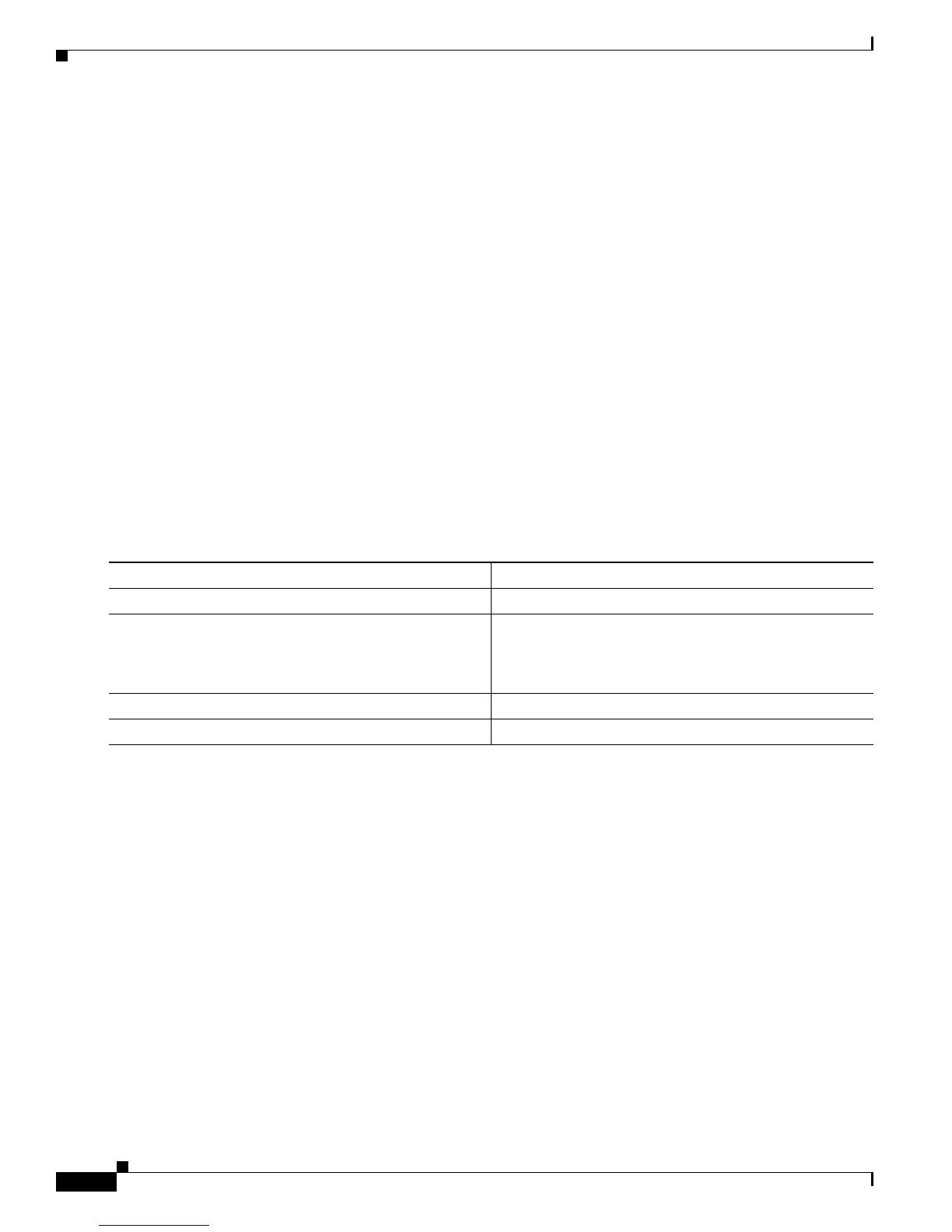41-106
Cisco 7600 Series Router Cisco IOS Software Configuration Guide, Release 12.2SX
OL-4266-08
Chapter 41 Configuring PFC QoS
Configuring PFC QoS
This example shows how to map the CoS values 0 and 1 to threshold 1 in the standard receive queue for
Gigabit Ethernet port 1/1:
Router# configure terminal
Enter configuration commands, one per line. End with CNTL/Z.
Router(config)# interface gigabitethernet 1/1
Router(config-if)# rcv-queue cos-map 1 1 0 1
Router(config-if)# end
Router#
This example shows how to verify the configuration:
Router# show queueing interface gigabitethernet 1/1
<...Output Truncated...>
queue thresh cos-map
---------------------------------------
1 1 0 1
1 2 2 3
1 3 4 5
1 4 6 7
<...Output Truncated...>
Router#
Mapping CoS Values to Standard Transmit-Queue Thresholds
To map CoS values to standard transmit-queue thresholds, perform this task:
This example shows how to map the CoS values 0 and 1 to standard transmit queue 1/threshold 1 for Fast
Ethernet port 5/36:
Router# configure terminal
Enter configuration commands, one per line. End with CNTL/Z.
Router(config)# interface fastethernet 5/36
Router(config-if)# wrr-queue cos-map 1 1 0 1
Router(config-if)# end
Router#
This example shows how to verify the configuration:
Router# show queueing interface fastethernet 5/36 | begin queue thresh cos-map
queue thresh cos-map
---------------------------------------
1 1 0 1
1 2 2 3
2 1 4 5
2 2 6 7
<...Output Truncated...>
Router#
Command Purpose
Step 1
Router(config)# interface
type
1
slot/port
1.
type
= fastethernet, gigabitethernet, or tengigabitethernet
Selects the interface to configure.
Step 2
Router(config-if)# wrr-queue cos-map
transmit_queue_# threshold_# cos1
[
cos2
[
cos3
[
cos4
[
cos5
[
cos6
[
cos7
[
cos8
]]]]]]]
Maps CoS values to a standard transmit-queue threshold.
Router(config-if)# no wrr-queue cos-map
Reverts to the default mapping.
Step 3
Router(config-if)# end
Exits configuration mode.
Step 4
Router# show queueing interface
type
1
slot/port
Verifies the configuration.