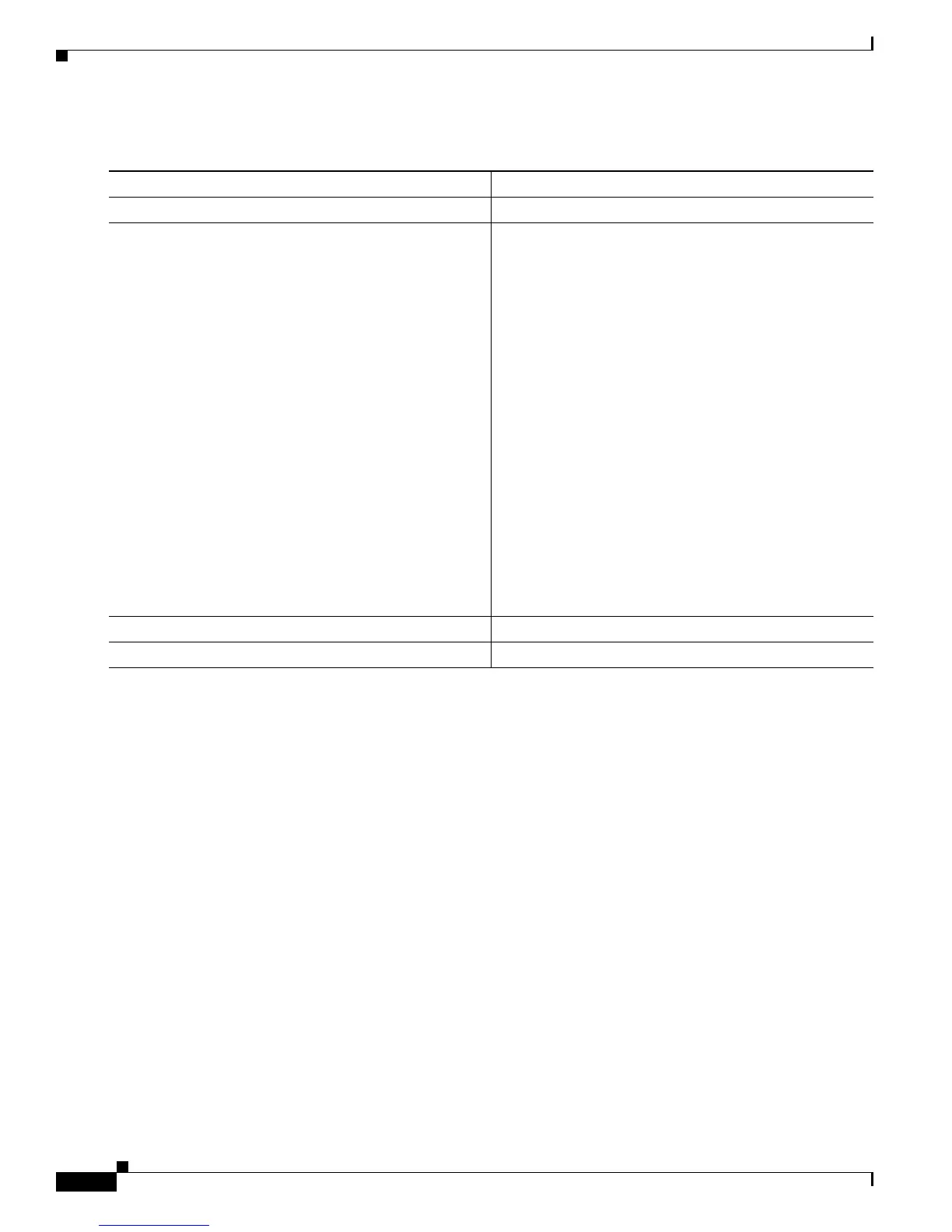41-110
Cisco 7600 Series Router Cisco IOS Software Configuration Guide, Release 12.2SX
OL-4266-08
Chapter 41 Configuring PFC QoS
Configuring PFC QoS
To allocate bandwidth between standard transmit queues, perform this task:
This example shows how to allocate a 3-to-1 bandwidth ratio for Gigabit Ethernet port 1/2:
Router# configure terminal
Enter configuration commands, one per line. End with CNTL/Z.
Router(config)# interface gigabitethernet 1/2
Router(config-if)# wrr-queue bandwidth 3 1
Router(config-if)# end
Router#
This example shows how to verify the configuration:
Router# show queueing interface gigabitethernet 1/2 | include bandwidth
WRR bandwidth ratios: 3[queue 1] 1[queue 2]
Router#
Command Purpose
Step 1
Router(config)# interface
type
1
slot/port
1.
type
= ethernet, fastethernet, gigabitethernet, or tengigabitethernet
Selects the interface to configure.
Step 2
Router(config-if)# wrr-queue [bandwidth | shape]
percent
low_priority_queue_percentage
[
intermediate_priority_queue_percentages
]
high_priority_queue_percentage
Or:
Router(config-if)# wrr-queue [bandwidth | shape]
low_priority_queue_weight
[
intermediate_priority_queue_weights
]
high_priority_queue_weight
Allocates bandwidth between standard transmit queues:
• Enter the bandwidth keyword to configure DWRR or
WRR.
• Enter the shape keyword to configure SRR. Use of
SRR prevents use of the strict priority queue. To
configure SRR, any CoS or DSCP values mapped to
a strict-priority queue must be remapped to a
standard queue (see the “Mapping QoS Labels to
Queues and Drop Thresholds” section on
page 41-99).
• Percentages should add up to 100. You must enter
percentages for all the standard transmit queues on
the port. (Supported with Release 12.2(18)SXF and
later releases.)
• The valid values for weight range from 1 to 255. You
must enter weights for all the standard transmit
queues on the port.
Router(config-if)# no wrr-queue [bandwidth |
shape]
Reverts to the default bandwidth allocation.
Step 3
Router(config-if)# end
Exits configuration mode.
Step 4
Router# show queueing interface
type
1
slot/port
Verifies the configuration.