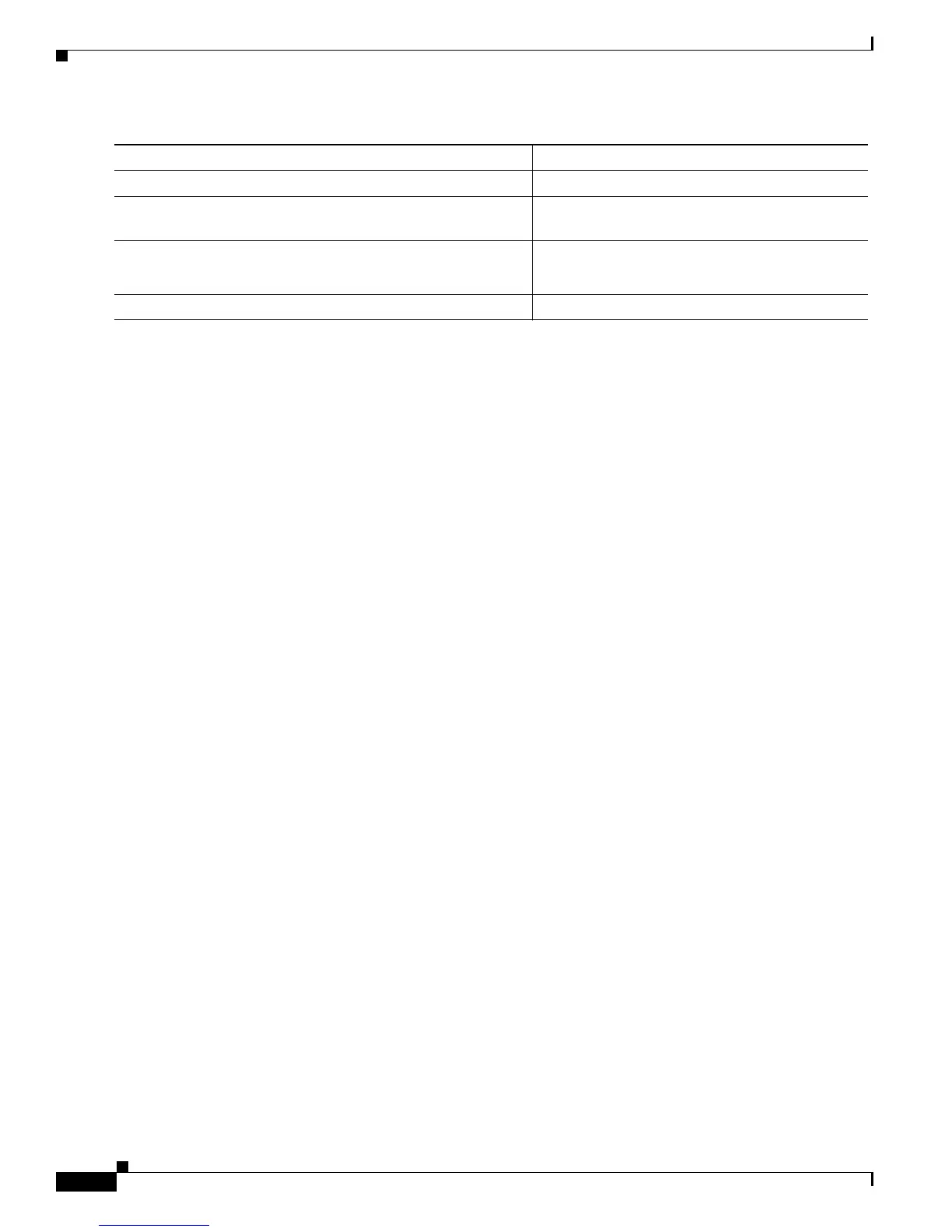42-24
Cisco 7600 Series Router Cisco IOS Software Configuration Guide, Release 12.2SX
OL-4266-08
Chapter 42 Configuring PFC3BXL or PFC3B Mode MPLS QoS
Configuring PFC3BXL or PFC3B Mode MPLS QoS
The following example sets the MPLS EXP imposition value according to the DSCP value defined in the
MPLS EXP value 3.
Router# configure terminal
Enter configuration commands, one per line. End with CNTL/Z.
Router(config)# access-l 101 p tcp any any
Router(config)# class-map iptcp
Router(config-cmap)# match acc 101
Router(config-cmap)# exit
Router(config)#
Router(config-cmap)# policy-map ip2tag
Router(config-pmap)# class iptcp
Router(config-pmap-c)# set mpls exp imposition 3
Router(config-pmap-c)# exit
Router(config-pmap)# exit
Router(config)#
Router#
1w4d: %SYS-5-CONFIG_I: Configured from console by console
Router#
Router# show policy-map ip2tag
Policy Map ip2tag
Class iptcp
set mpls experimental imposition 3
Router# show class iptcp
Class Map match-all iptcp (id 62)
Match access-group101
Router# configure terminal
Enter configuration commands, one per line. End with CNTL/Z.
Router(config)# interface fastethernet 3/27
Router(config-if)# ser in ip2tag
Router(config-if)#
Routers
1w4d: %SYS-5-CONFIG_I: Configured from console by console
Router# show pol ip2tag
Policy Map ip2tag
Class iptcp
set mpls experimental imposition 3
Router# show class-map iptcp
Class Map match-all iptcp (id 62)
Match access-group 101
Router# show access-l 101
Extended IP access list 101
10 permit tcp any any
Command Purpose
Step 1
Router(config)# policy-map
policy_name
Creates a policy map.
Step 2
Router(config-pmap)# class-map
name
[match-all |
match-any]
Accesses the QoS class-map configuration mode
to configure QoS class maps.
Step 3
Router(config-pmap-c)# set mpls experimental
imposition {
mpls-exp-value
|
from-field
[table
table-map-name
]}
Sets the value of the MPLS experimental (EXP)
field on all imposed label entries.
Step 4
Router(config-pmap-c)# exit
Exits class-map configuration mode.