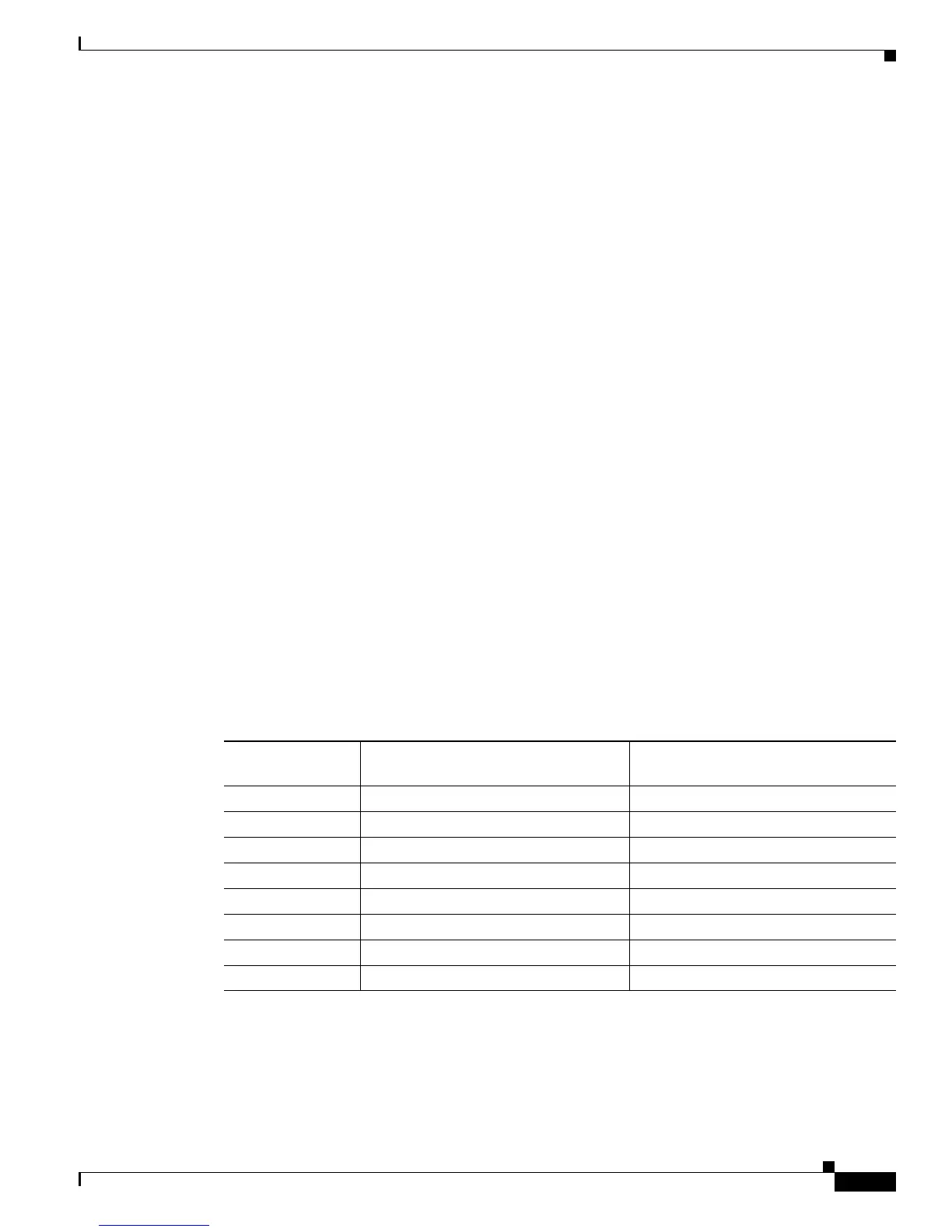51-9
Cisco 7600 Series Router Cisco IOS Software Configuration Guide, Release 12.2SX
OL-4266-08
Chapter 51 Configuring NDE
Understanding NDE
Packet-based NetFlow flow sampling uses one of these two methods to select flows for sampling and
export:
• The number of packets in the expired flow exceeds the sampling rate: If in a interval of X - where
X is a value in the range of 8000-16000 (inclusive), a flow has a greater number of packets than the
value configured for the sampling-rate, the flow is sampled (selected) and then exported.
• The number of packets in the expired flow is less than the sampling rate: If in a interval of X -
where X is a value in the range of 8000-16000 (inclusive), a flow has a smaller number of packets
than the value configured for the sampling-rate, the packet count for the flow is added to one of eight
buckets based on the number of packets in the flow. The eight bucket sizes are 1/8
th
increments of
the sampling rate. The packet count for a flow that contains a quantity of packets that is 0–1/8
th
of
the sampling rate is assigned to the first bucket. The packet count for a flow that contains a quantity
of packets that is 1/8
th
–2/8
th
of the sampling rate is assigned to the second bucket. And so on. When
adding the packet count for a flow to a bucket causes the counter for the bucket to exceed the
sampling rate, the last flow for which the counters were added to the bucket is sampled and exported.
The bucket counter is changed to 0 and the process of increasing the bucket counter is started over.
This method ensures that some flows for which the packet count never exceeds the sampling rate are
selected for sampling and export.
Time-based Netflow Flow Sampling
Time-based Netflow flow sampling samples flows created in the first sampling time (in milliseconds) of
the export interval time (in milliseconds). Each of the sampling rates that you can configure with the
mls sampling time-based rate command has fixed values for the sampling time and export interval used
by time-based NetFlow flow sampling. For example:
• If you configure a sampling rate of 64, NefFlow flow sampling selects flows created within the first
64 milliseconds (sampling time) of every 4096 millisecond export interval.
• If you configure a sampling rate of 2048, NefFlow flow sampling selects flows created within the
first 4 milliseconds (sampling time) of every 8192 millisecond export interval.
Table 51-5 lists the sampling rates and export intervals for time-based NetFlow flow sampling.
Table 51-5 Time-Based Sampling Rates, Sampling Times, and Export Intervals
Sampling Rate
(Configurable)
Sampling Time in Milliseconds
(Not Configurable)
Export Interval Milliseconds
(Not Configurable)
1 in 64 64 4096
1 in 128 32 4096
1 in 256 16 4096
1 in 512 8 4096
1 in 1024 4 4096
1 in 2048 4 8192
1 in 4096 4 16384
1 in 8192 4 32768